Guides
How to Connect your Shopify Store with a Custom App
In this guide, we will show you how to connect your Shopify store to your Hendricks account. This will allow you to either:
- Import your products from Shopify to Hendricks, and sync orders from Hendricks to Shopify.
- Publish your partners products to your Shopify store, and sync orders from Shopify to Hendricks.
Step 1: Create a Shopify Private App
-
Log in to your Shopify account.
-
Click on the left menu click on Settings.
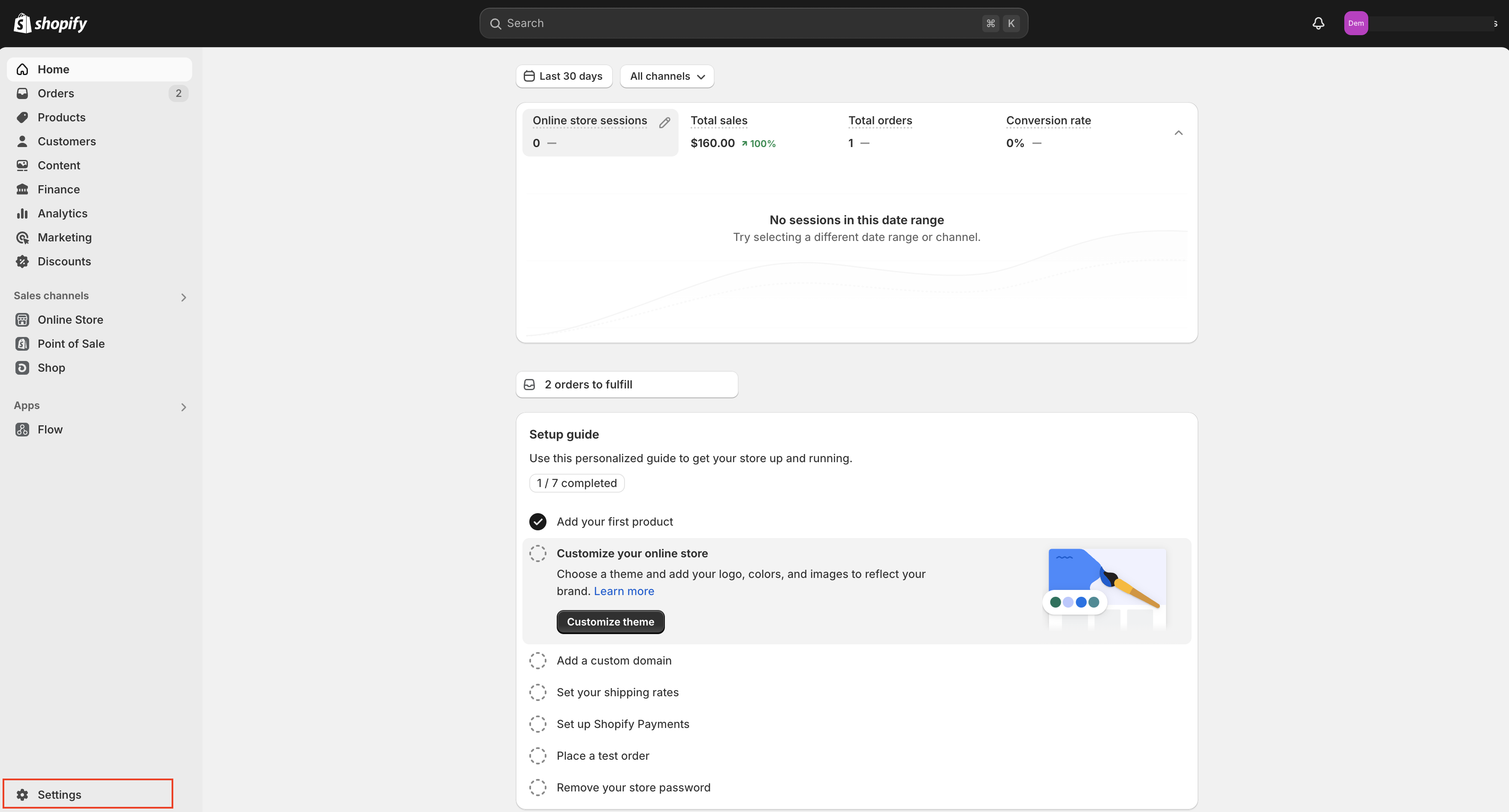
-
Click on the Apps and sales channels.
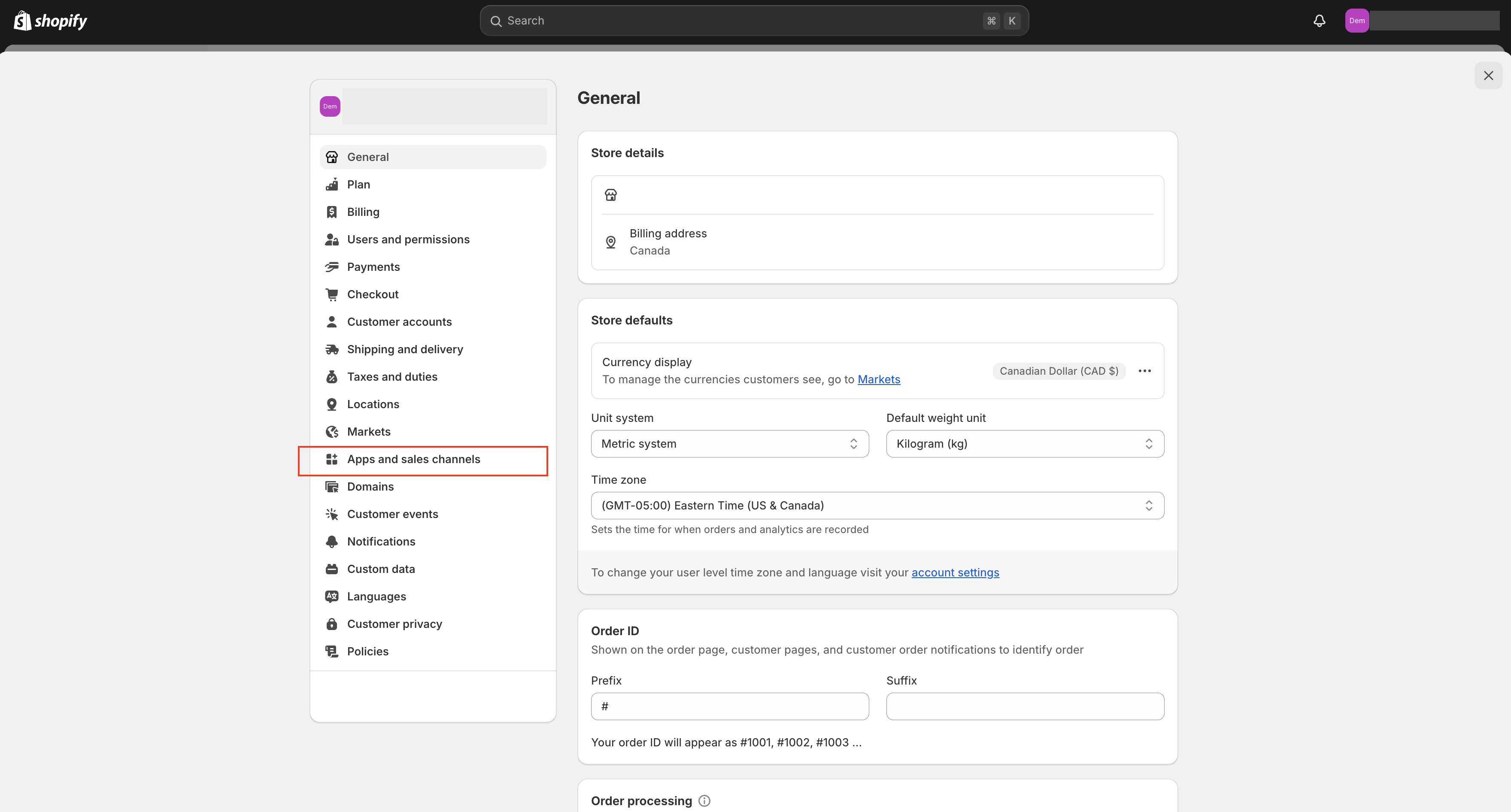
-
Click on Develop apps.
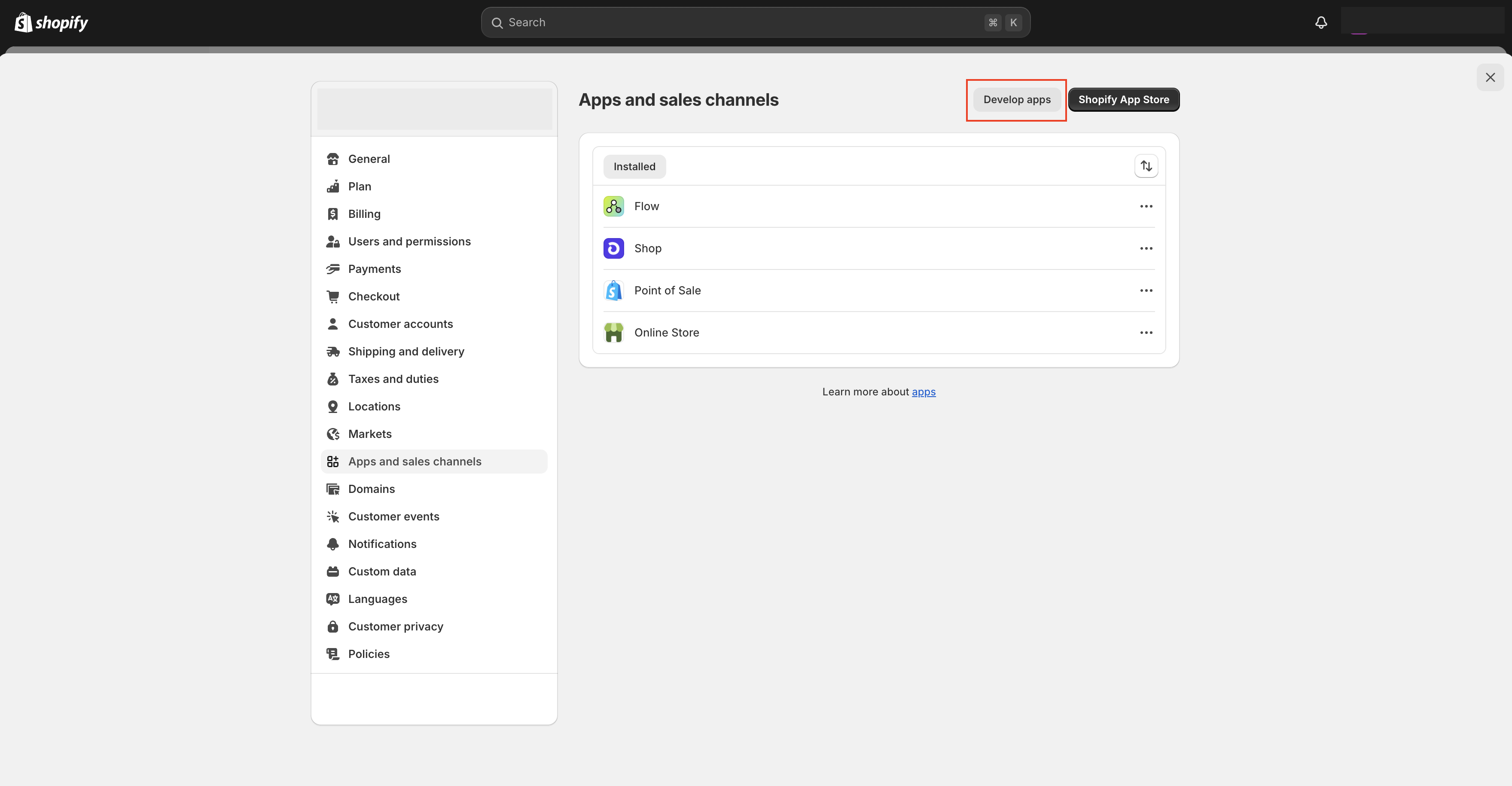
-
Click on Create App in the top right corner.
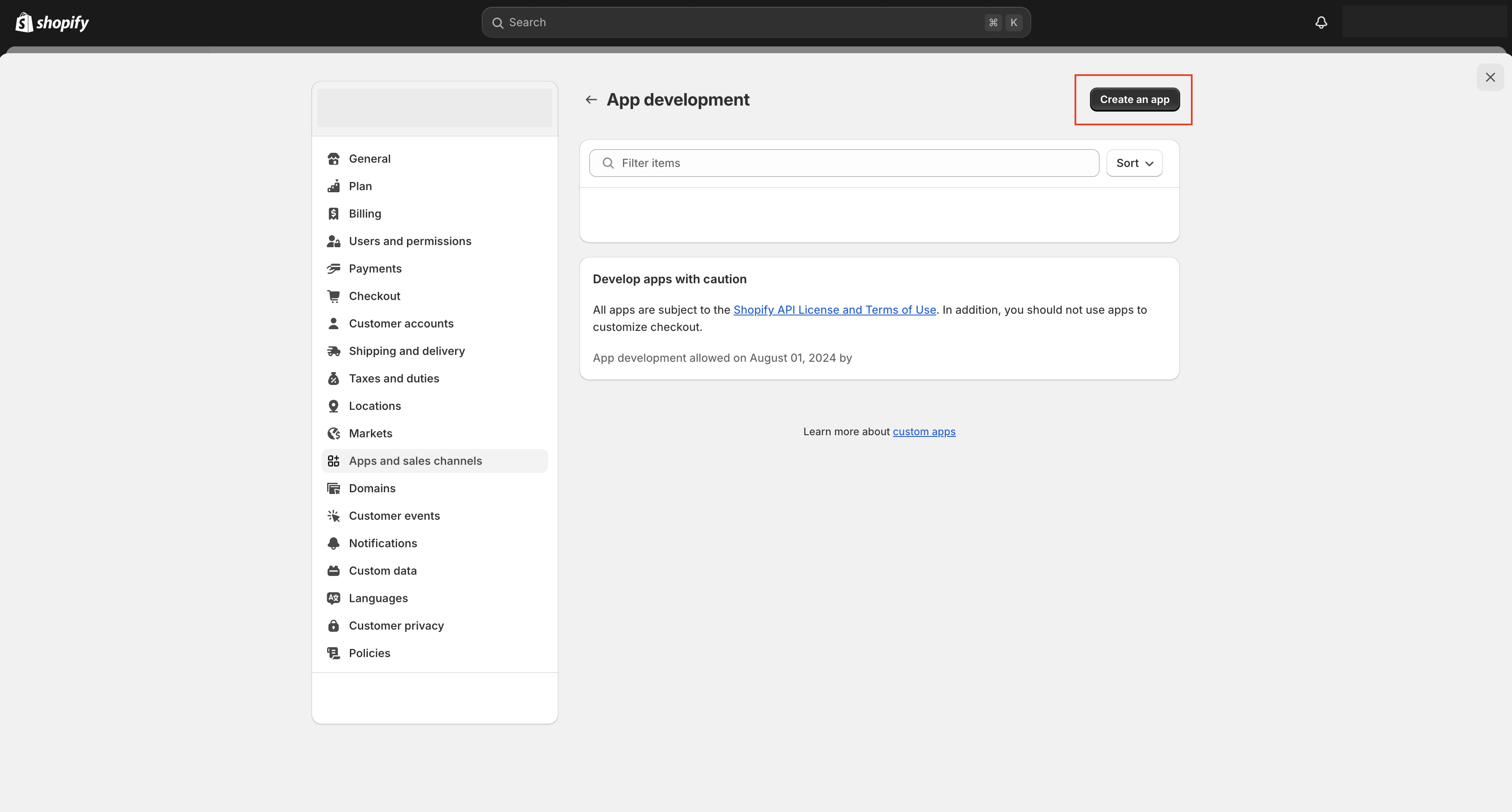
-
Provide a name for your app, and it will be your developer email.
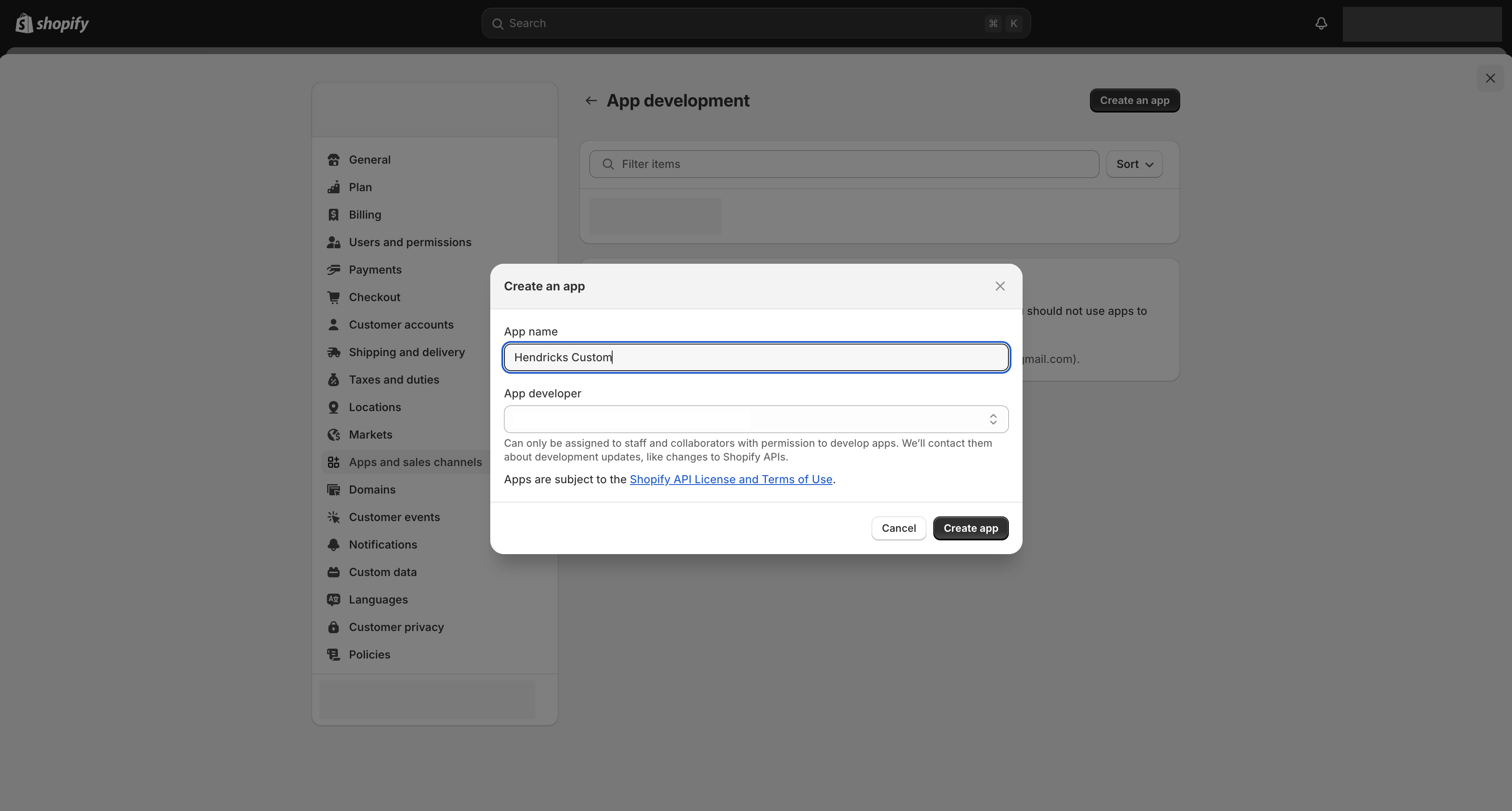
-
Select Configuration tab, configure Admin API Scopes.
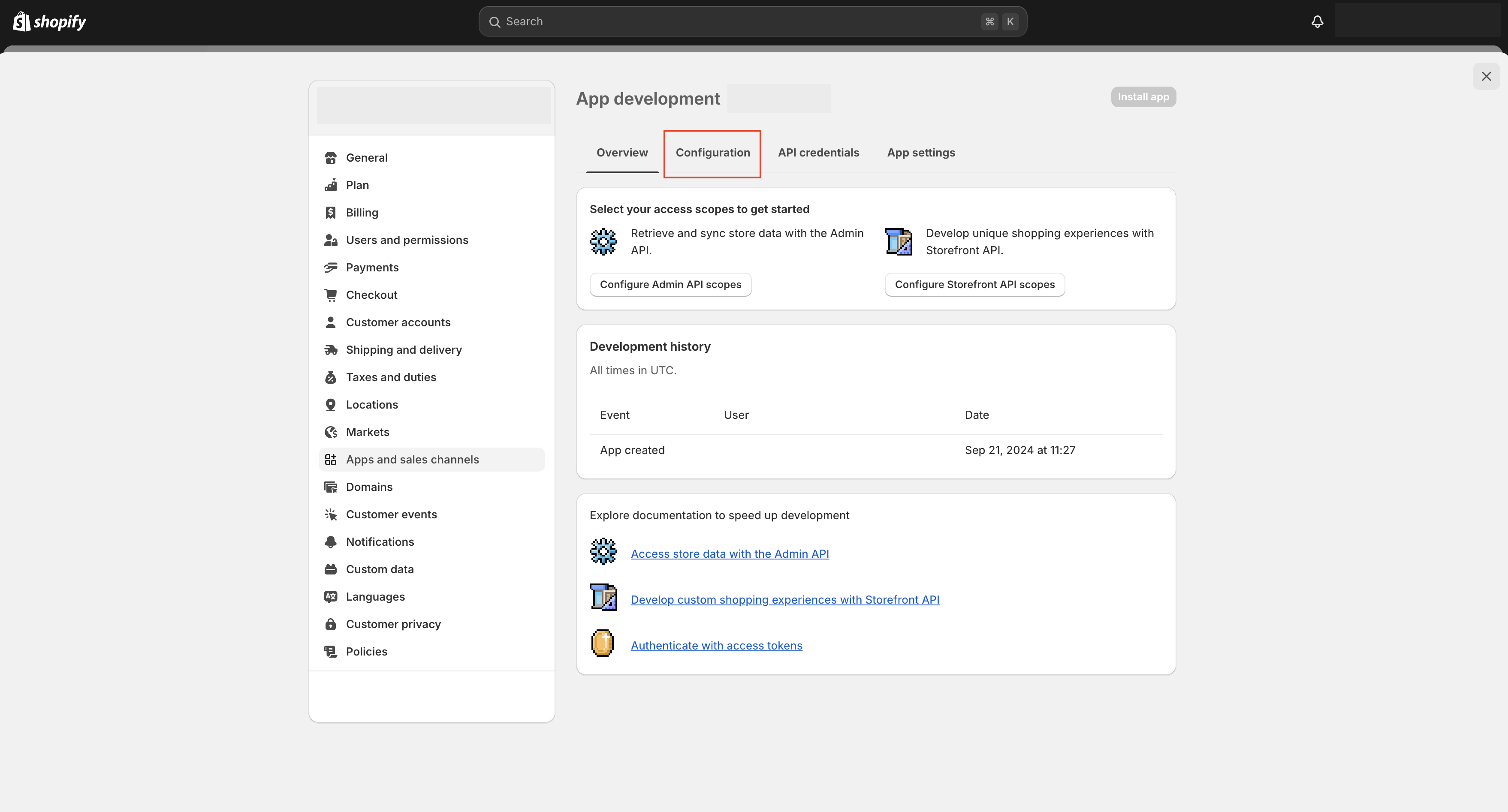
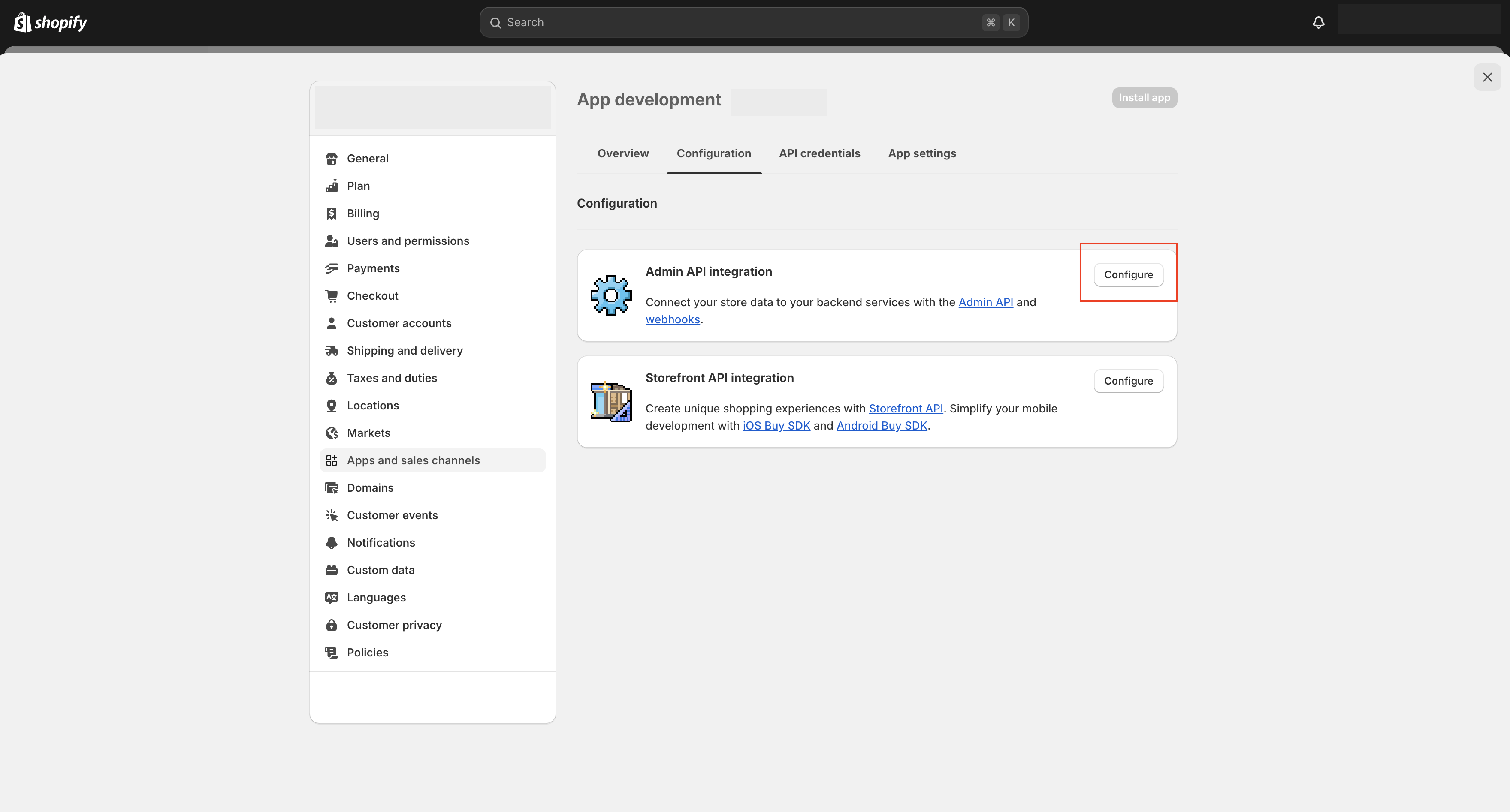
-
Select permissions
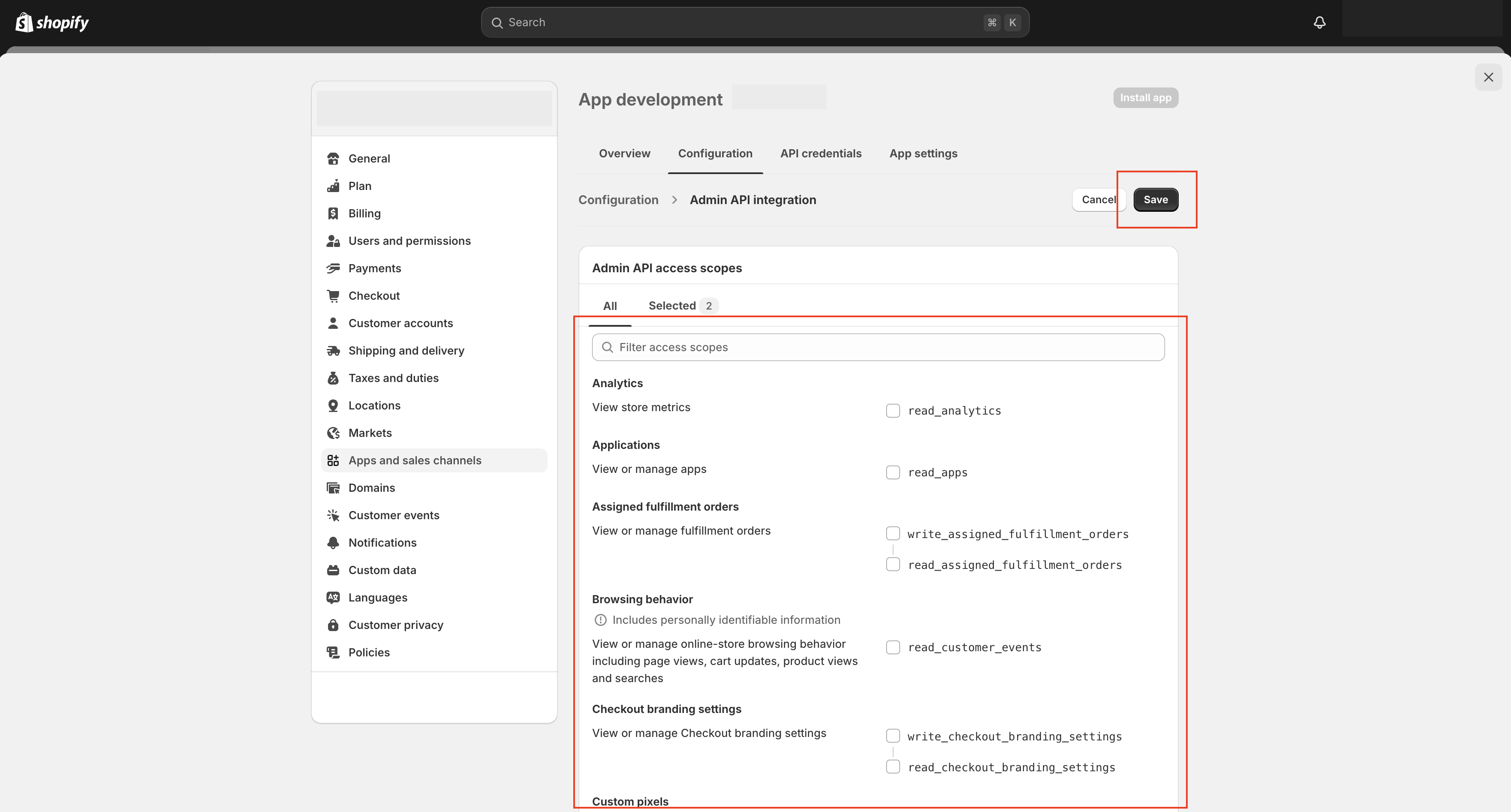
1 2 3 4 5 6 7 8 9 10 11 12 13 14 15 16 17 18 19 20write_orders read_orders read_locations write_locations write_products read_products write_inventory read_inventory write_assigned_fulfillment_orders read_assigned_fulfillment_orders write_fulfillments read_fulfillments write_third_party_fulfillment_orders read_third_party_fulfillment_orders
-
Install app
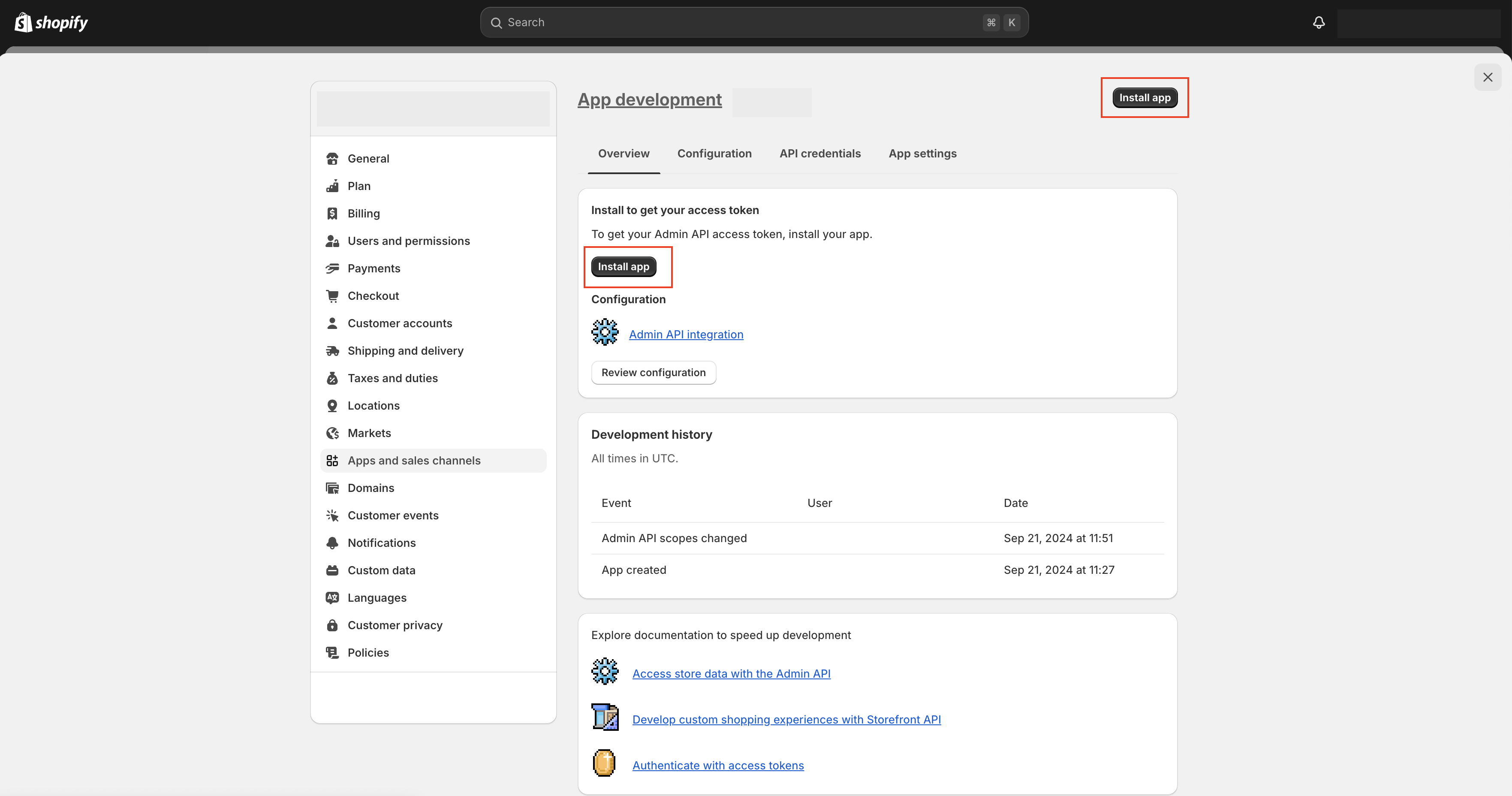
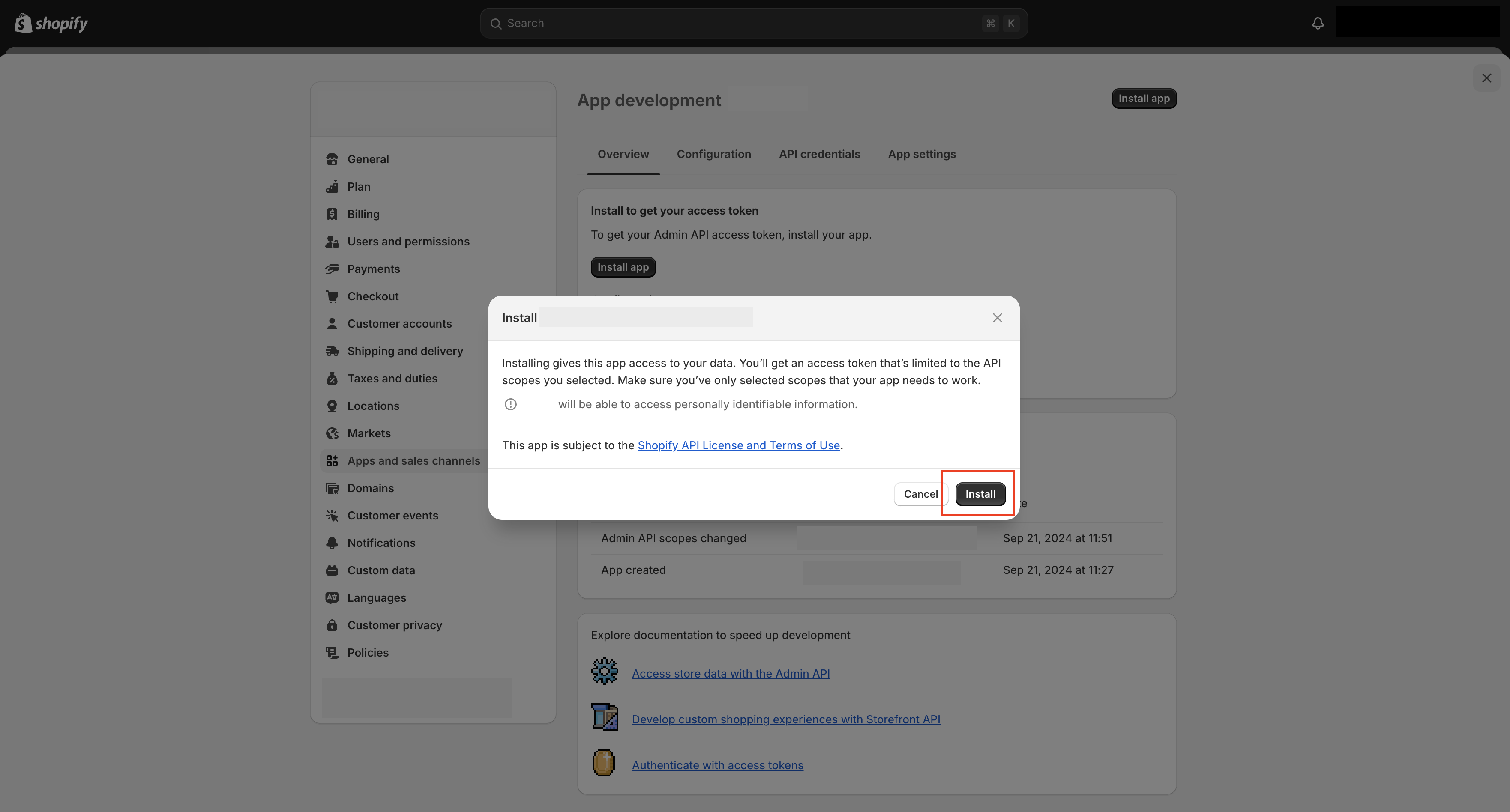
-
Get the API credentials by select API credentials tab.
-
Click Reveal credentials.
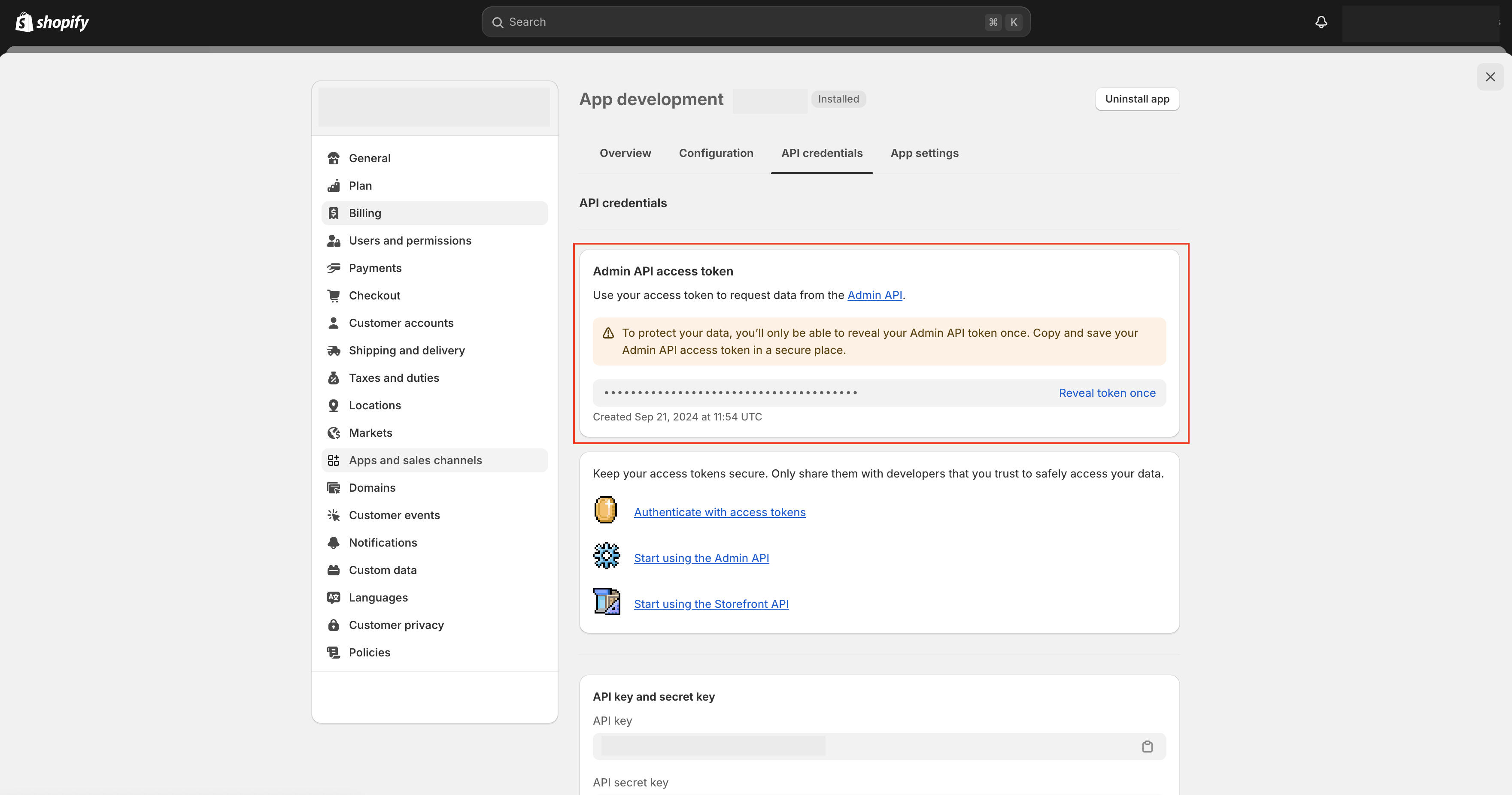
Save the API key somewhere safe as you will need to use it later.
Step 2: Sign up for an account on Hendricks
Navigate over to the Hendricks app and sign up for an account. You will go through the onboarding process, and begin setting up your account.
At one point, you will reach the Apps onboarding step. This will give you the option to install the Shopify app on Hendricks. Click on the install button.
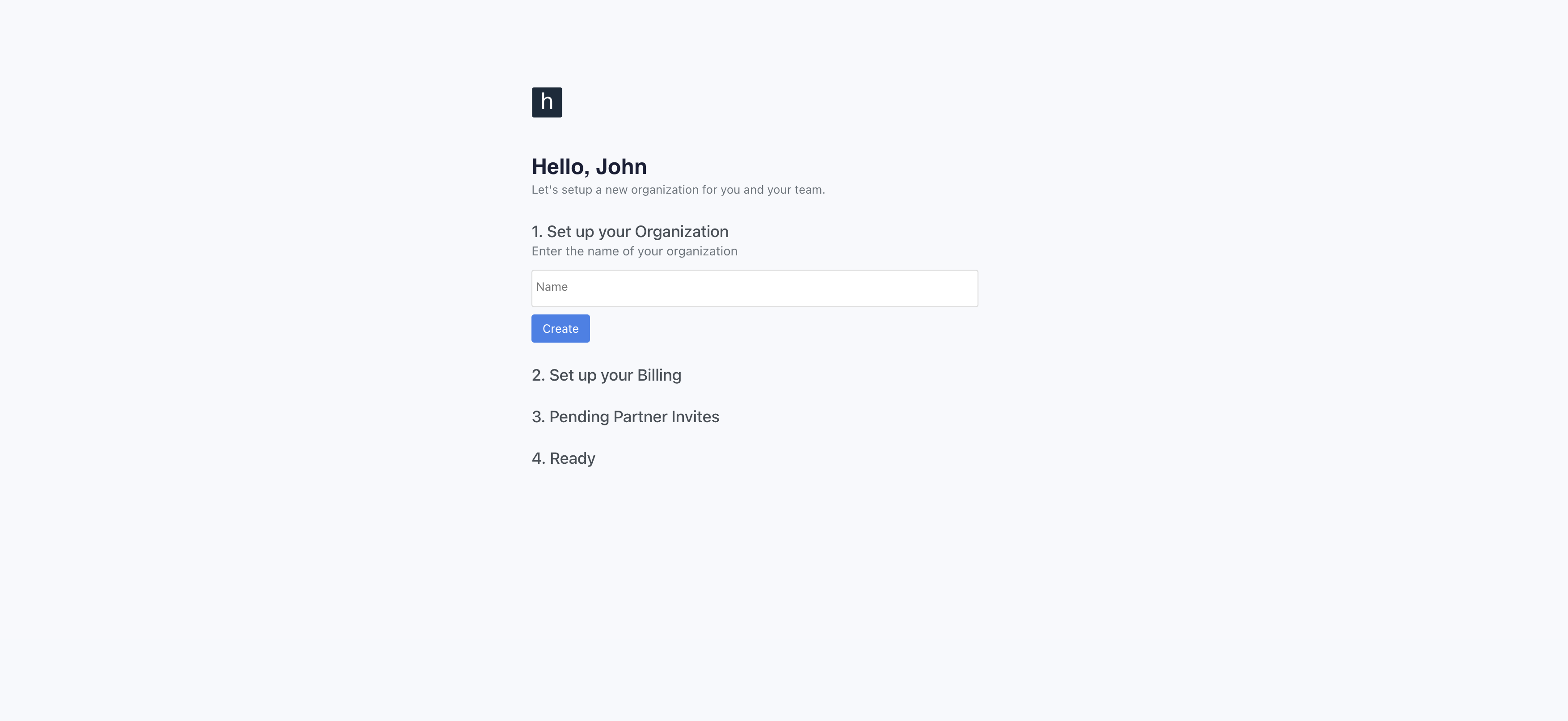
You will get to the "Apps" page, where you can see a list of suggested apps. Shopify should be one of them. Click on the "Install" button.
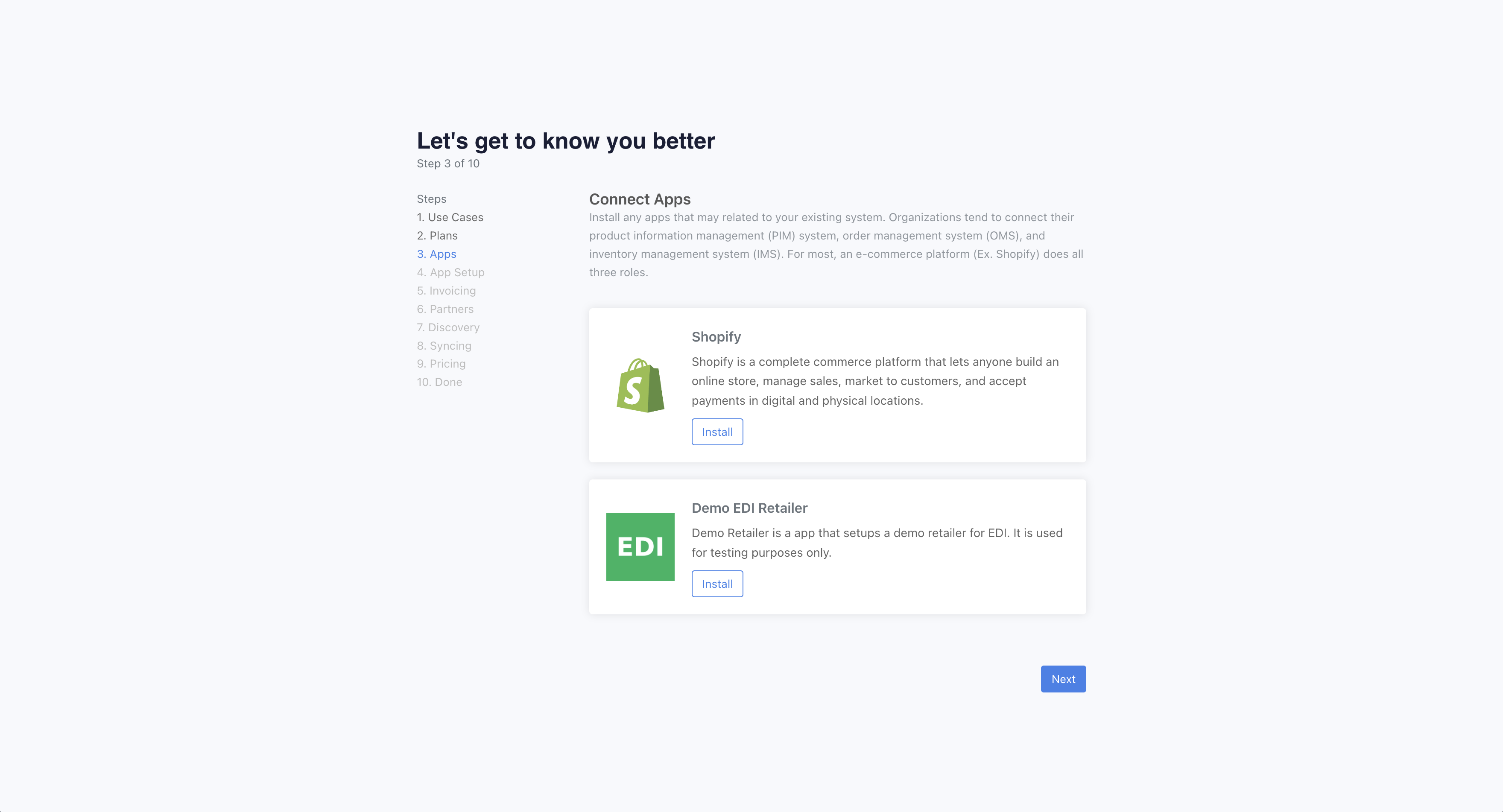
Once you have installed the Shopify app (It will read uninstall below), hit next.
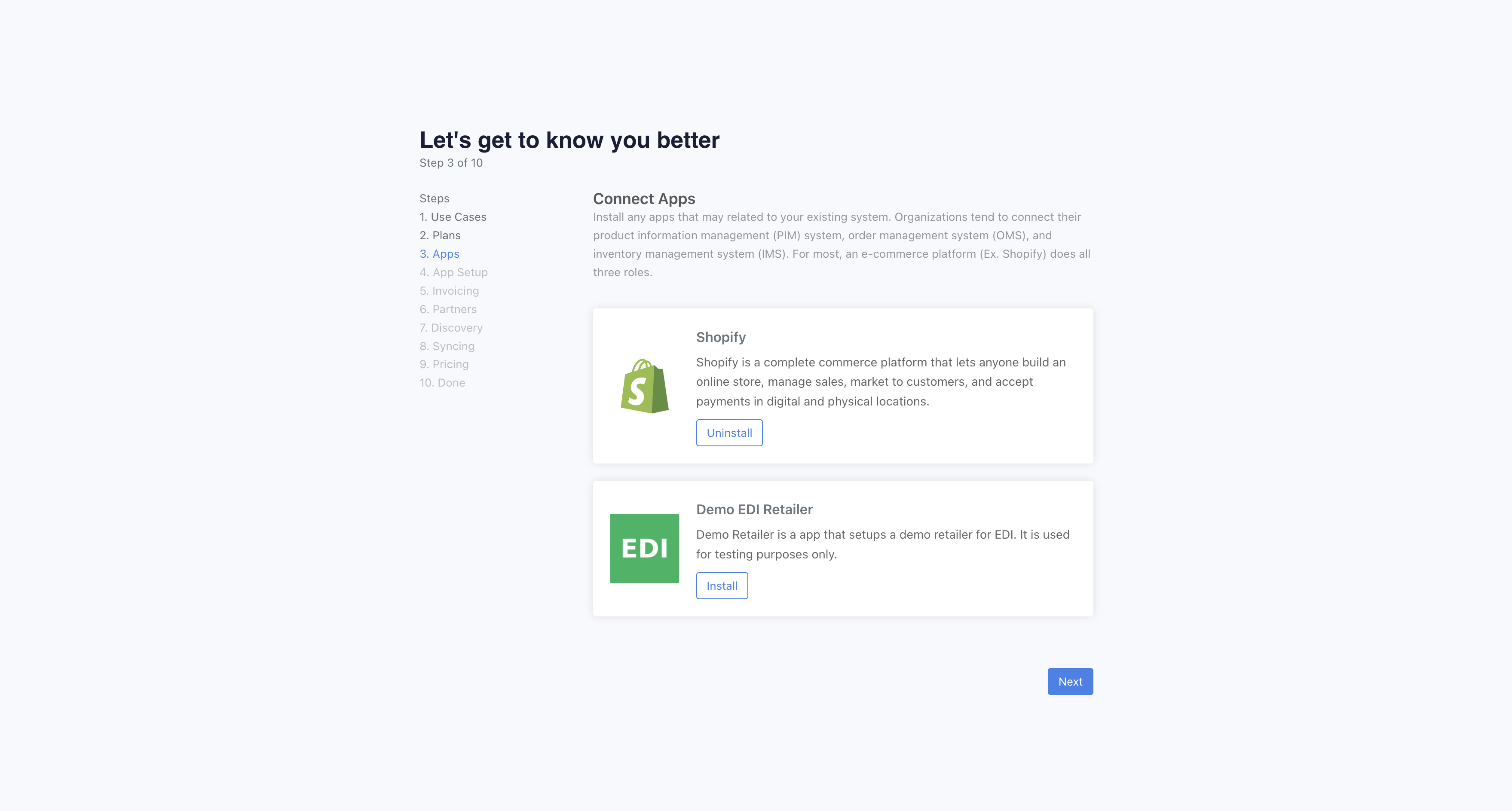
Update the Shopify store URL. The Shopify URL code can be found in the URL of your Shopify admin panel. It will be prefix .myshopify.com. The add your Access Token from the previous step. Finally, select the direction of syncing data.
- Retailer: You want to publish products to your Shopify store and sync orders from Shopify to Hendricks.
- Supplier: You want to import products from Shopify to Hendricks and sync orders from Hendricks to Shopify.
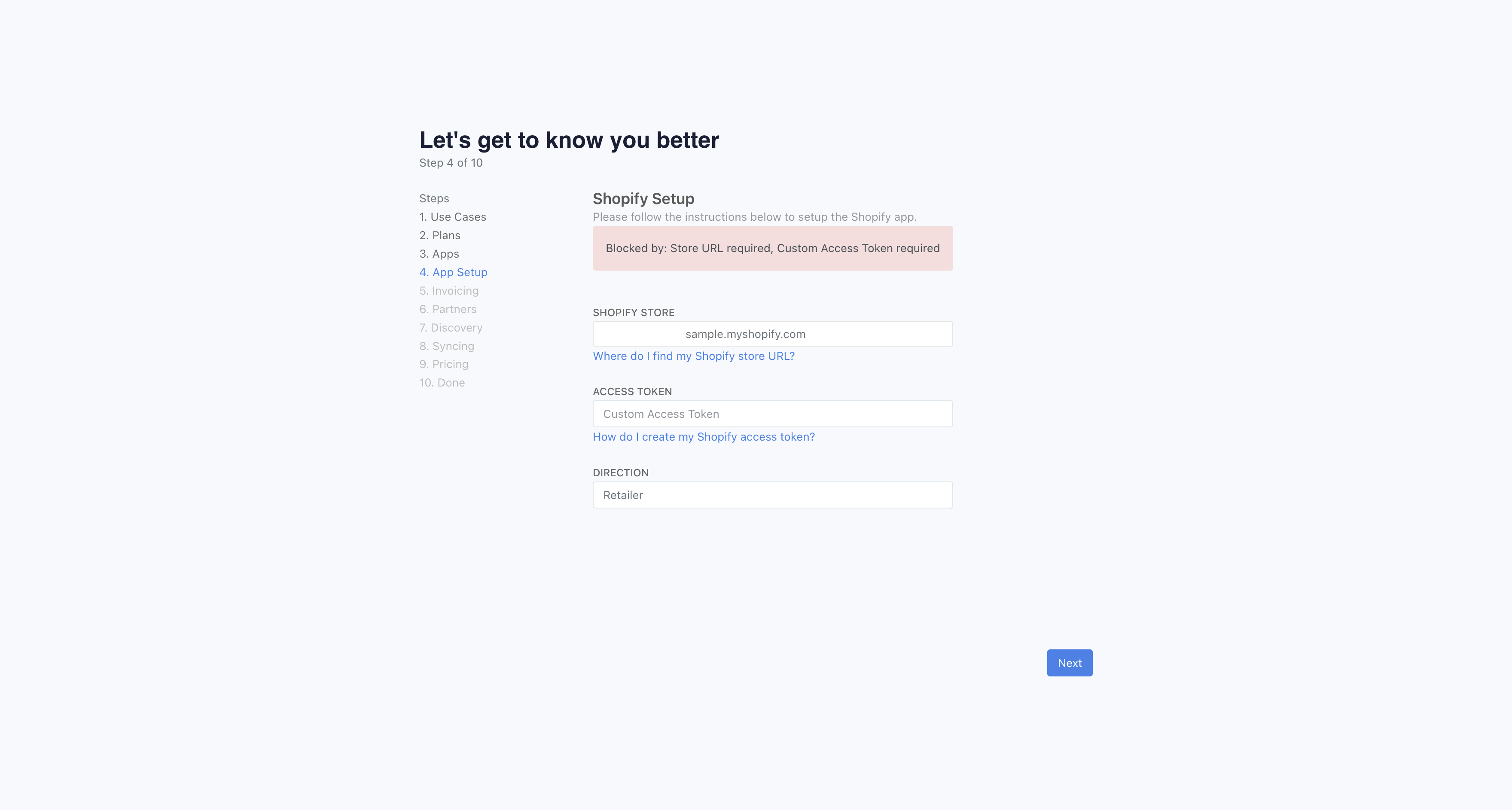
That's it! You have successfully connected your Shopify store to Hendricks. You can now start syncing products and orders between the two platforms.