How do I create my WooCommerce access token?
In this guide, we show you how to create your WooCommerce access token/ API key. This is required to connect your WooCommerce store to your Hendricks organization. Start by signing into your Wordpress admin dashboard.
- Navigate to the Settings under the WooCommerce section.
- Click on the Advanced tab.
- Click on the REST API link.
- Click on the Add Key button.
- Enter a description for the key.
- Select the user you want to generate the key for.
- Select the permissions for the key (Read/Write is required).
- Click on the Generate API Key button.
You can see the screenshots below for reference.
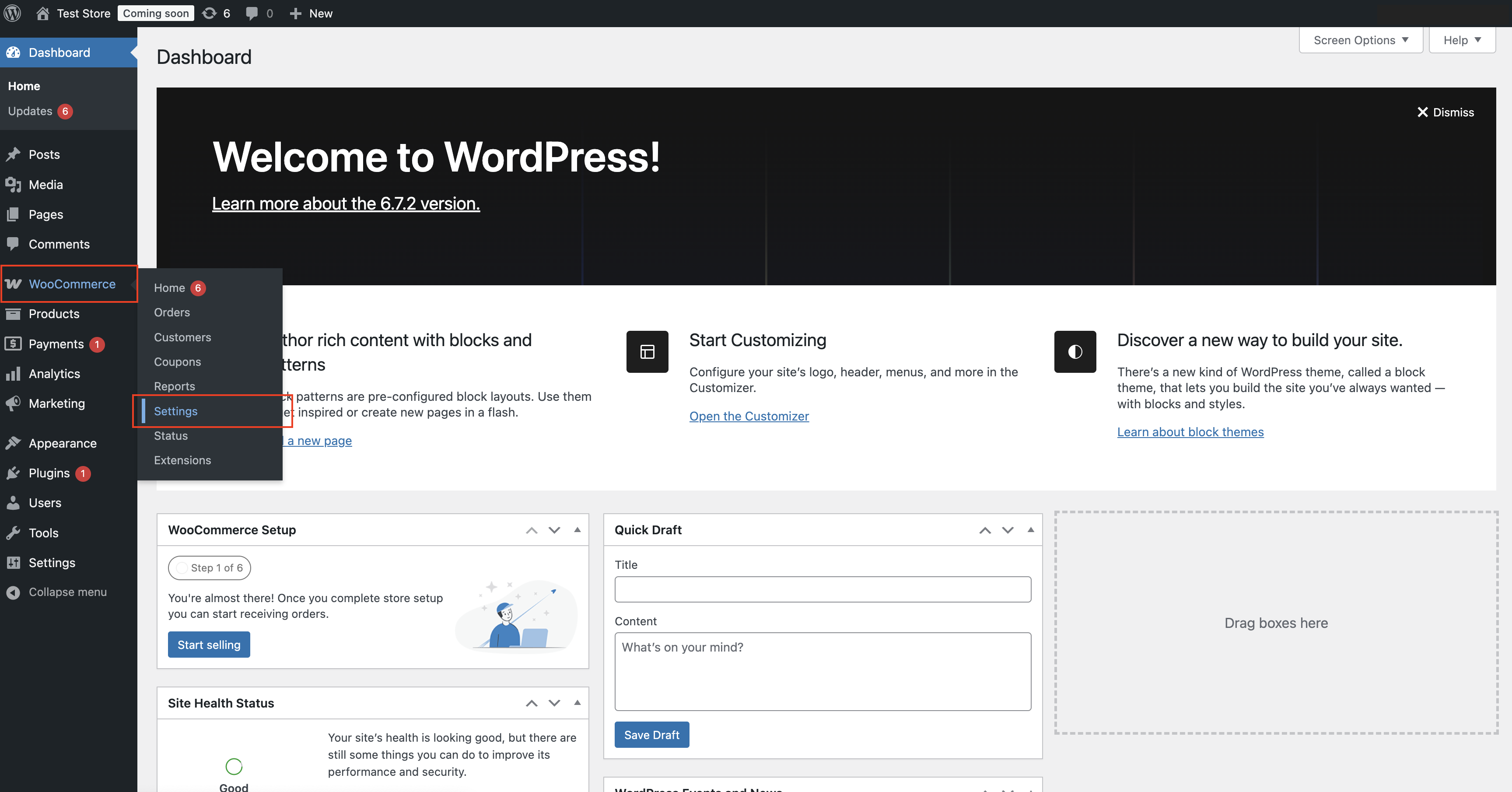
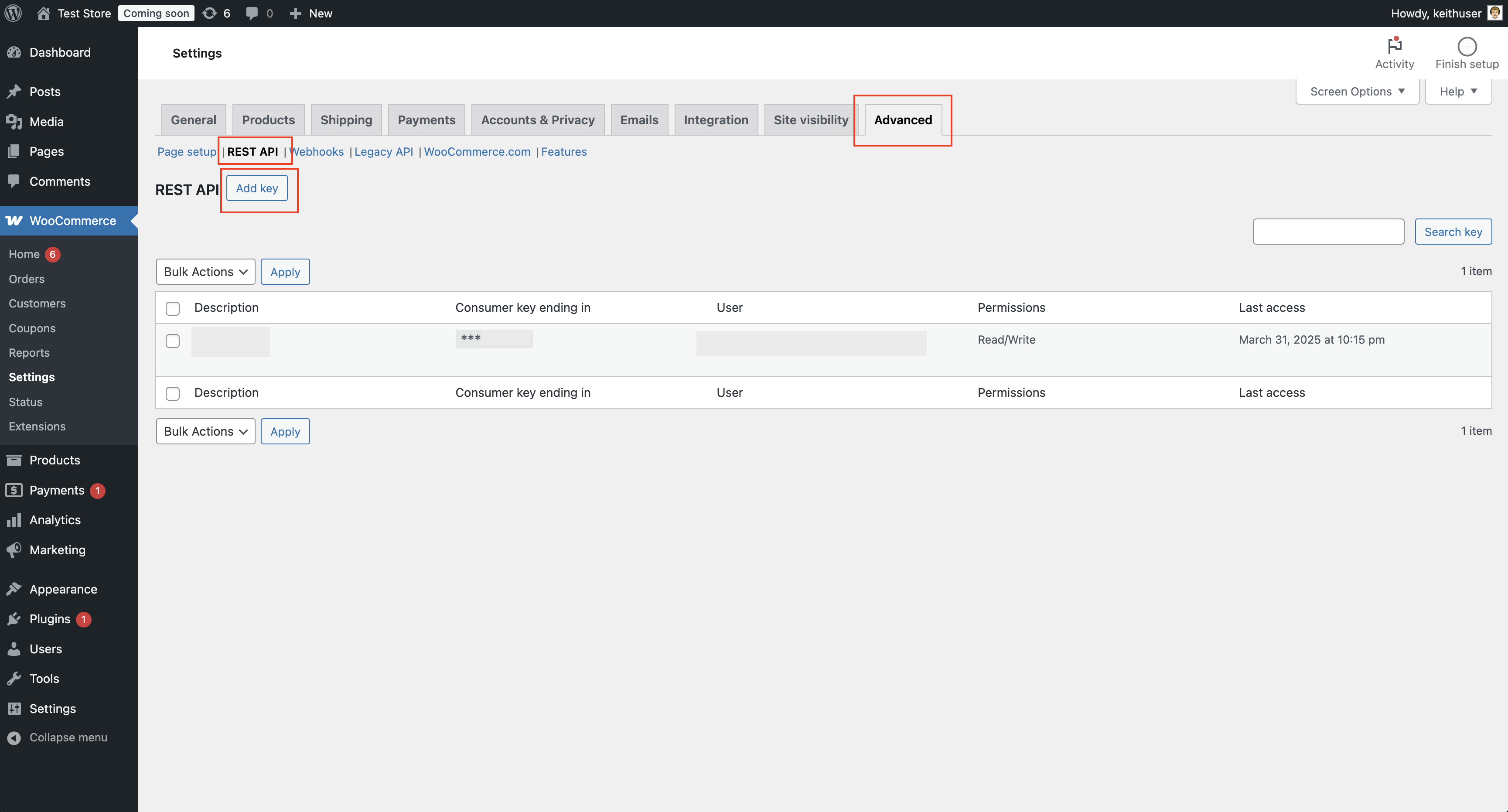
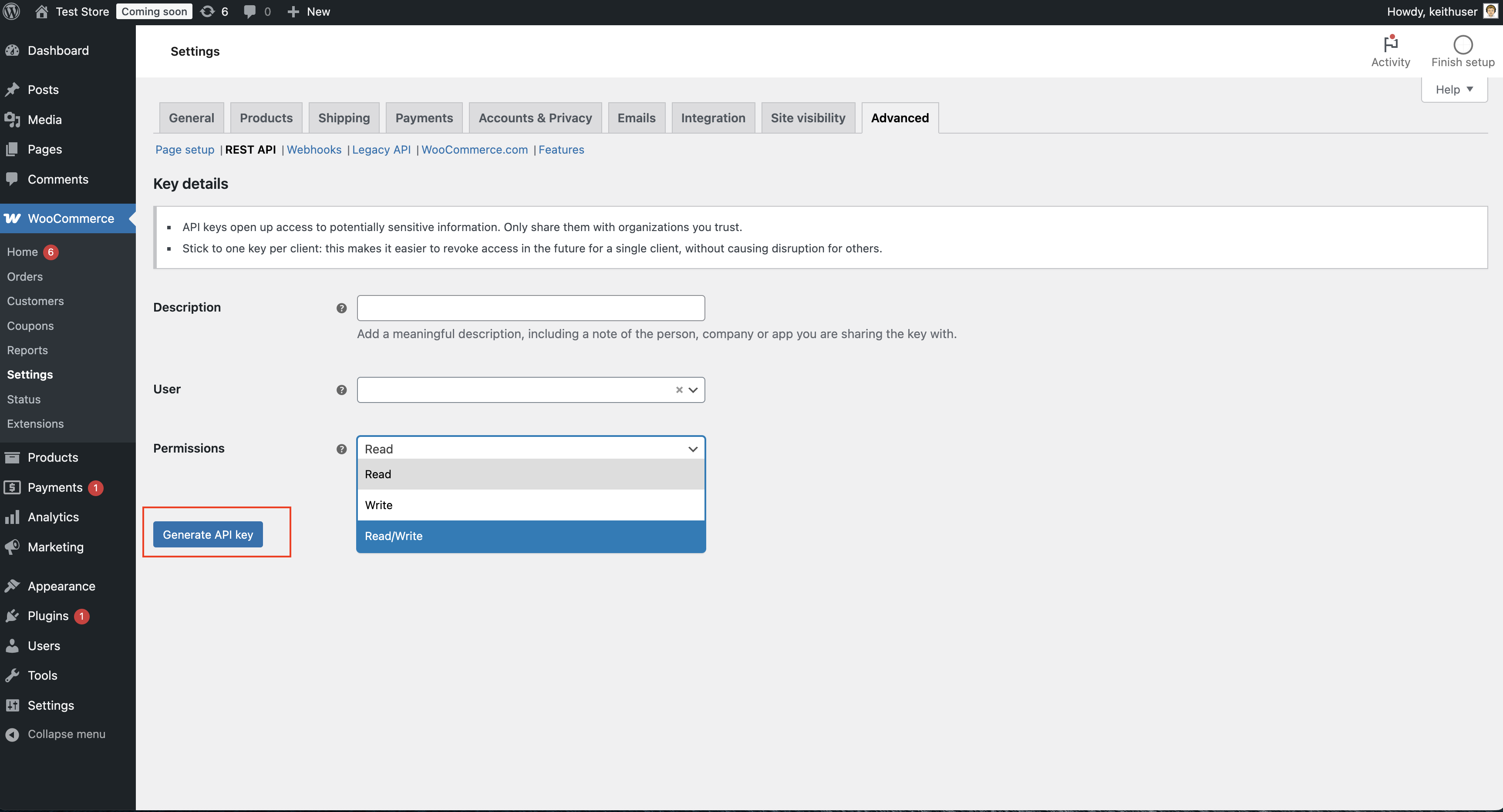
That's it! You have successfully created your WooCommerce access token. You can now use this key to connect your WooCommerce store to your Hendricks organization.