Guides
How to Connect AliExpress to Shopify
On this page, we will show you how to connect Shopify and AliExpress to sync products and orders. This supports either, or both a dropship and wholesale model.
Sign up now and we will go through each step below.
Introduction
We are assuming you have a Shopify store. It can be completely empty and without a domain. We just want to step you through the connect step.
Step 1: Create a Hendricks account
Go to app.hendricks.so and create an account. Enter your name, email and a password.
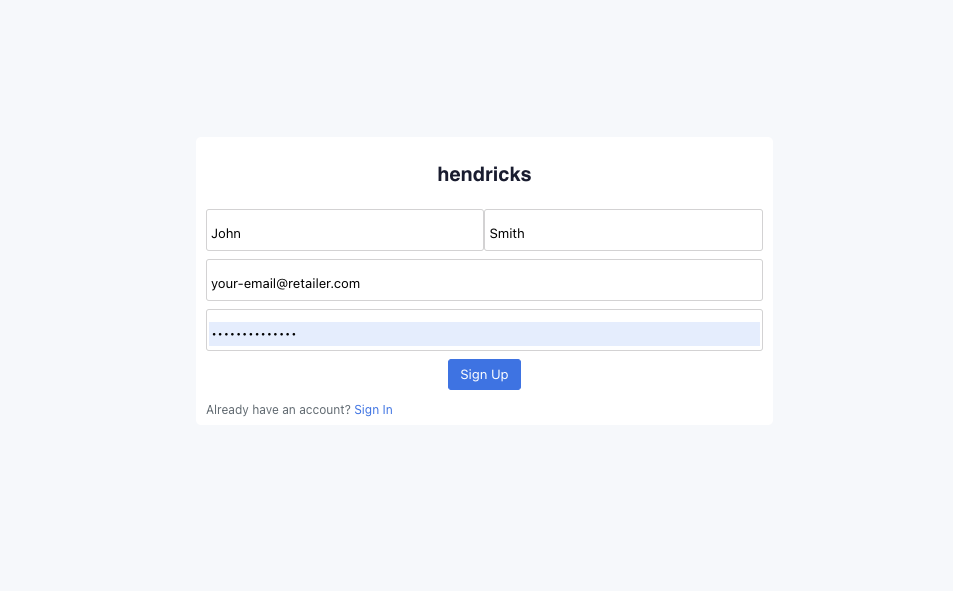
Setup your organization name.
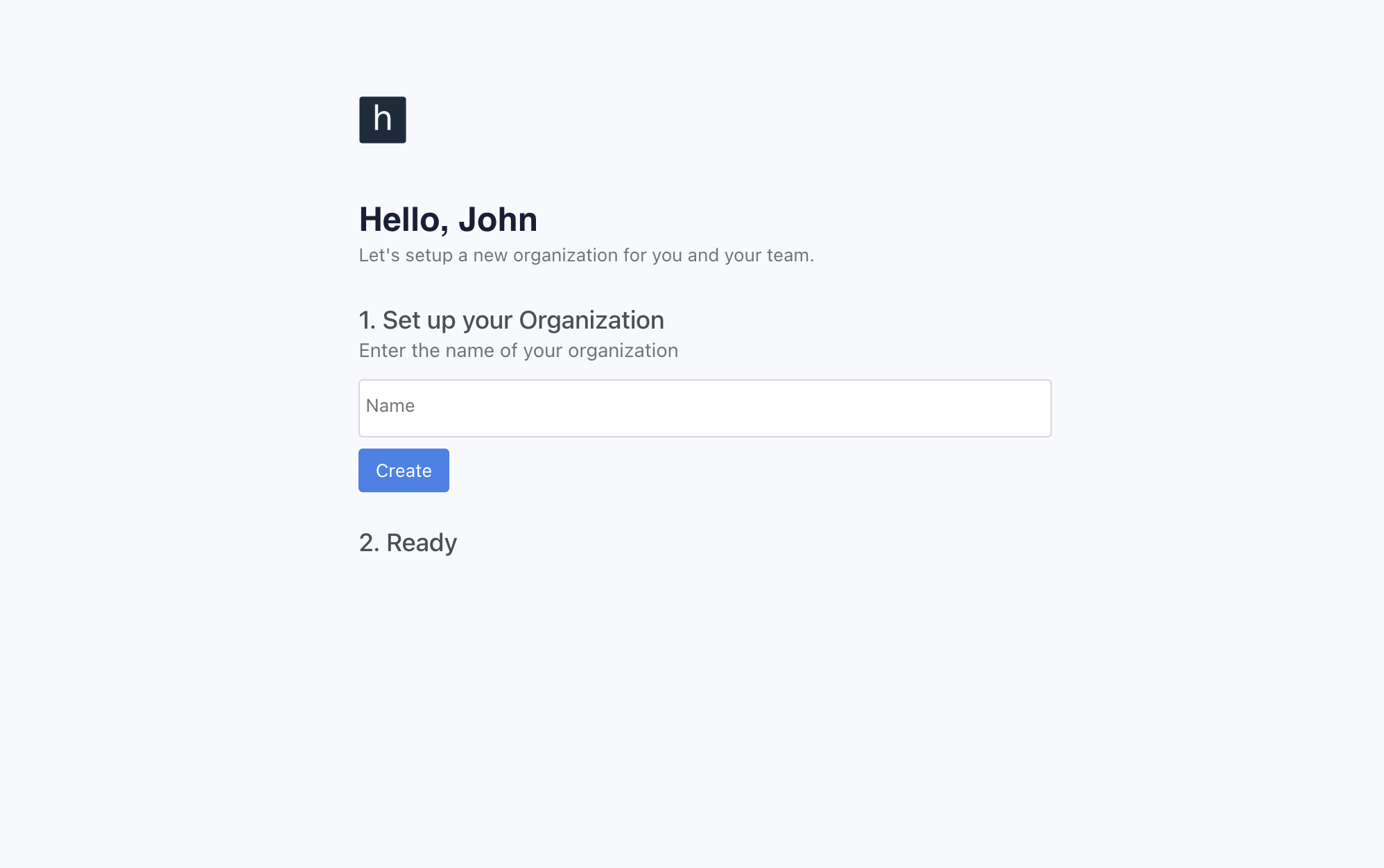
Step 2: Onboarding
We are going to guide you through the onboarding process. Select why you are using Hendricks. In most cases, you will select "I'm looking for products for my e-commerce store, but no existing partnerships."
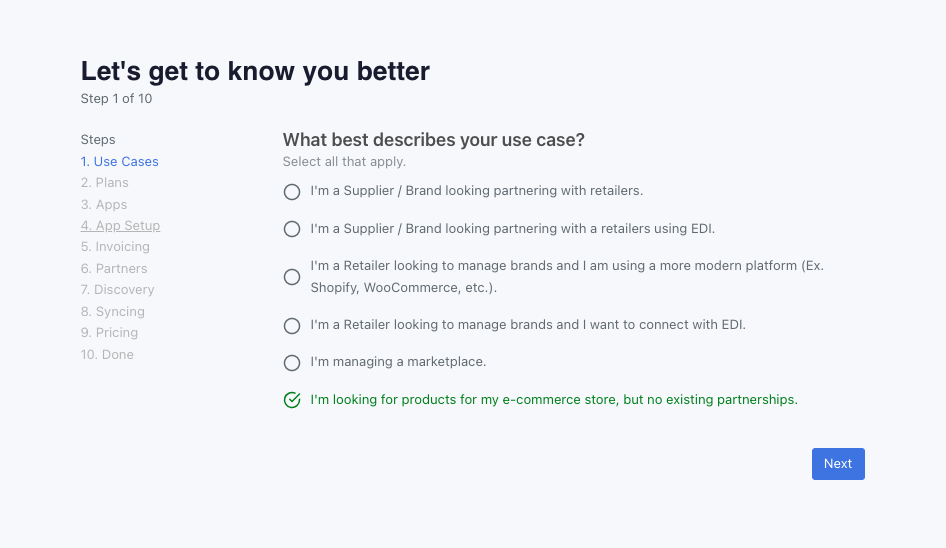
Select "Install" on both the Shopify app, and the AliExpress app. Both will be installed into your Hendricks account. Once completed, hit next at the bottom of the page.
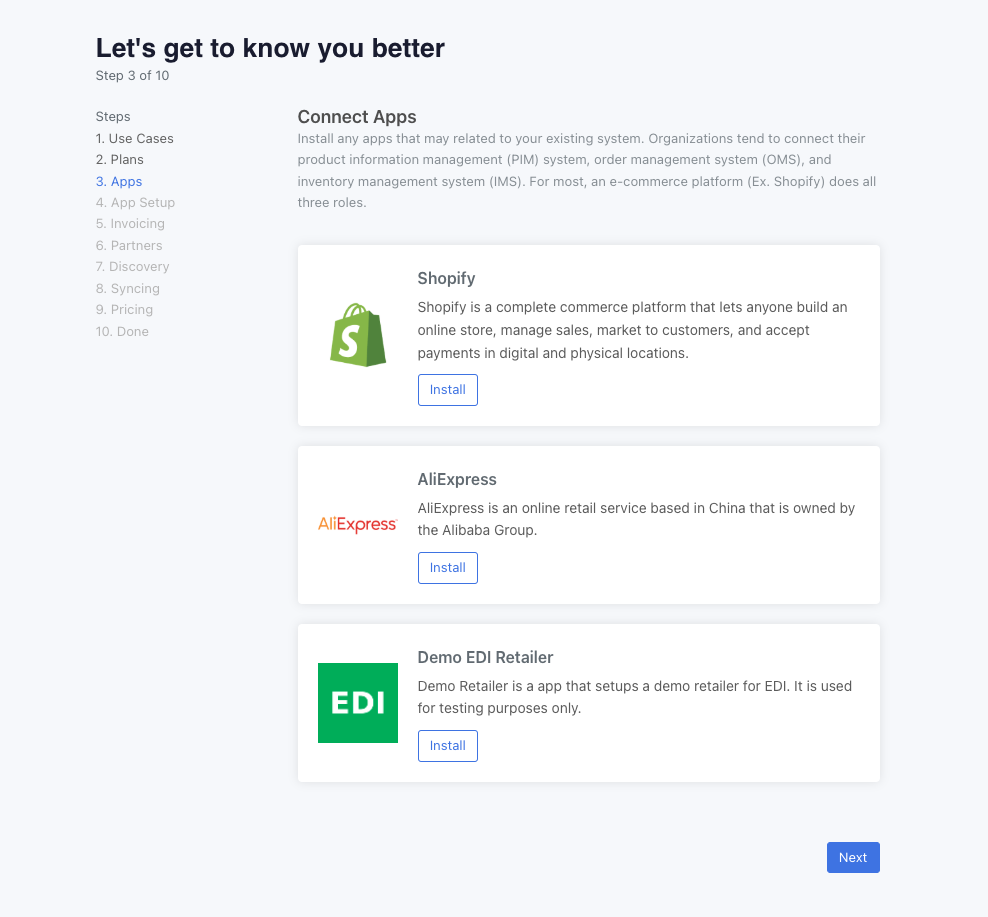
Step 3: Connect Shopify
Enter the details for your Shopify store. You will need to set the Shopify ID (This would be prefix of the myshopify.com URL). You will need to set the direction you want to sync. For this guide, we are going to set it as Retailer. AliExpress will be the Supplier.
Our app is still being reviewed by the Shopify team. Enter a Shopify ID, then select "Custom app".
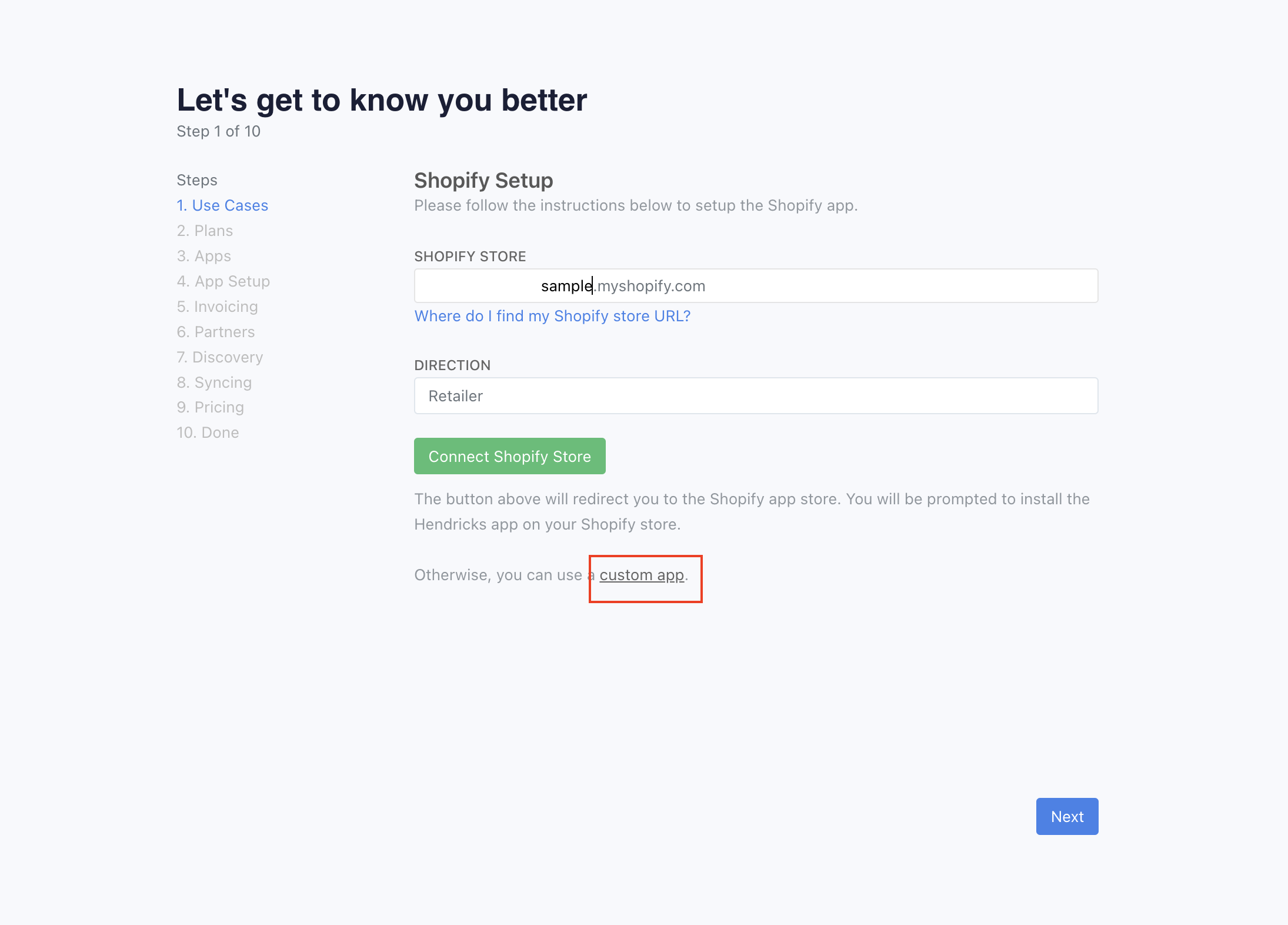
You will create a custom app to give access to the Shopify store. Here is a full guide. Go to Settings on the left menu in Shopify.
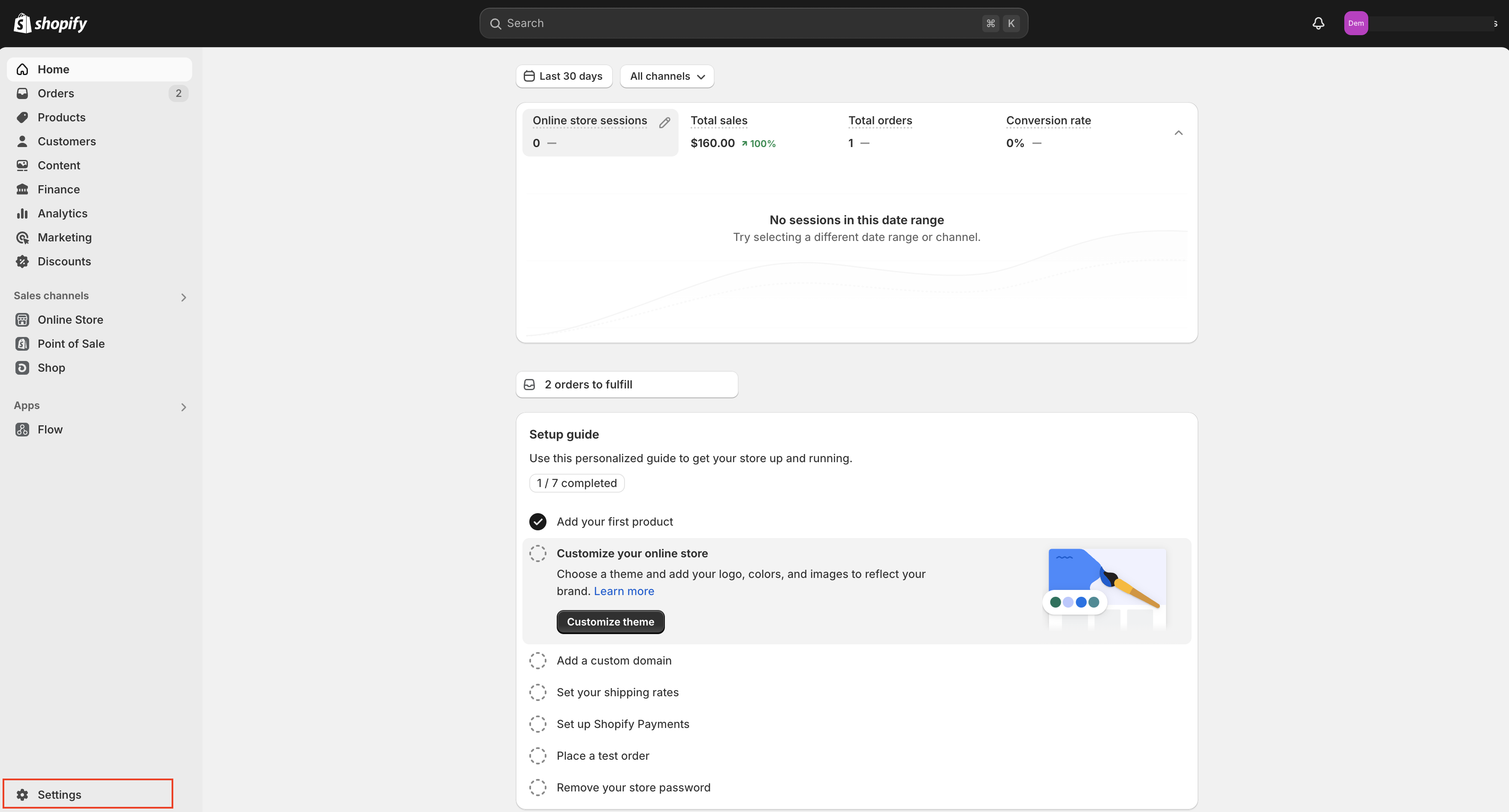
Click on the Apps and sales channels.
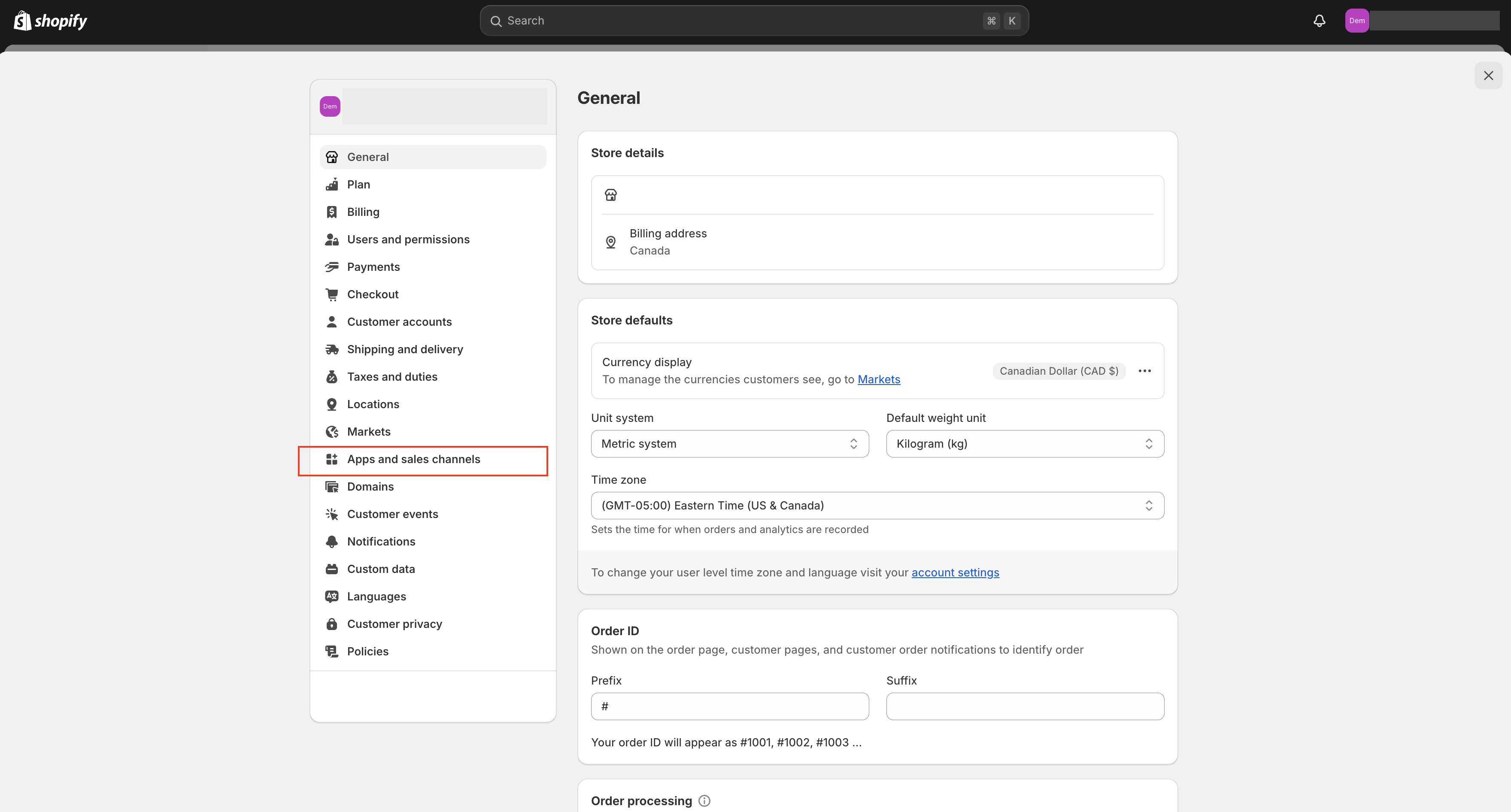
Click on Develop apps.
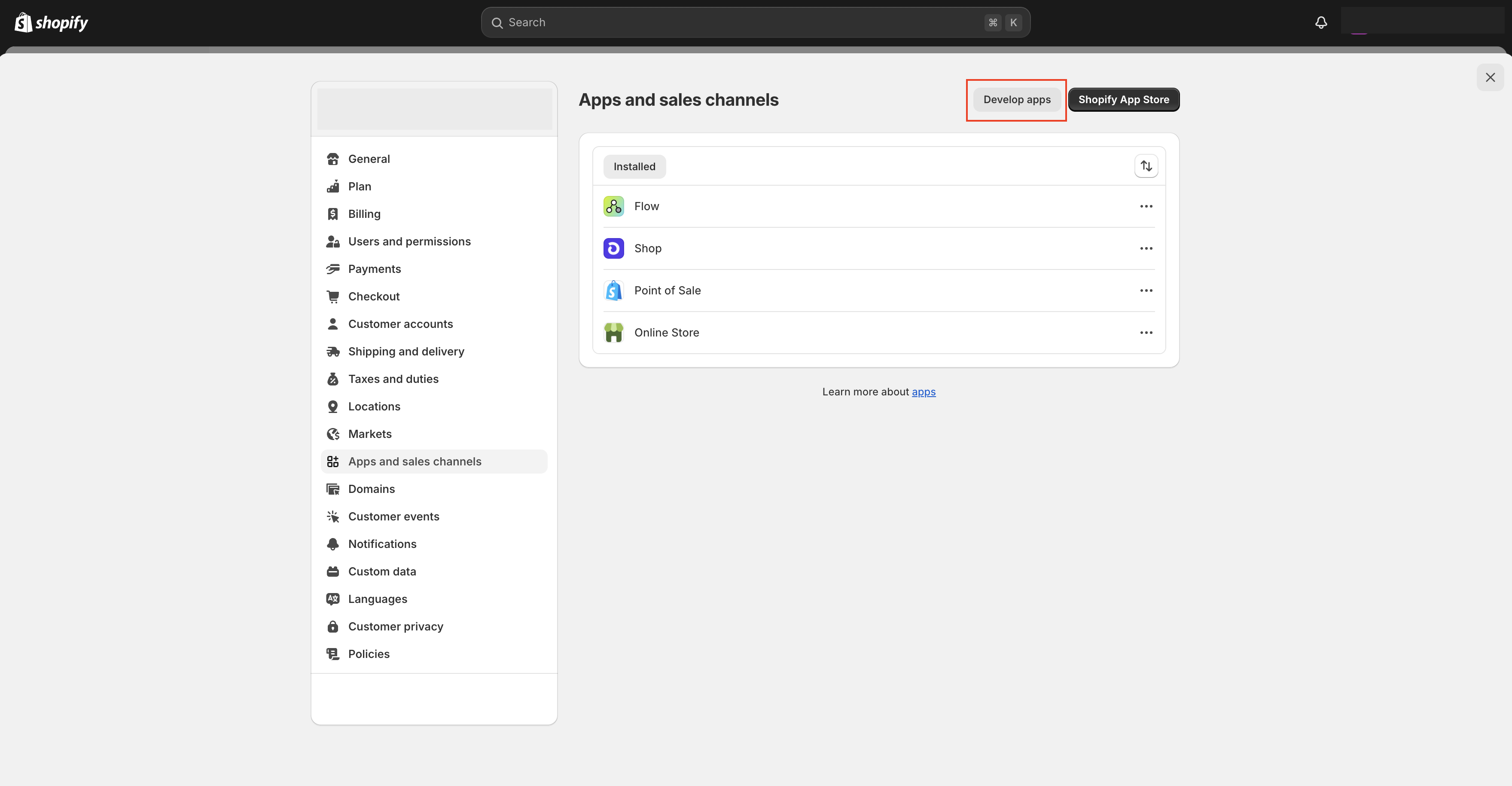
Click on Create App in the top right corner.
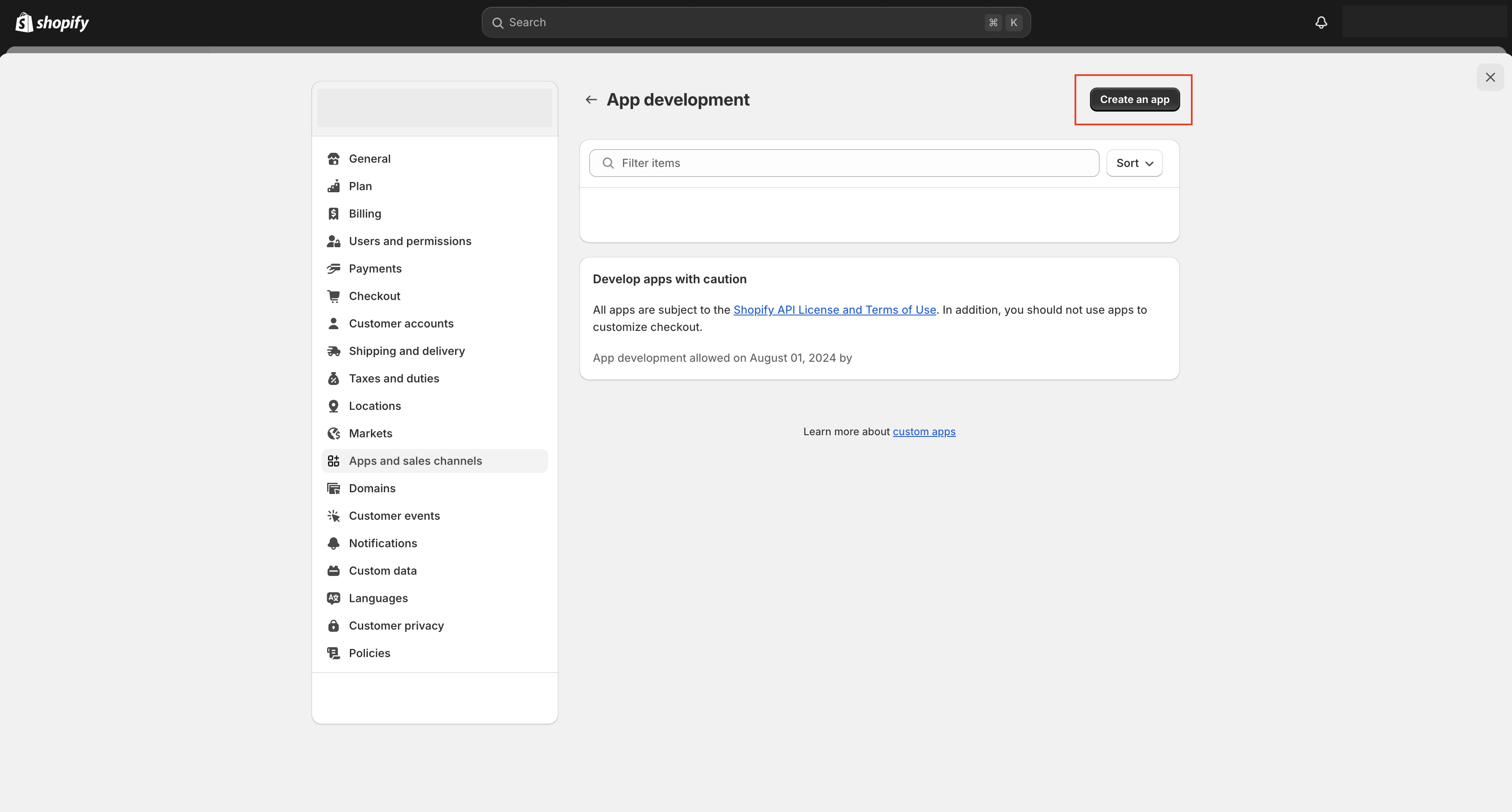
Provide a name for your app, and it will be your developer email.
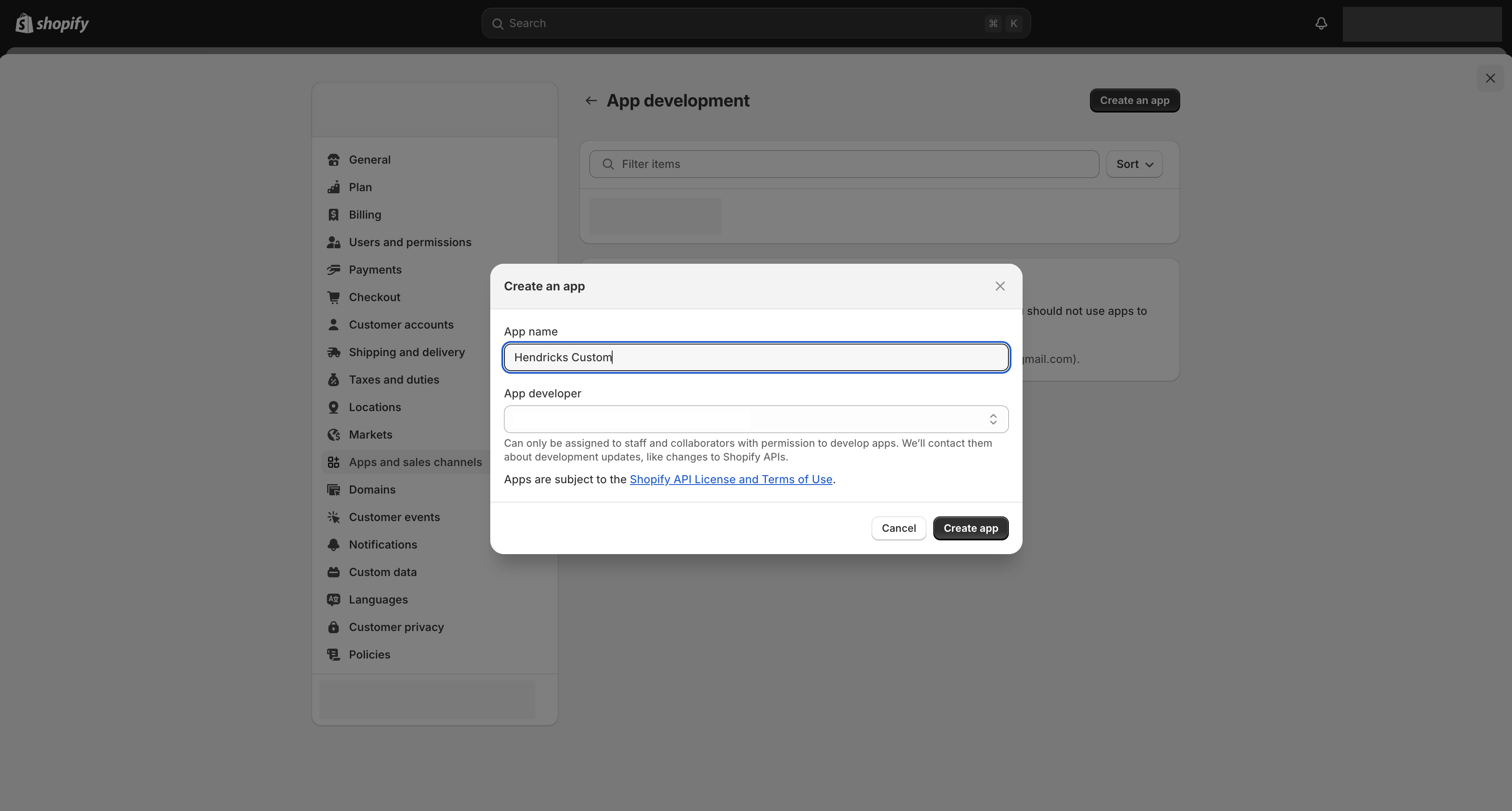
Select Configuration tab, configure Admin API Scopes.
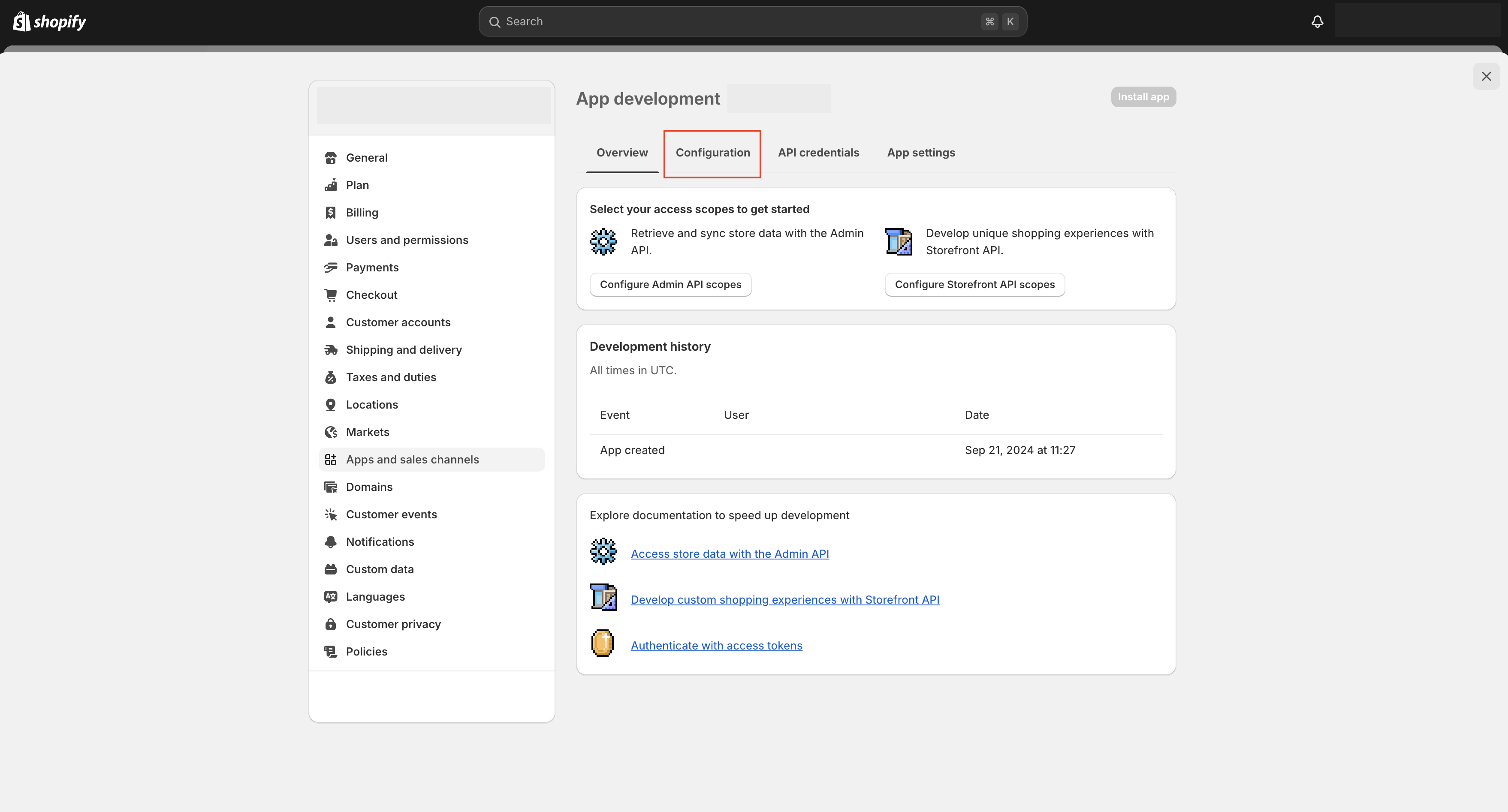
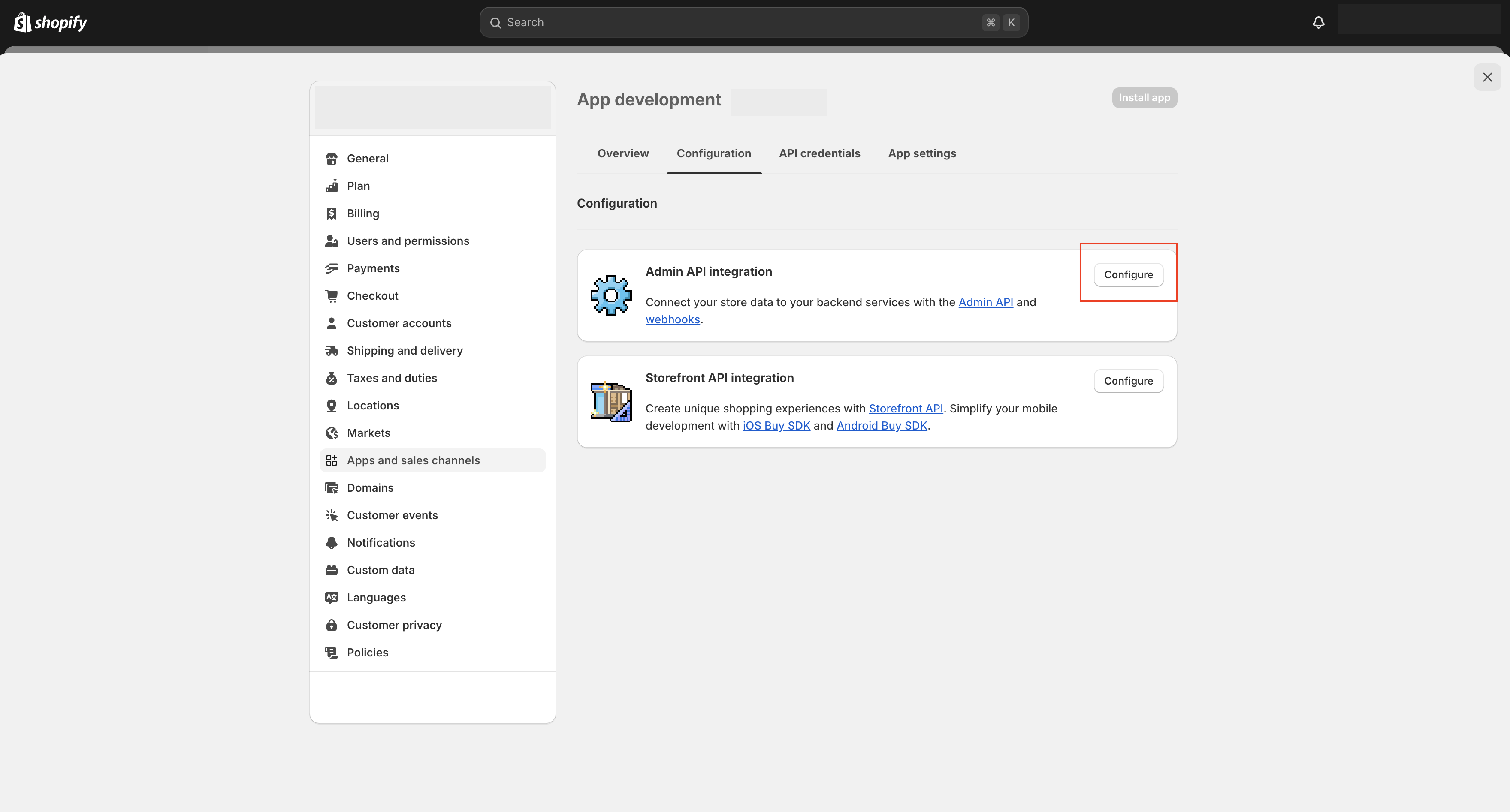
Select permissions
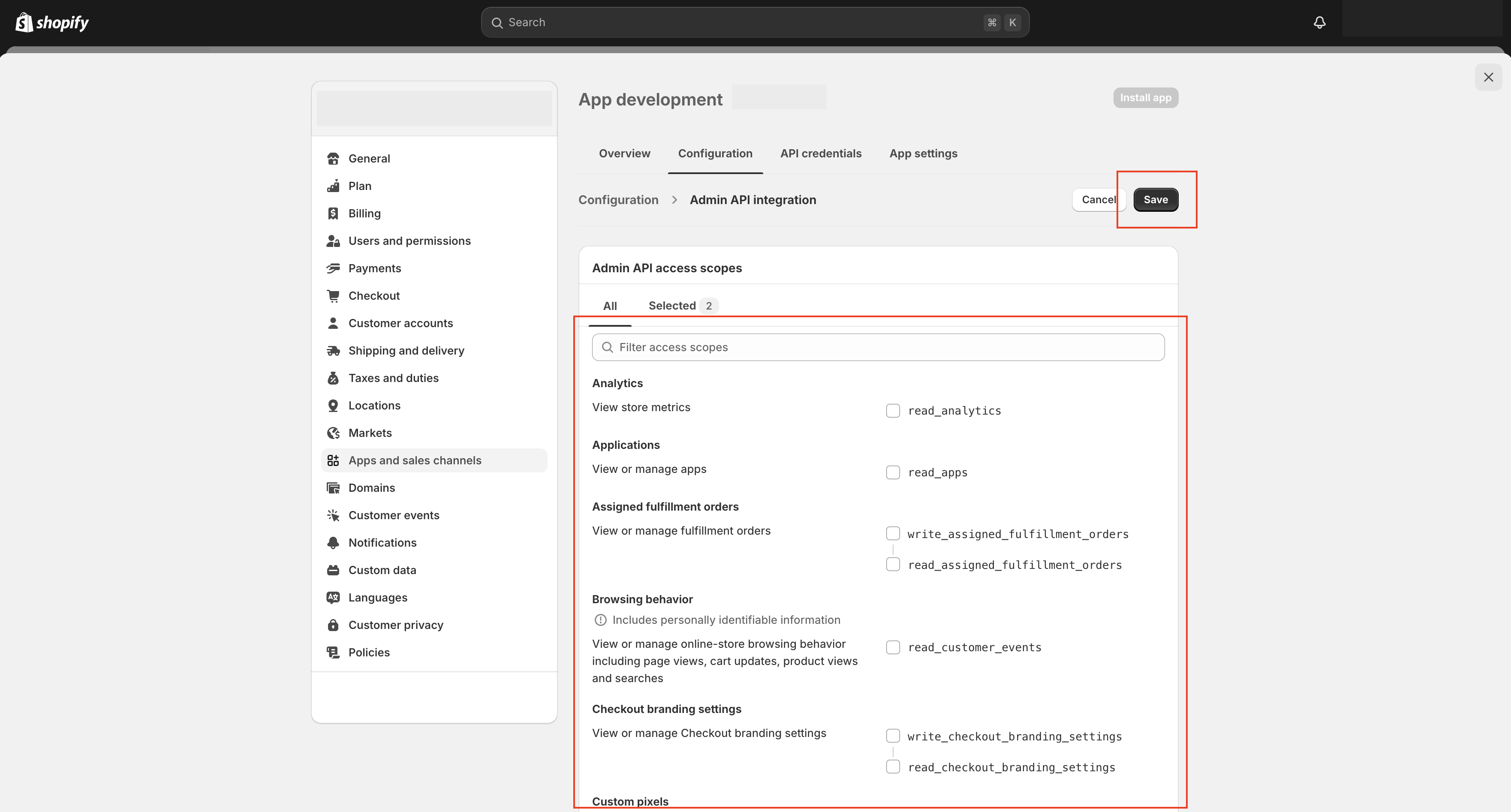
1 2 3 4 5 6 7 8 9 10 11 12 13 14 15 16 17 18 19 20write_orders read_orders read_locations write_locations write_products read_products write_inventory read_inventory write_assigned_fulfillment_orders read_assigned_fulfillment_orders write_fulfillments read_fulfillments write_third_party_fulfillment_orders read_third_party_fulfillment_orders
Install app
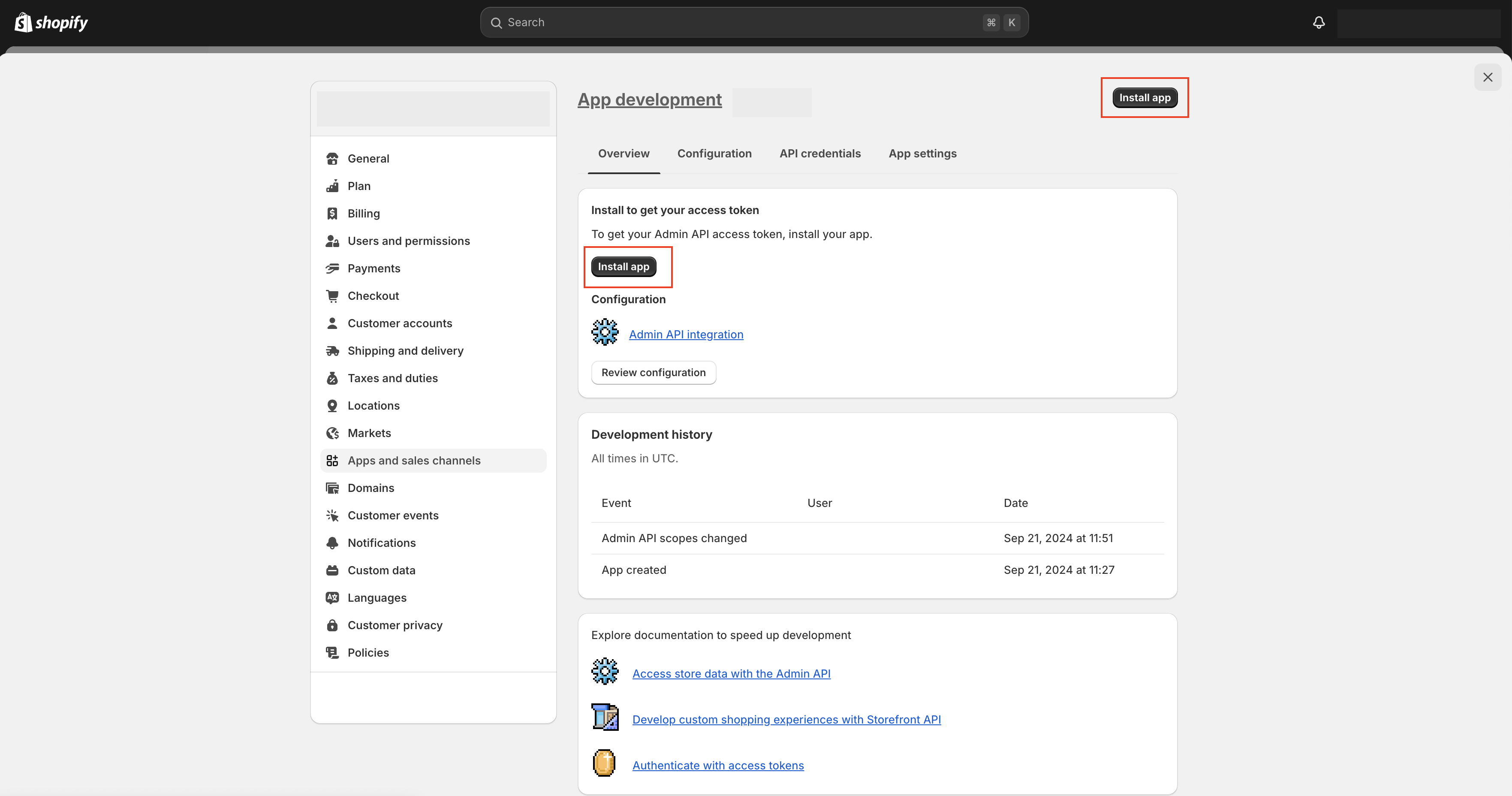
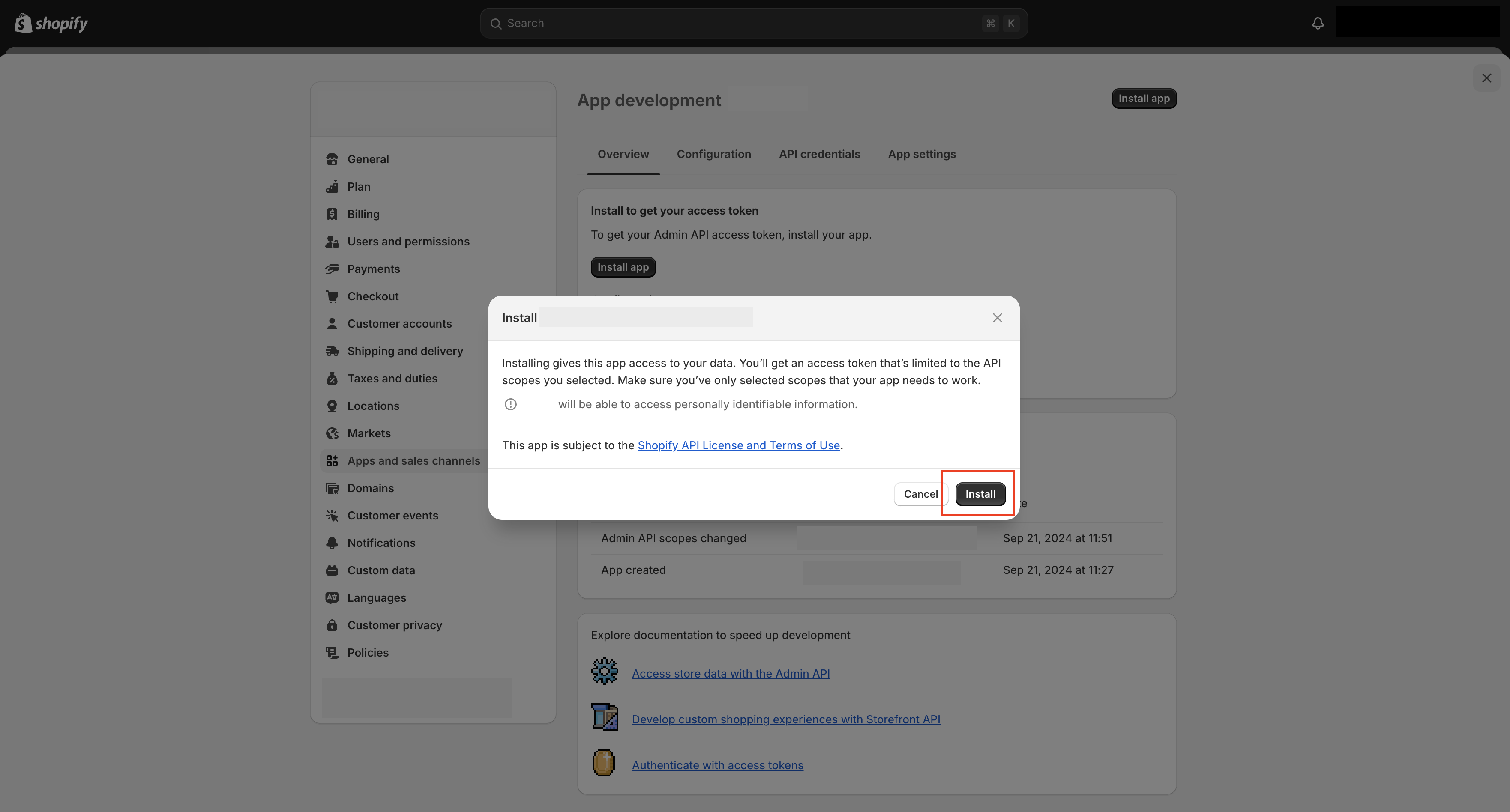
Get the API credentials by select API credentials tab. Click Reveal credentials.
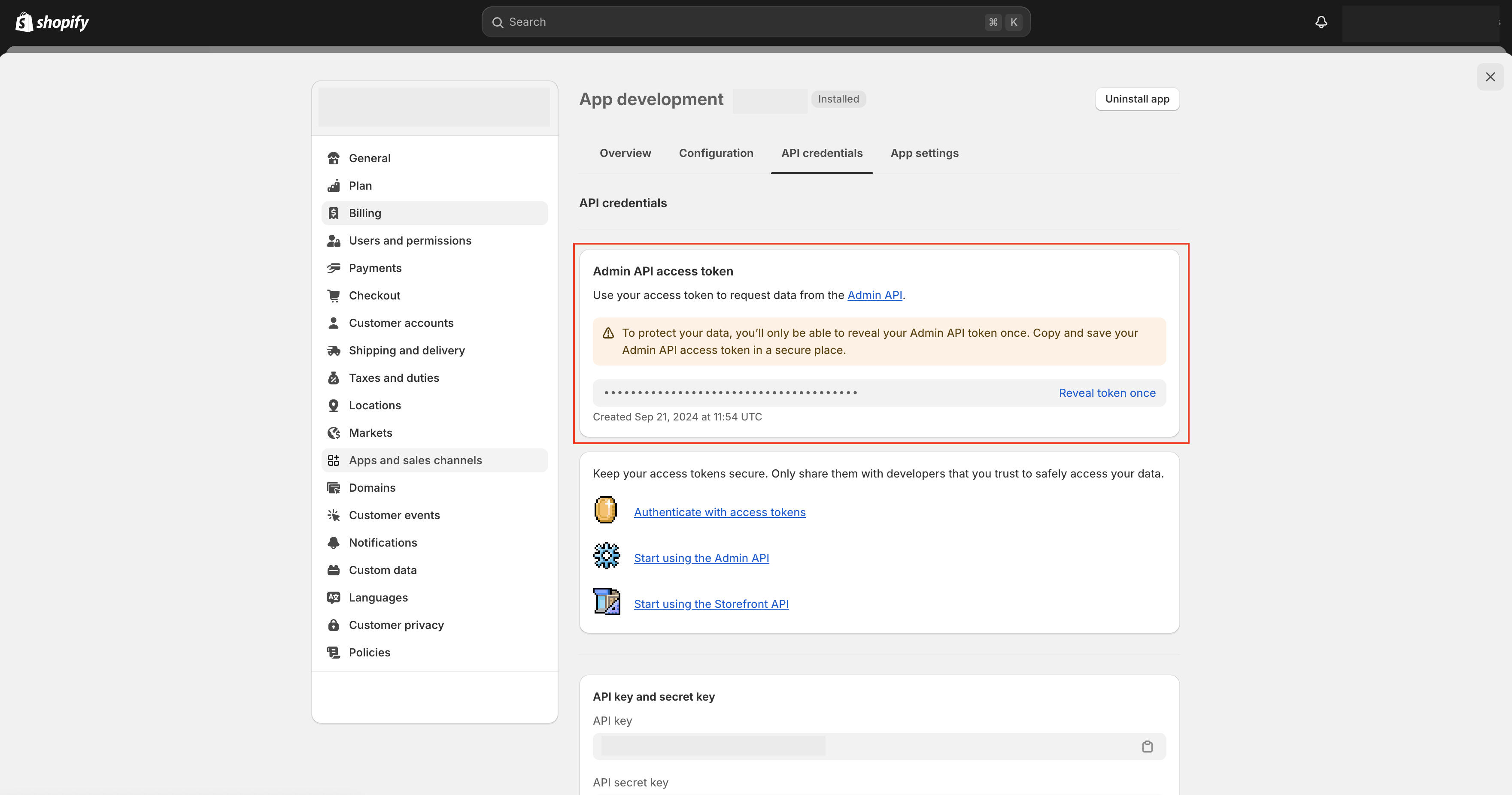
Copy the API key into the onboarding page under Custom Access Token.
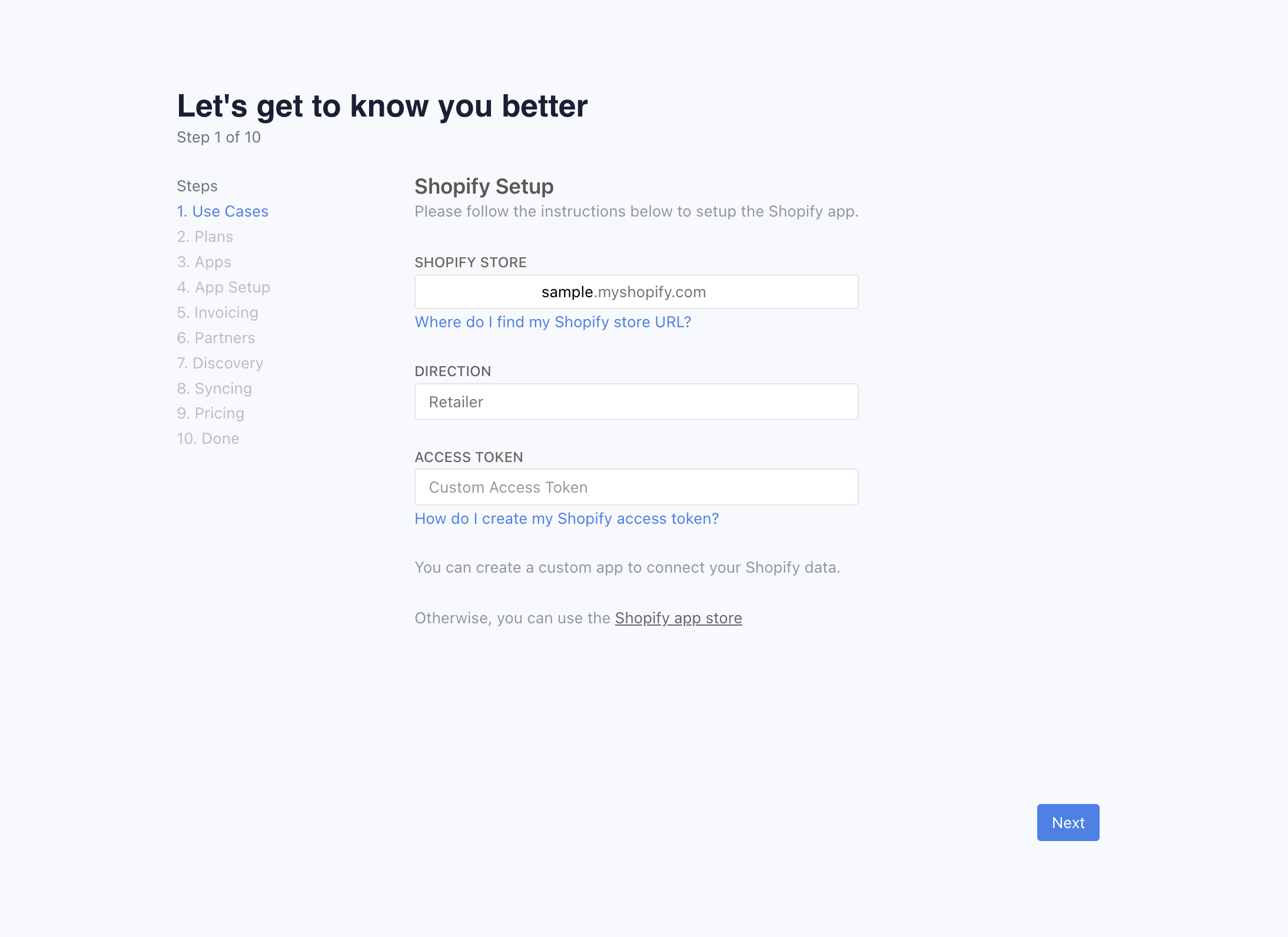
Step 4: Connect AliExpress
The next step will be connecting your AliExpress account. Hit "Connect to AliExpress Account". It will redirect you to the AliExpress platform. You will need to authorize the connection. It will then redirect you back to the Hendricks platform. Once completed, hit next at the bottom of the page.
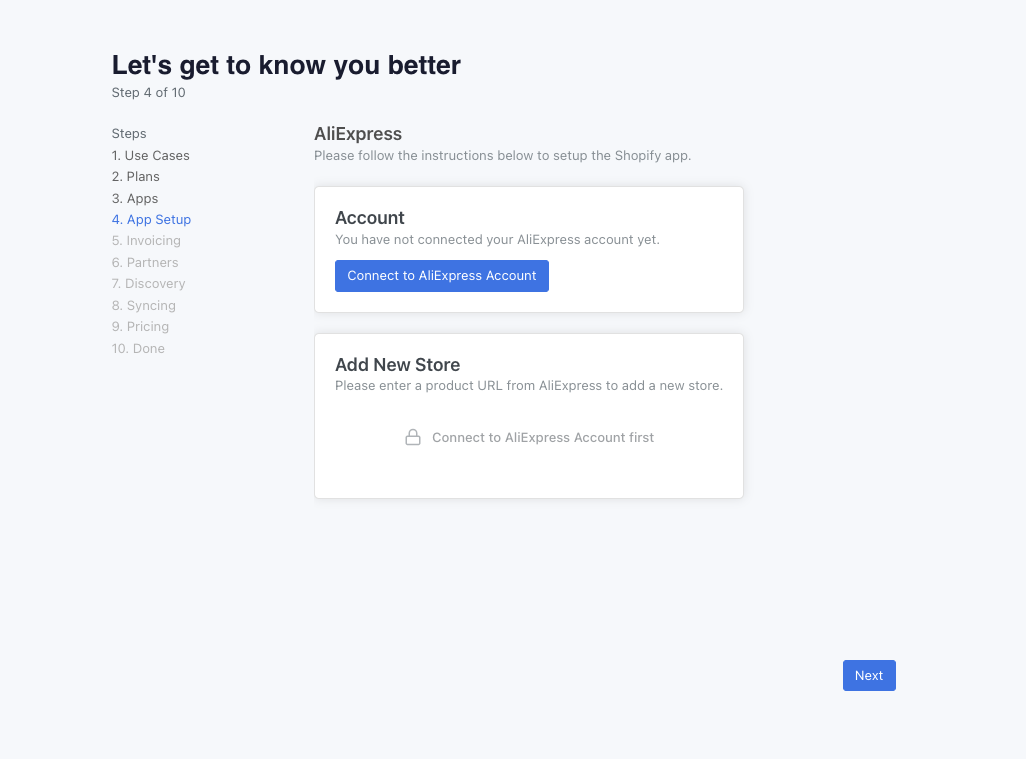
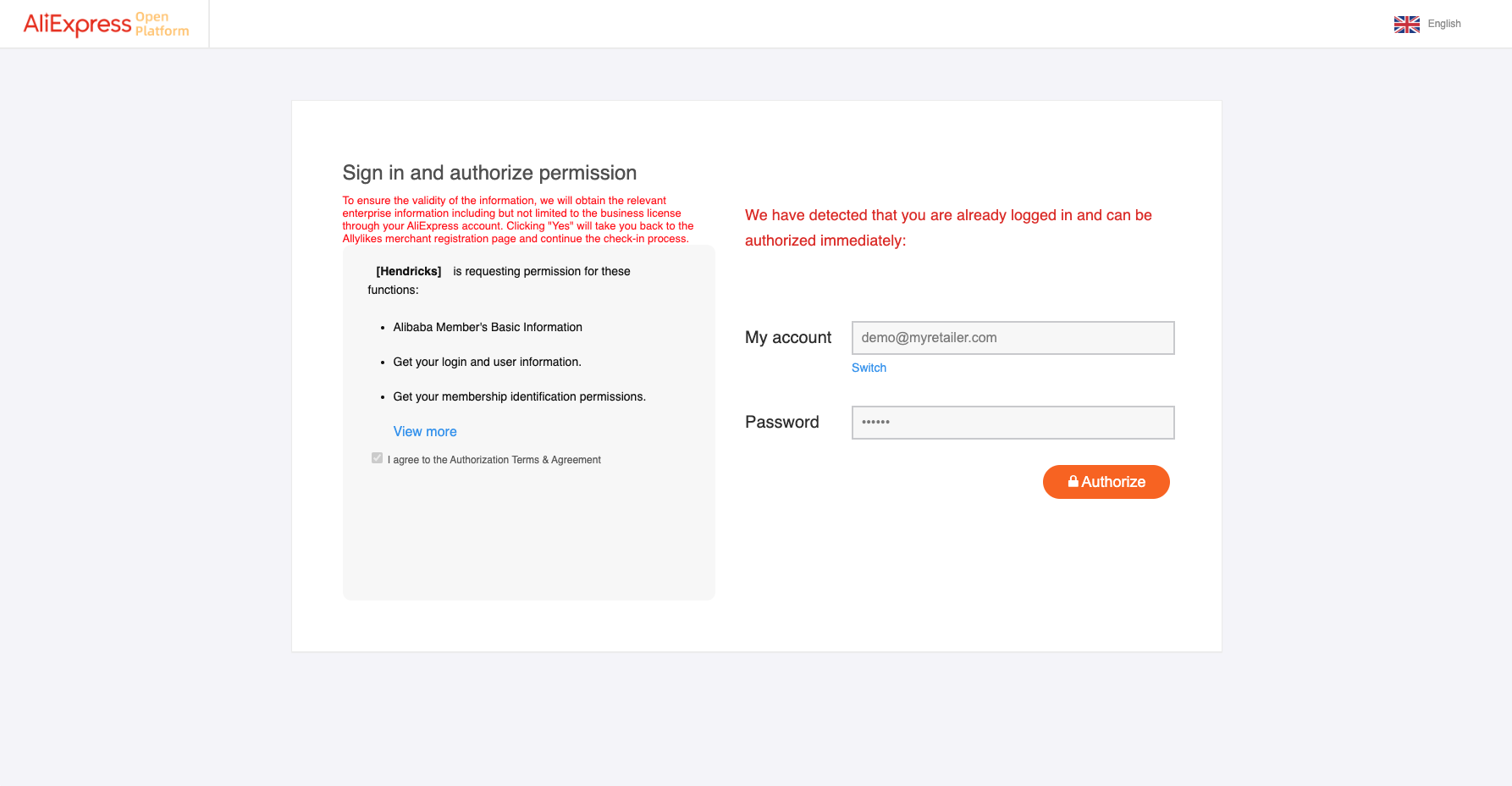
You should see yourself connected. You can now start adding products to your store. Just enter the URL of the product, select one of the countries it should ship to, and the target currency. Hit "Add Product".
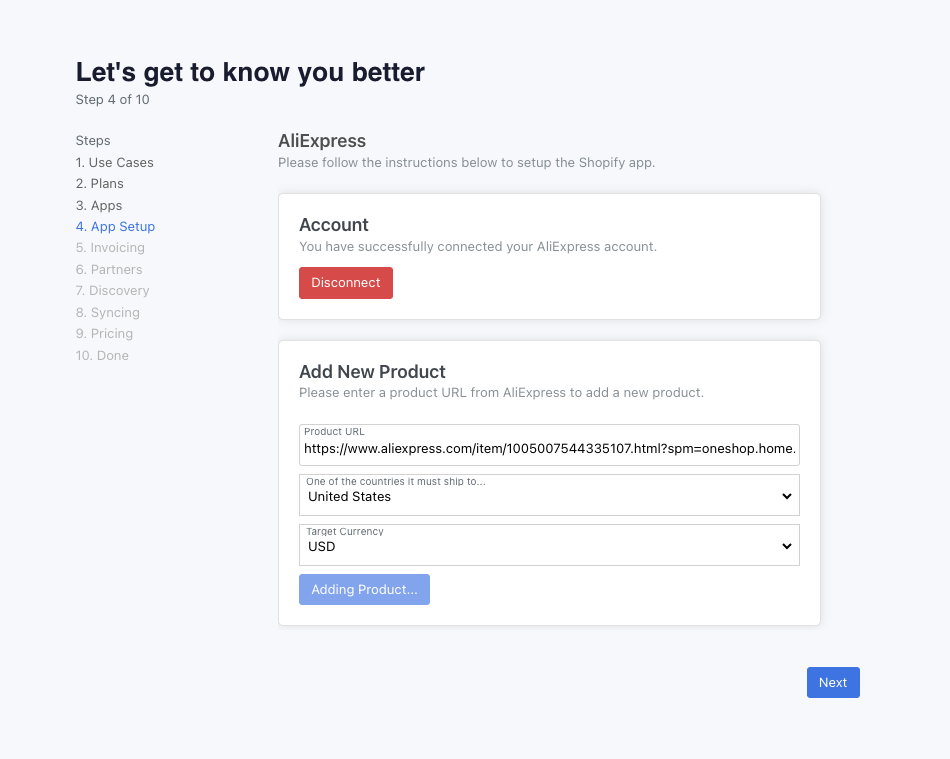
Once completed, hit "Next".
Step 5: Complete the Rest of Onboarding
You will first see the Partners onboarding page. If you have any other partners you want to connect with, enter their email and they can trade with you. Hit "Next" to move on.
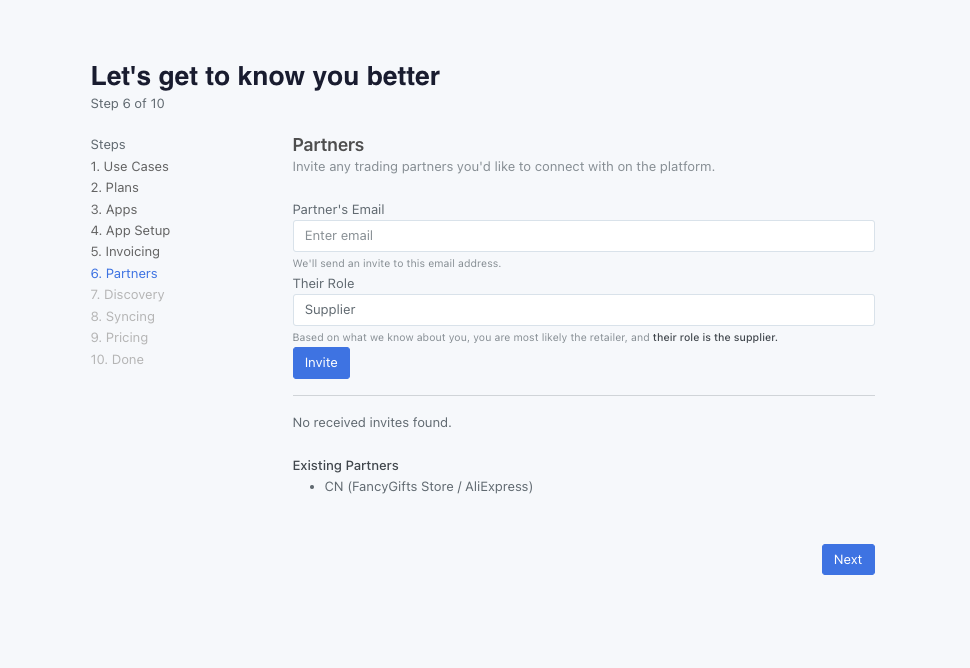
Finally, you will see the onboarding complete page. Hit "Go to Dashboard" to complete the onboarding process.
Step 6: View & Select Products
Navigate to the products page on the left menu. You will see a list of products that you can add to your store.
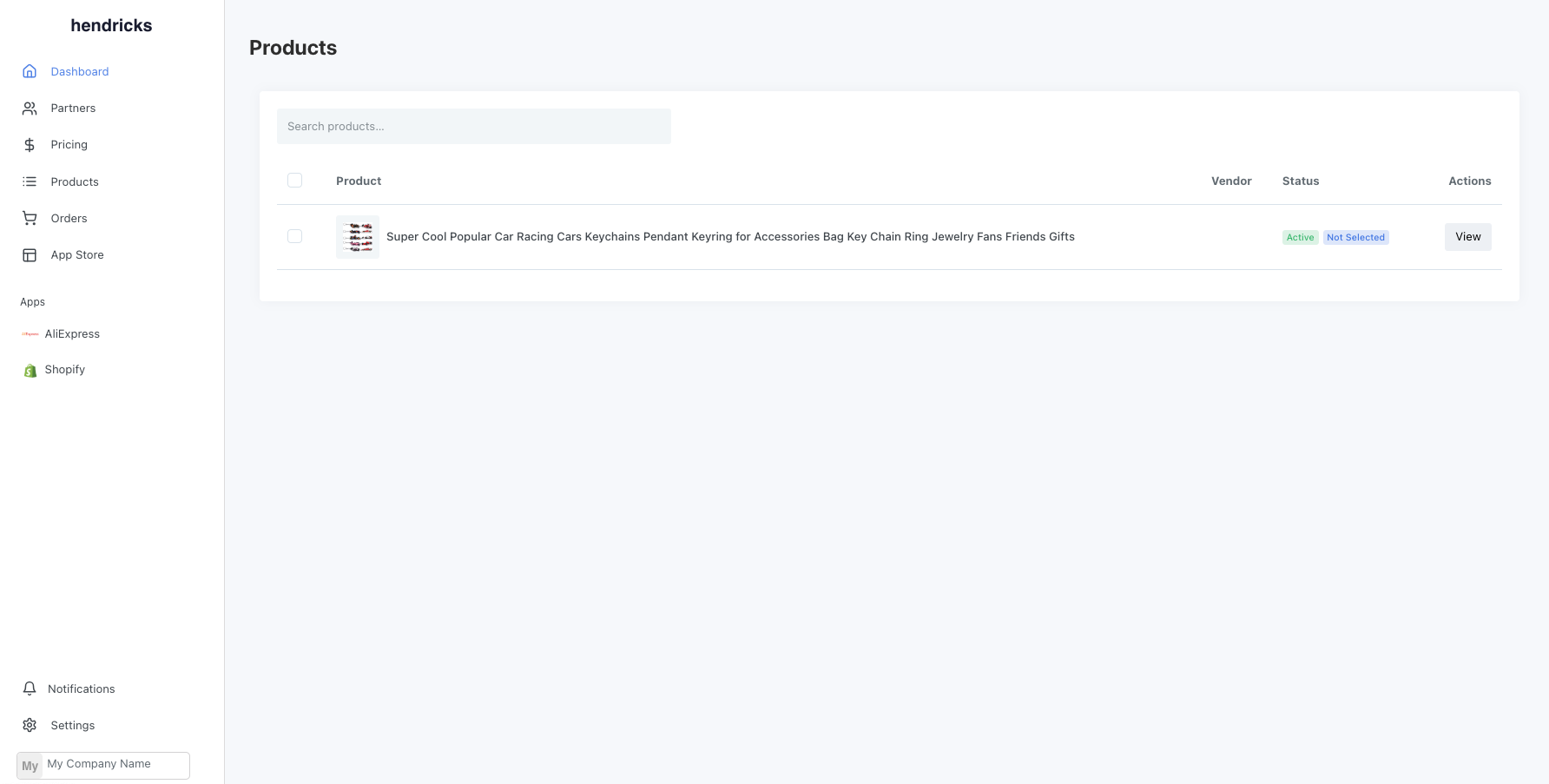
You can hit "View" and see more details about the product.
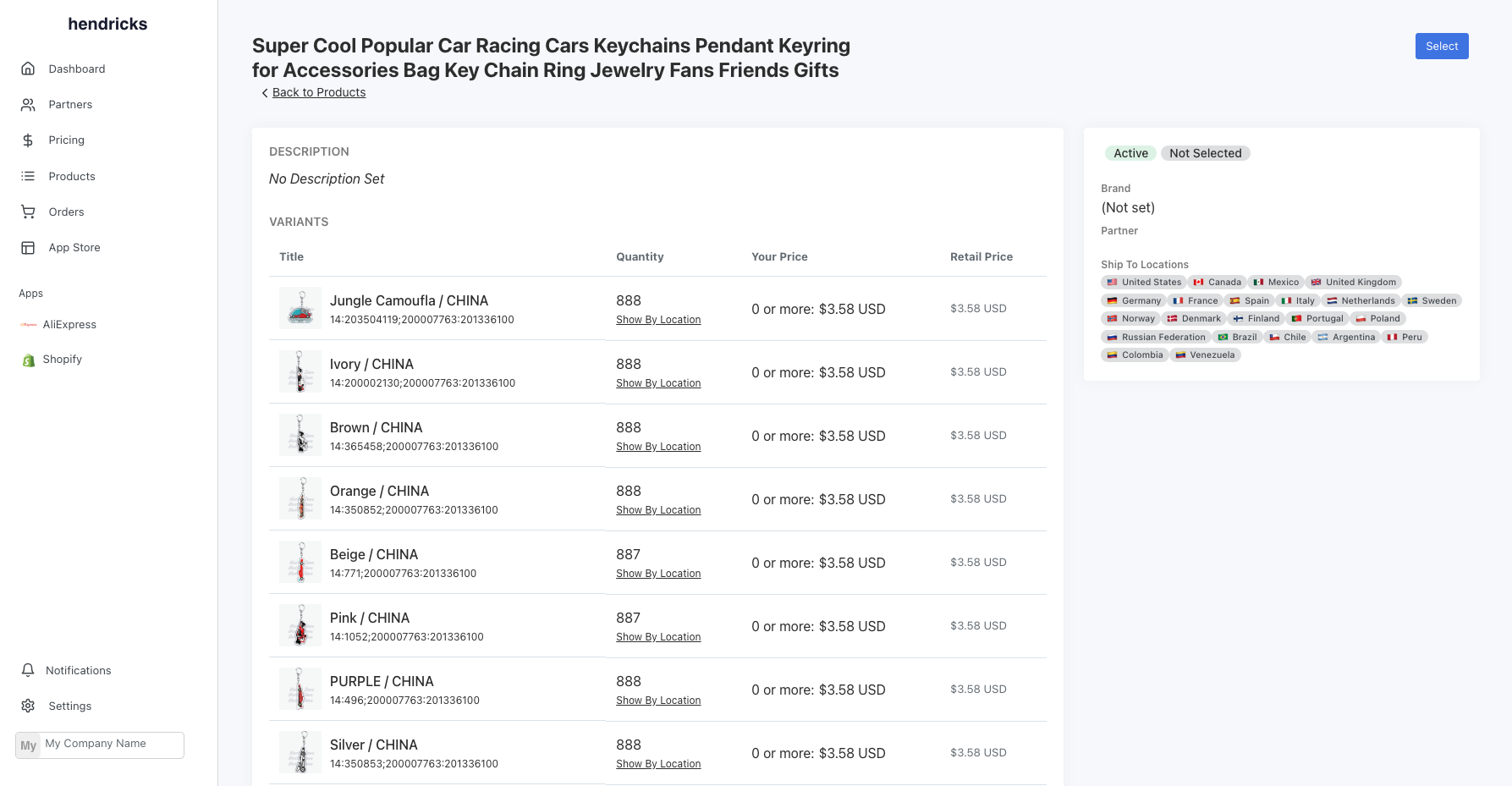
The inventory will automatically sync in. The price will be set to the supplier price. You can adjust the price to your desired margin within Shopify.
Hit "Select" in the top right corner. This will publish the product in a "Draft" state to your Shopify store. You can then go into Shopify and adjust the product details, and publish it to your store.
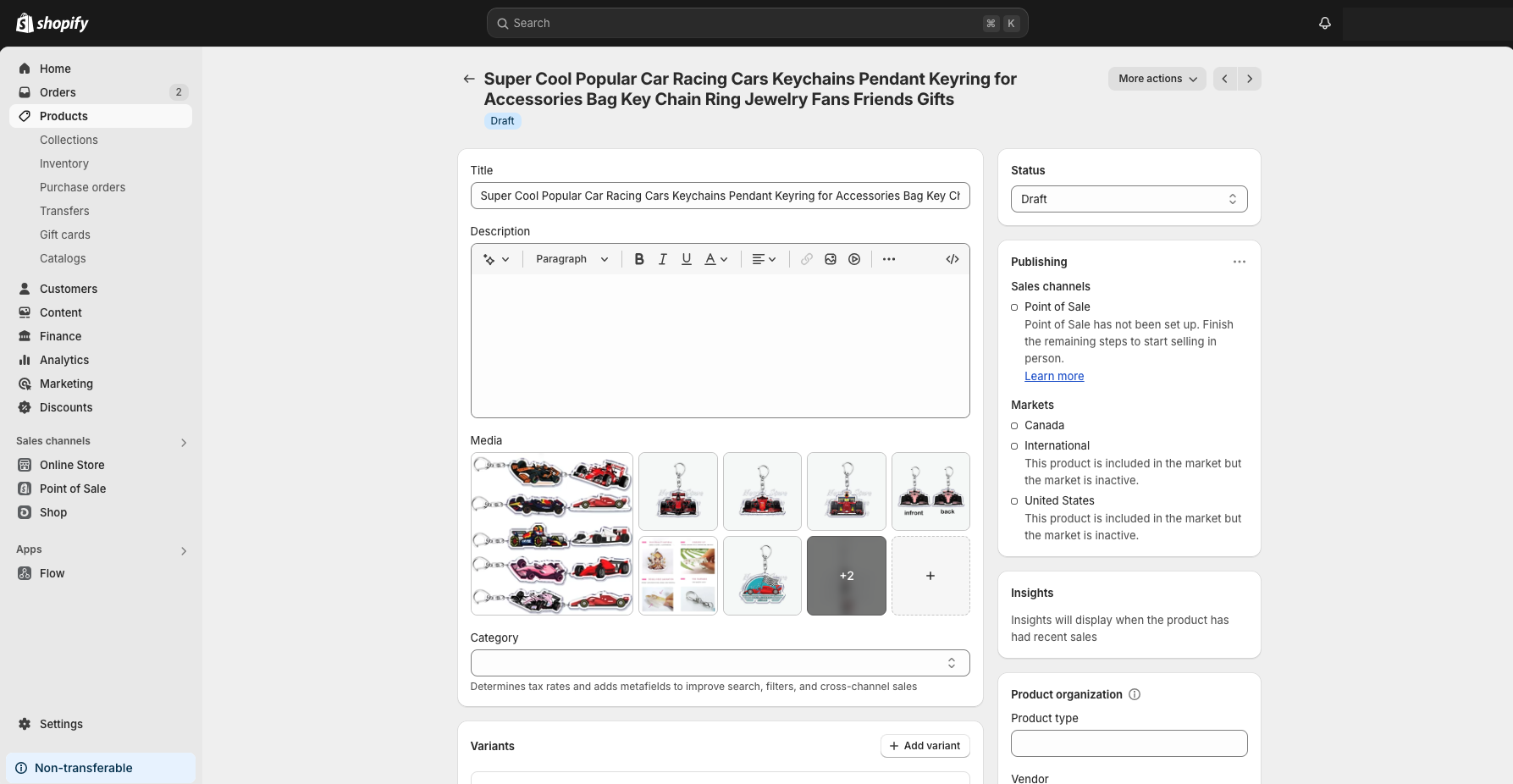
There's no need to adjust the inventory or fulfillment locations. They will sync over automatically.
Step 7: Create a Test Order
Navigate to your orders page on Shopify. Create a new order in the top right corner.
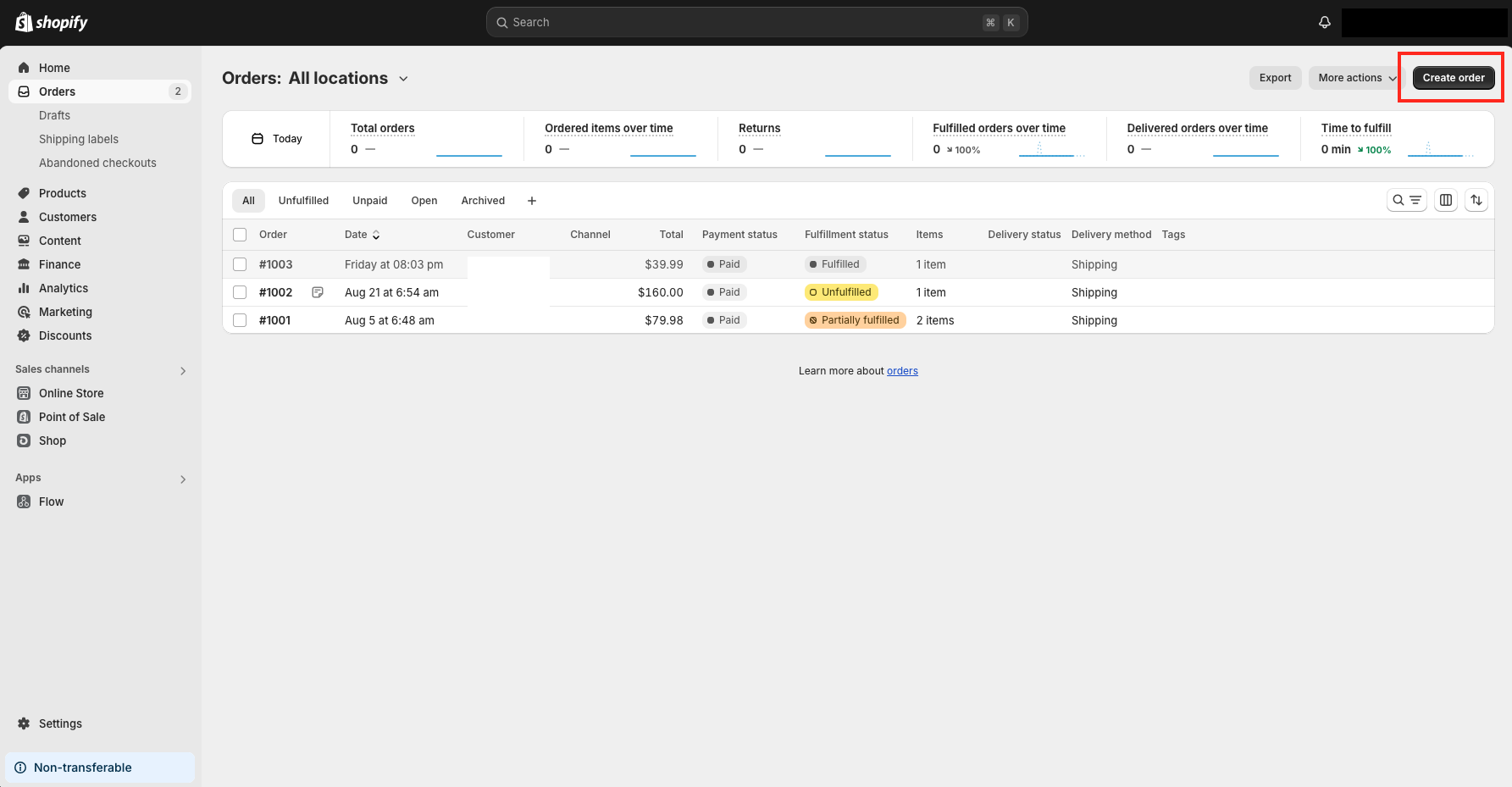
Add the product you just added to your store. You can do this by click "Browse Items" and selecting the product. On the right enter in the customer details. Then finally at the bottom, mark the order as paid.
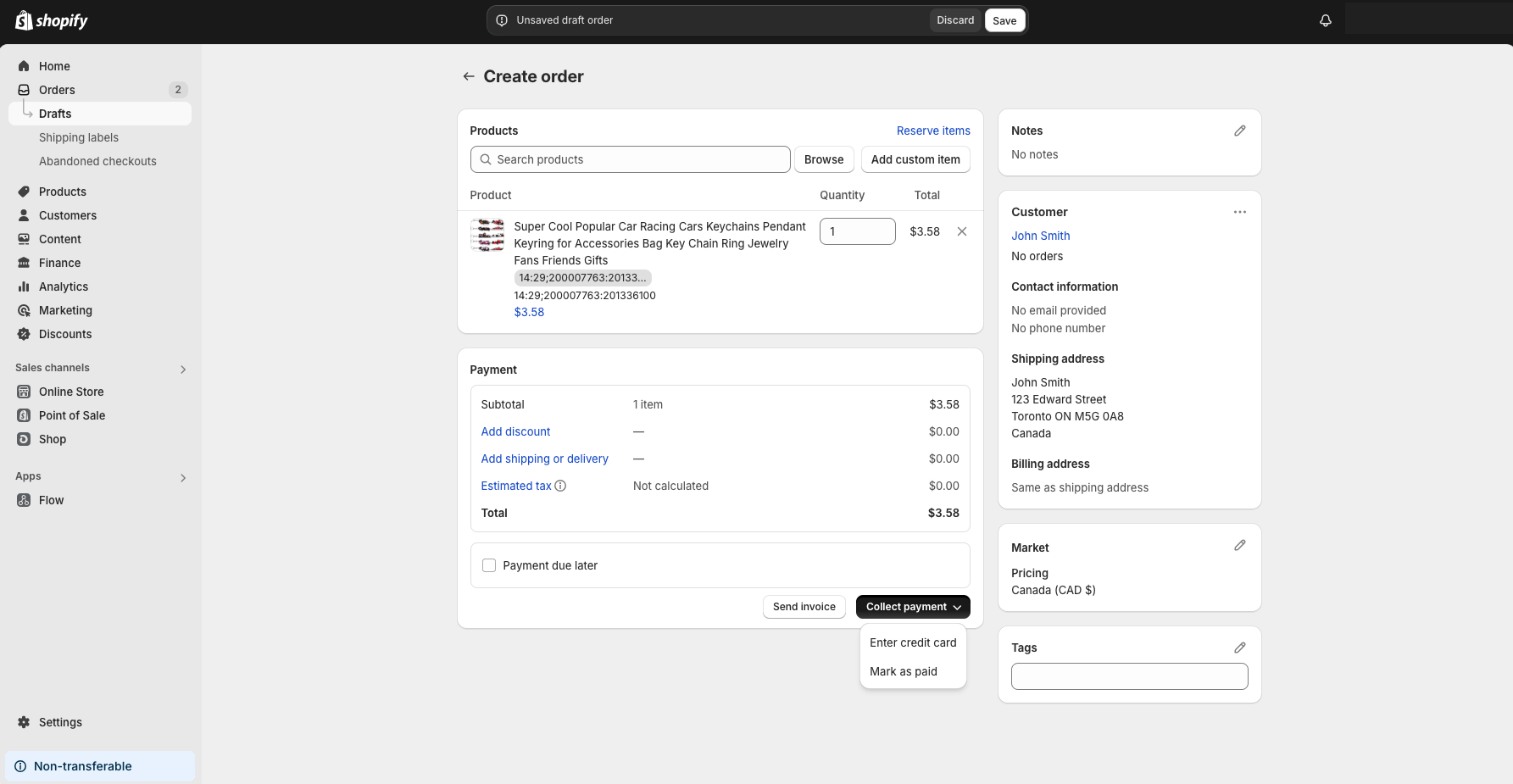
Between 5 - 15 minutes, the order should sync into your Hendricks account. You can then go to the orders page in Hendricks and see the order.
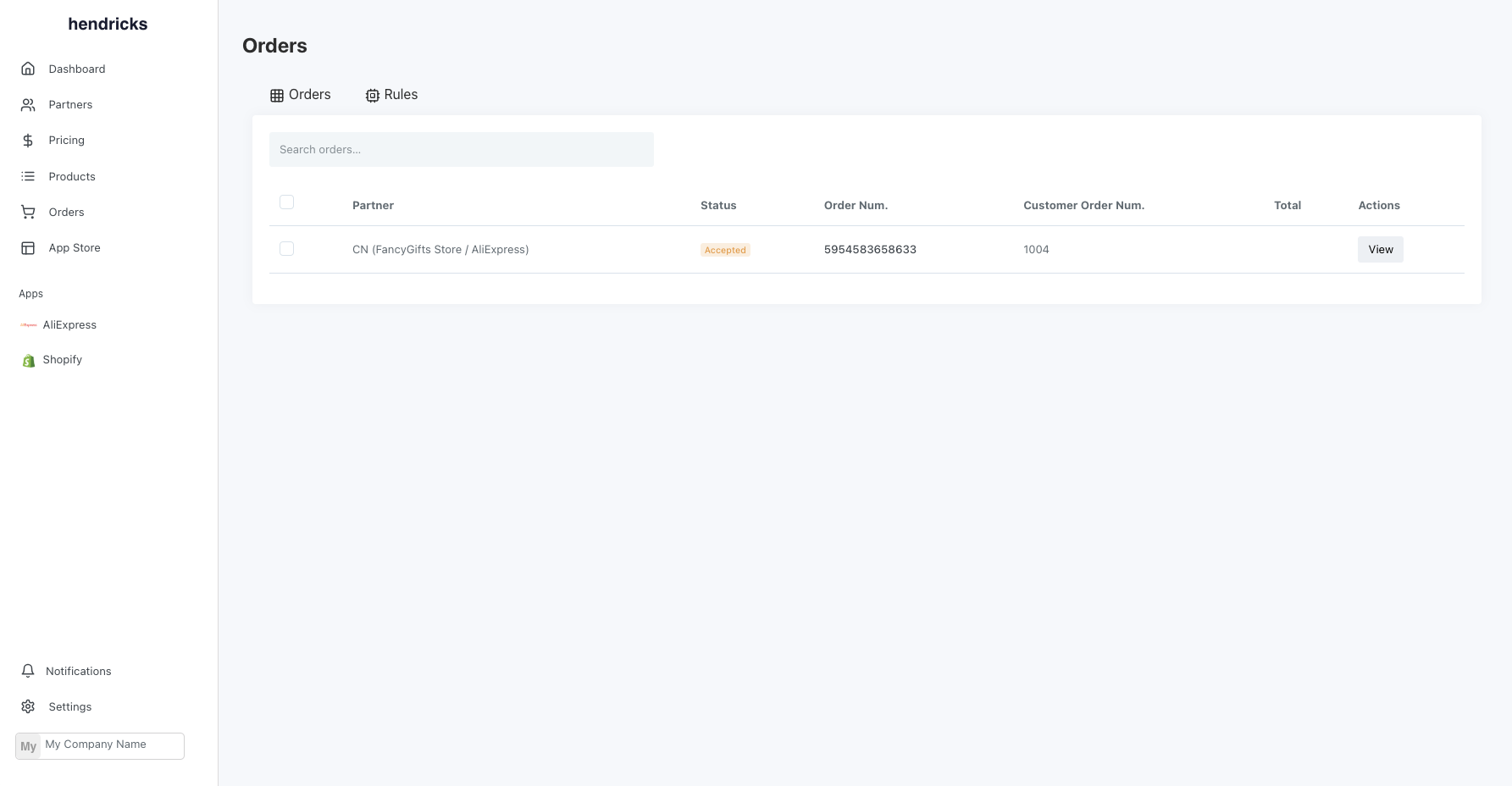
You can view the same details on the specific order view.
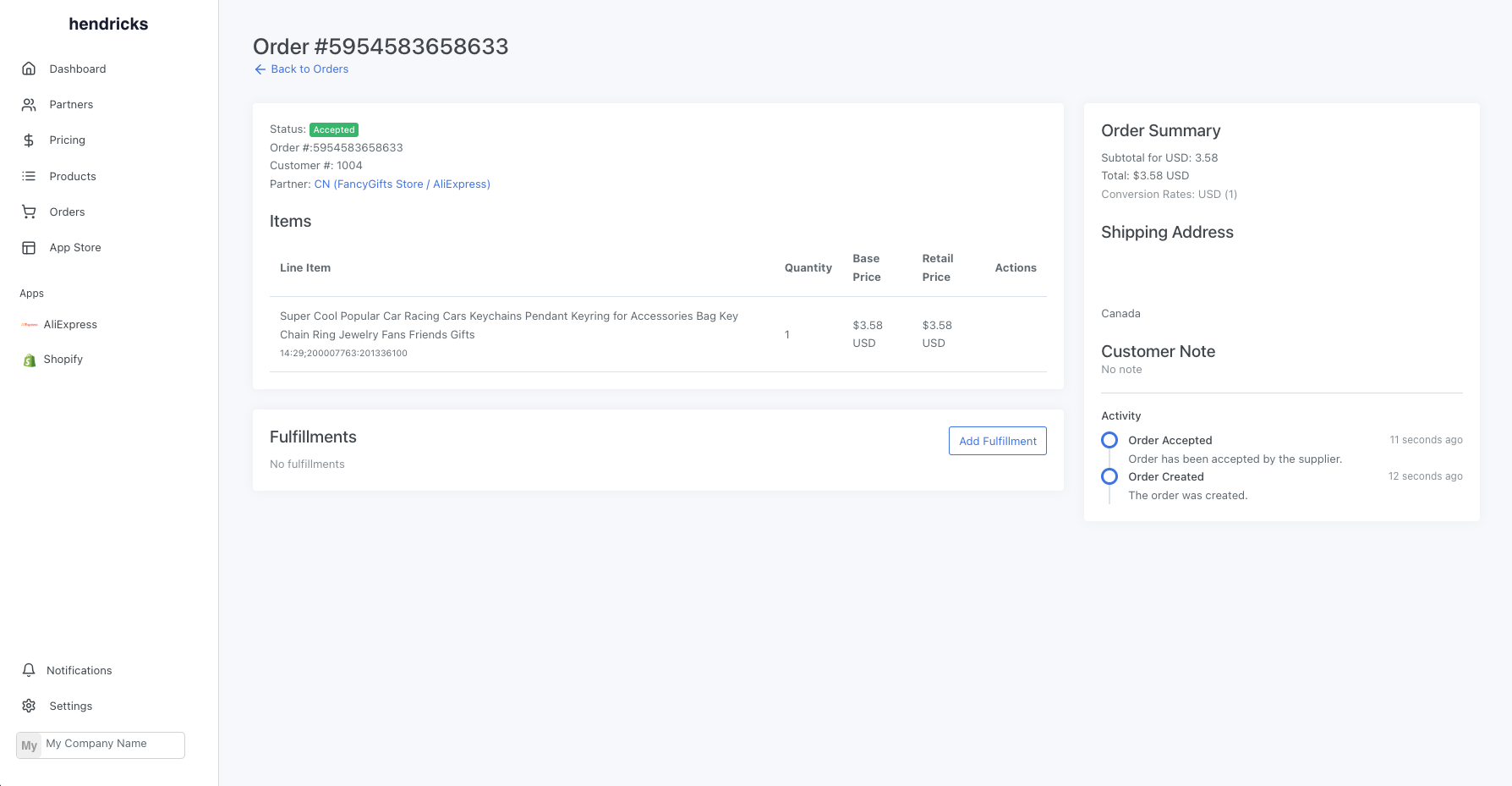
Finally, it should sync into AliExpress. You would be able to view it under "My Orders".
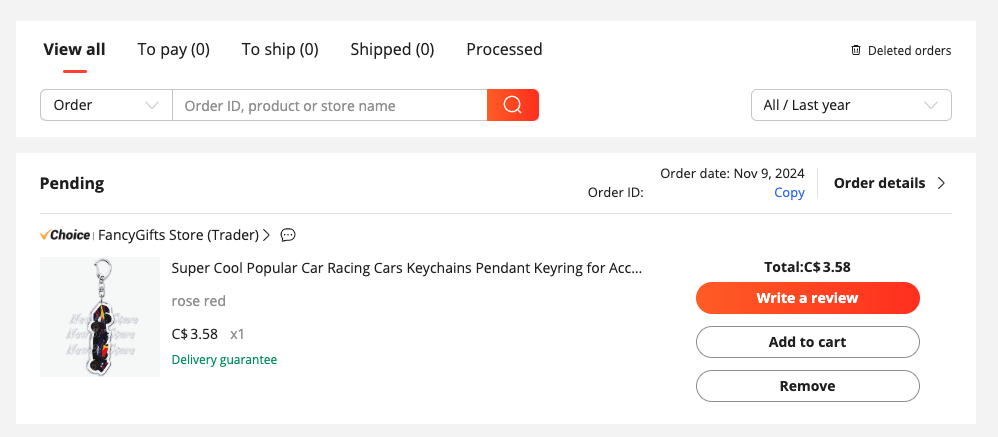
Step 8: Conclusion
You have now successfully connected your AliExpress account with your Shopify store. Fulfillments will automatically sync through as items are shipped. You can now start adding products to your store and fulfilling orders. If you have any questions, feel free to reach out to our support team.
Please remember to take into consideration, shipping, returns and customer service. These are all important aspects of running an e-commerce store!