Guides
How Expense vs Revenue is determined on Orders
Each order is categorized as an expense or revenue for retailers. Orders default to revenue. They change to expense if the Shipping Address matches any of the locations. We assume that orders shipped to the retailer's location are expenses because they are wholesale orders. Otherwise, they are considered revenue.
Let's see where everything is. On the orders page, you can scroll down on the right side. It's under "Accounts Receivable / Accounts Payable".
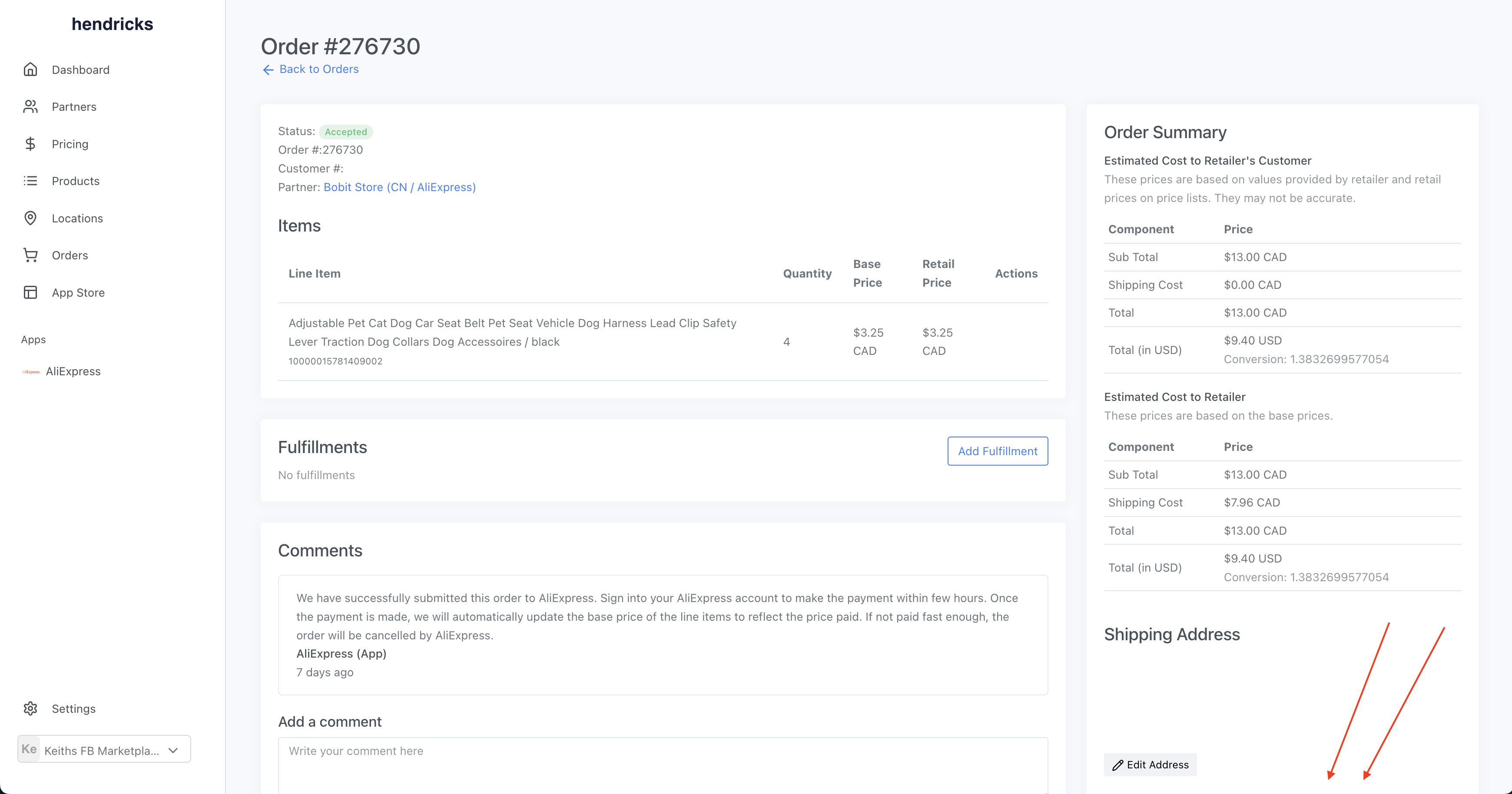
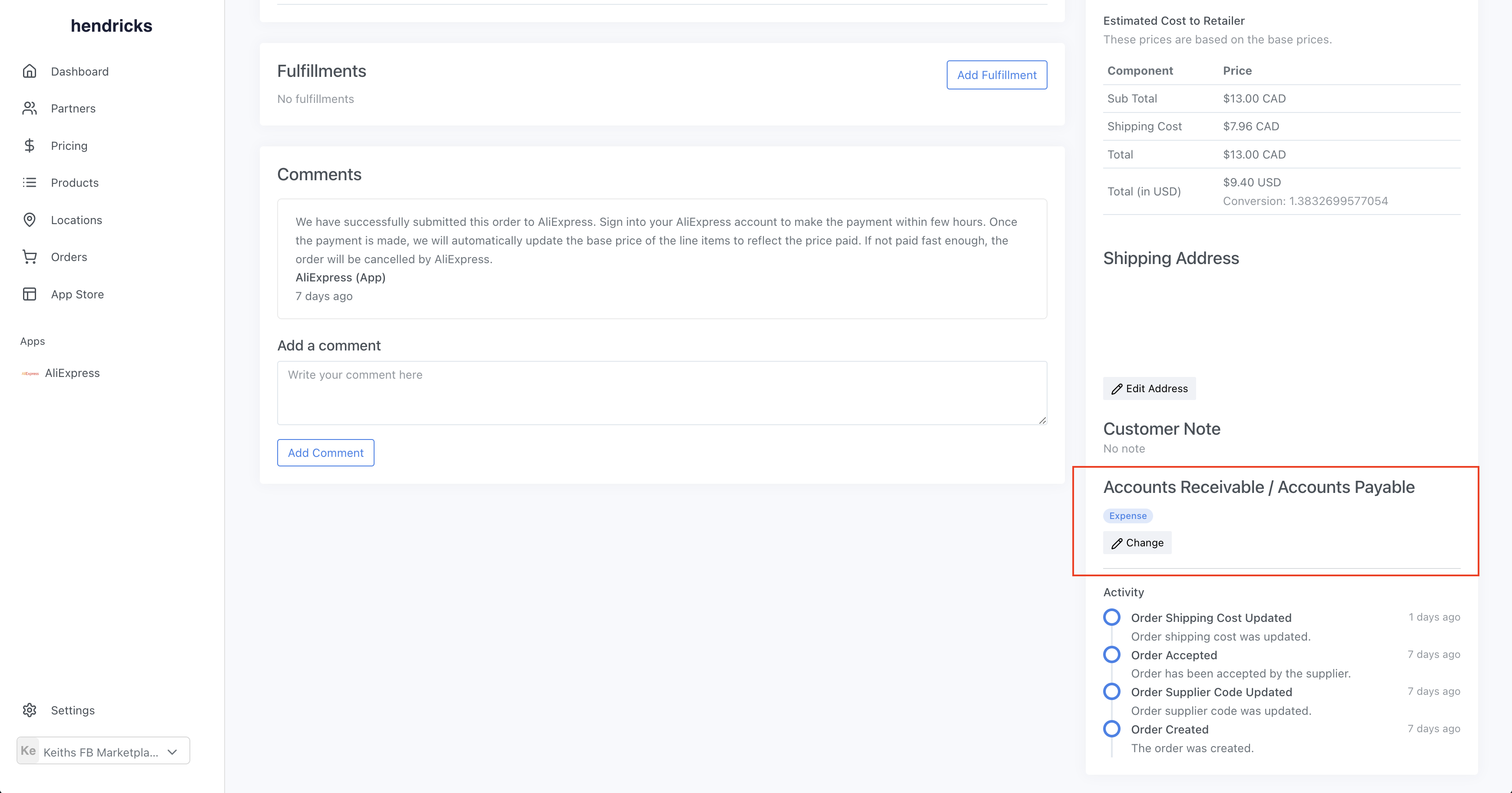
You can find your locations on the locations page. If you are using a platform like Shopify, we synced in locations those platforms.
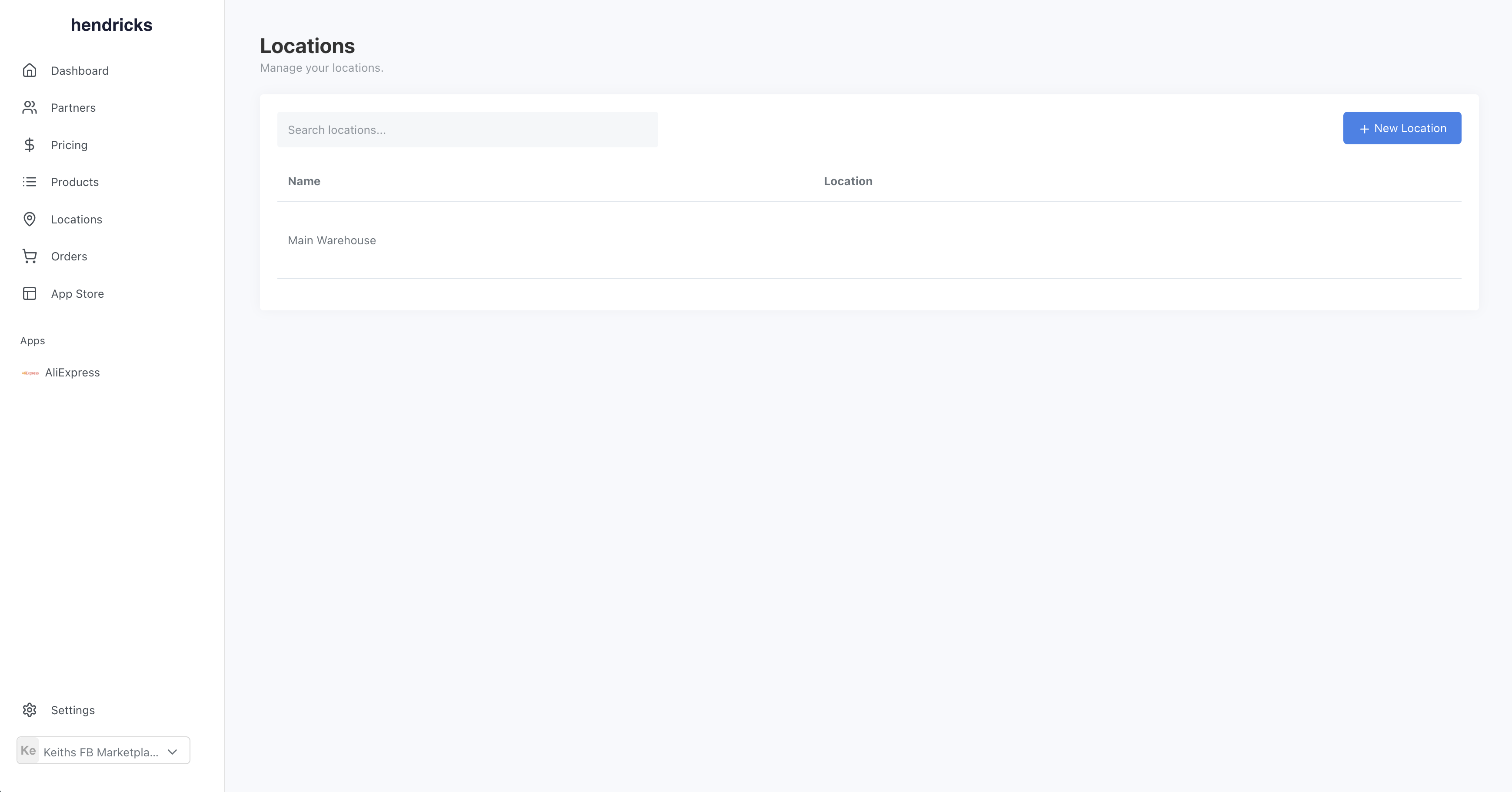
At any point you can change the revenue/expense type of an order. You can do this by clicking on the order and "change" below the badge.