Guides
How you can use AI to automate Merchandising
This past month we rolled out a series of new features to help you with automating your merchandising. The goal is simple; using a set of rules, you need to keep a consistent pattern across your store. This is especially important for stores with large catalogs or stores that are constantly changing their product offerings. Today, this is a humans job.
You can navigate to the Products page, and select the "Automations" tab. You will see a list of existing automations, and in the top right corner, you can create a new automation.
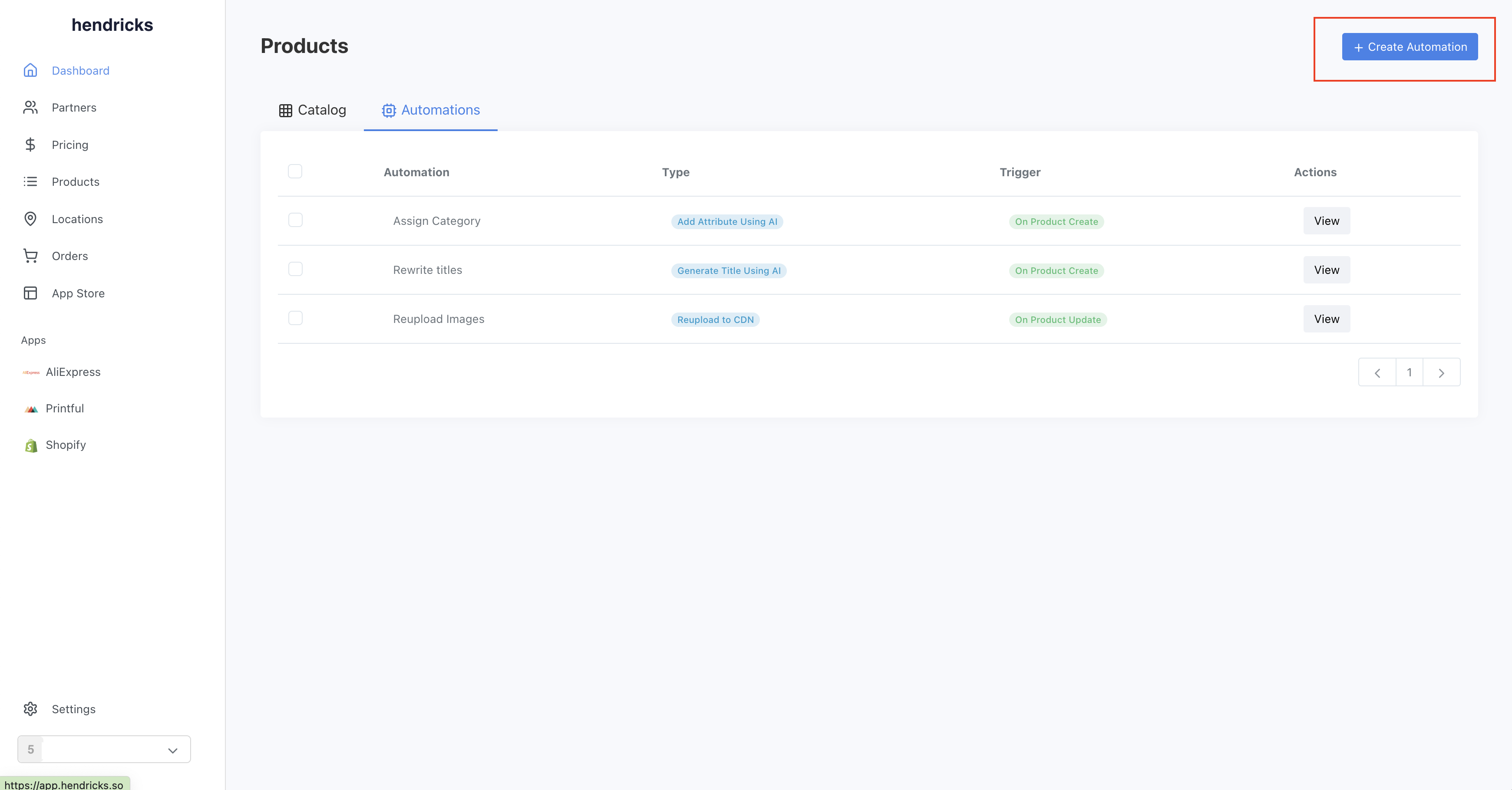
In the screenshot above, you can see when a Supplier makes a new product available, the title is automatically rewritten using the prompt saved. A rule runs for assigning a new attribute for the category on the product. Again, the prompt is fully customizable. Finally, we re-upload all the images onto the Hendricks CDN to avoid image URLs breaking.
On the create automation, you can see all the automations we offer today. You would provide a name, the trigger, the type and any other details required for the specific type. Hit "Create" and you products will begin to be run against this rule.
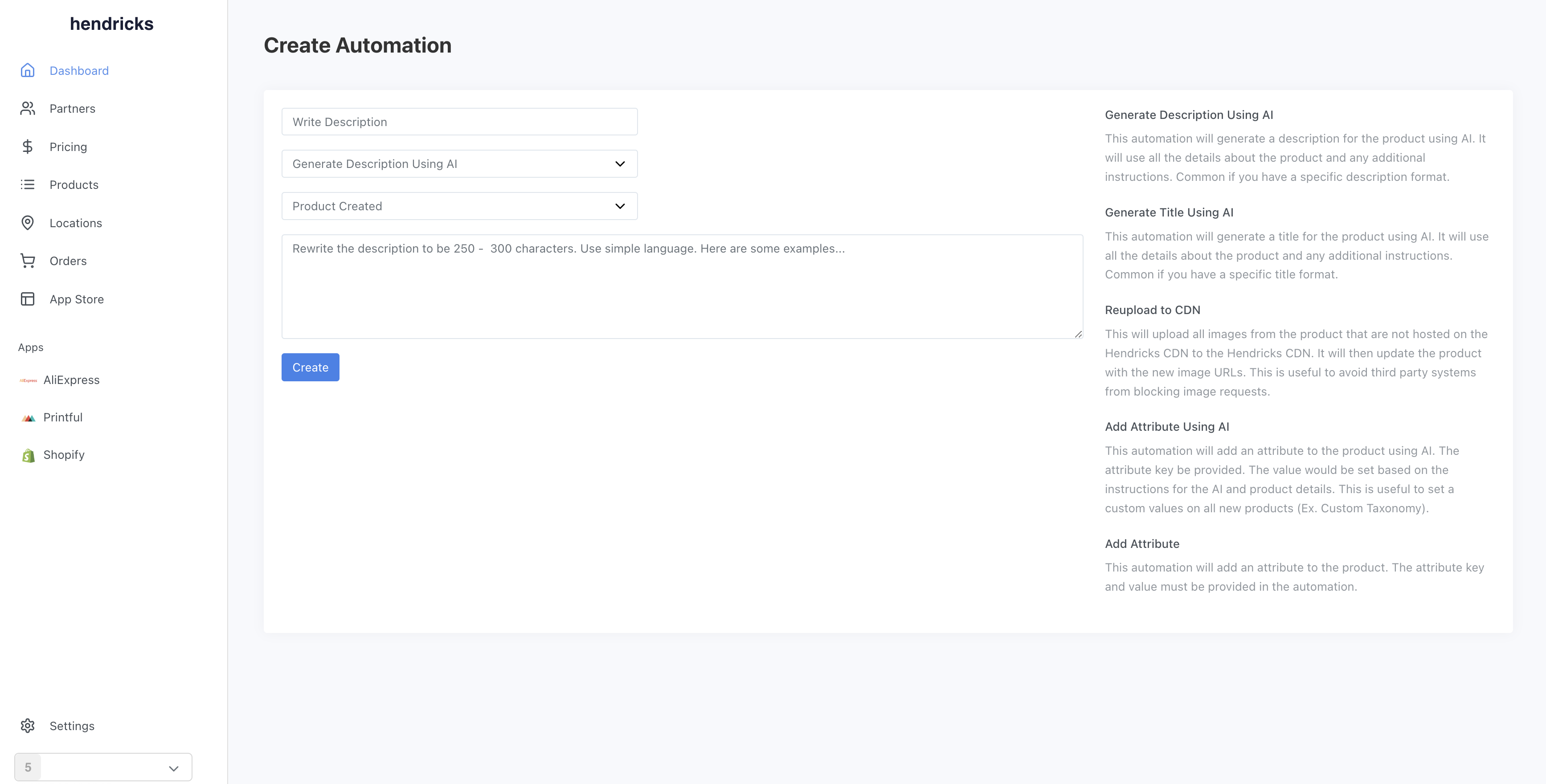
For running rules manually, you can view the specific product page. On the right side, you will see past runs against this product. You can also run a rule manually by clicking "Run Manually" button and selecting the rule you want to run. This is useful for testing or if you want to run a rule against a specific product without waiting for the trigger to fire.
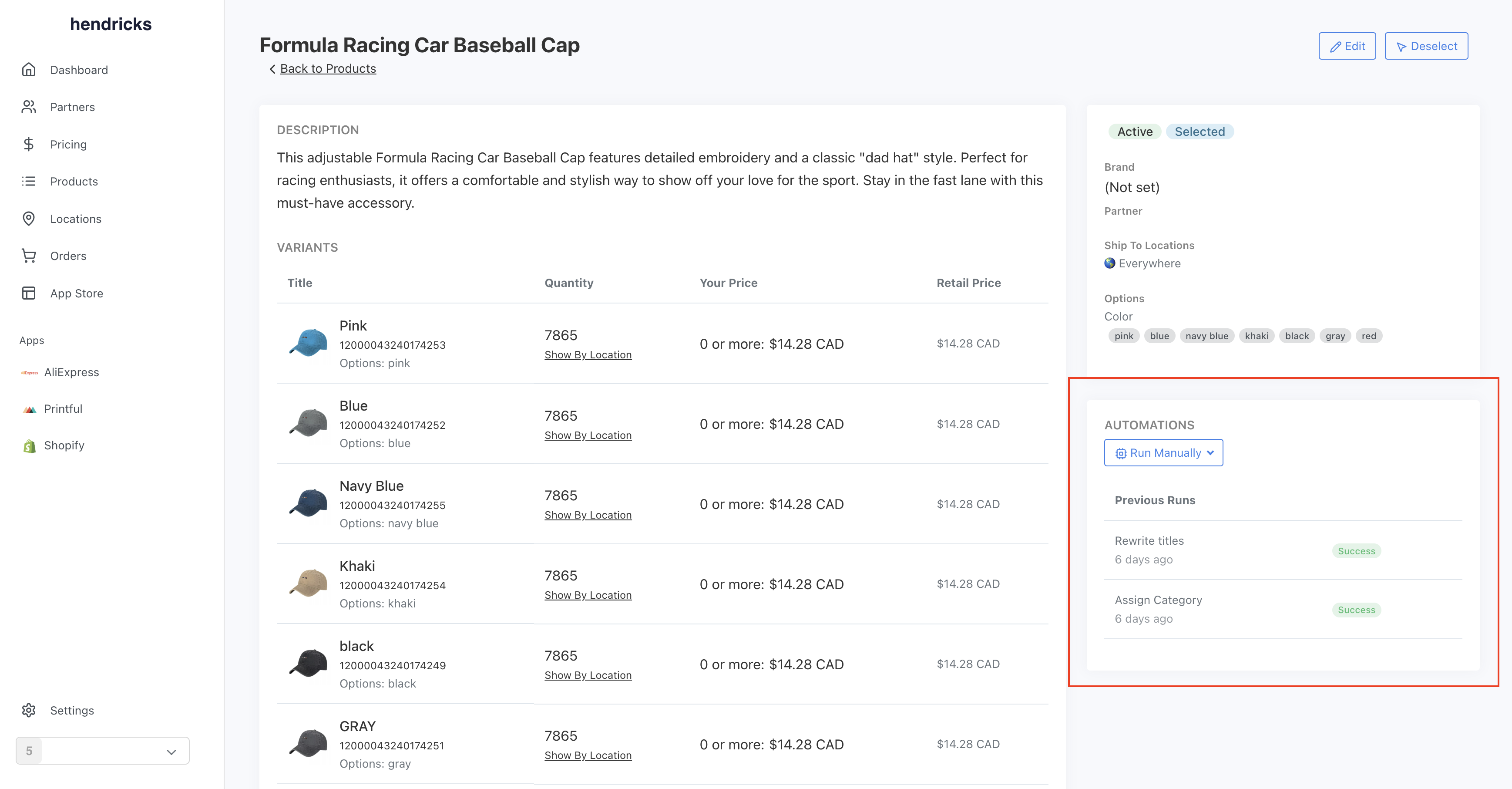
That's it! You can now use AI to automate your merchandising. We are excited to see how you use this feature to improve your store. If you have any questions or feedback, please reach out to us at hello@hendricks.so. Our goal is to get your merchansing time as close to zero as possible. We are working on a few more automations that will be released in the coming weeks. Stay tuned!