Orders
Orders are buying products from a supplier (could be you). As retailer create new orders, they will be split by supplier. If the retailer is holding stock of a suppliers product, it will also create an order for the retailer to fulfill. We alway pull from the retailer inventory before the supplier.
There are typically three use cases of orders:
- Order that are created manually by the retailer for suppliers. These typically are Purchase Orders for buying products wholesale. They can both originate from the retailer system, or directly in Hendricks.
- Orders that where created when the retailer received a customer order. These are often orders to be dropshipped / fulfilled by the supplier.
- Orders that are created from the retailer's customer, and contain both products that are in the retailer's inventory and products that are not. These are often orders that are partially fulfilled by the retailer and partially fulfilled by the supplier.
You can find a list of all orders on the orders page.
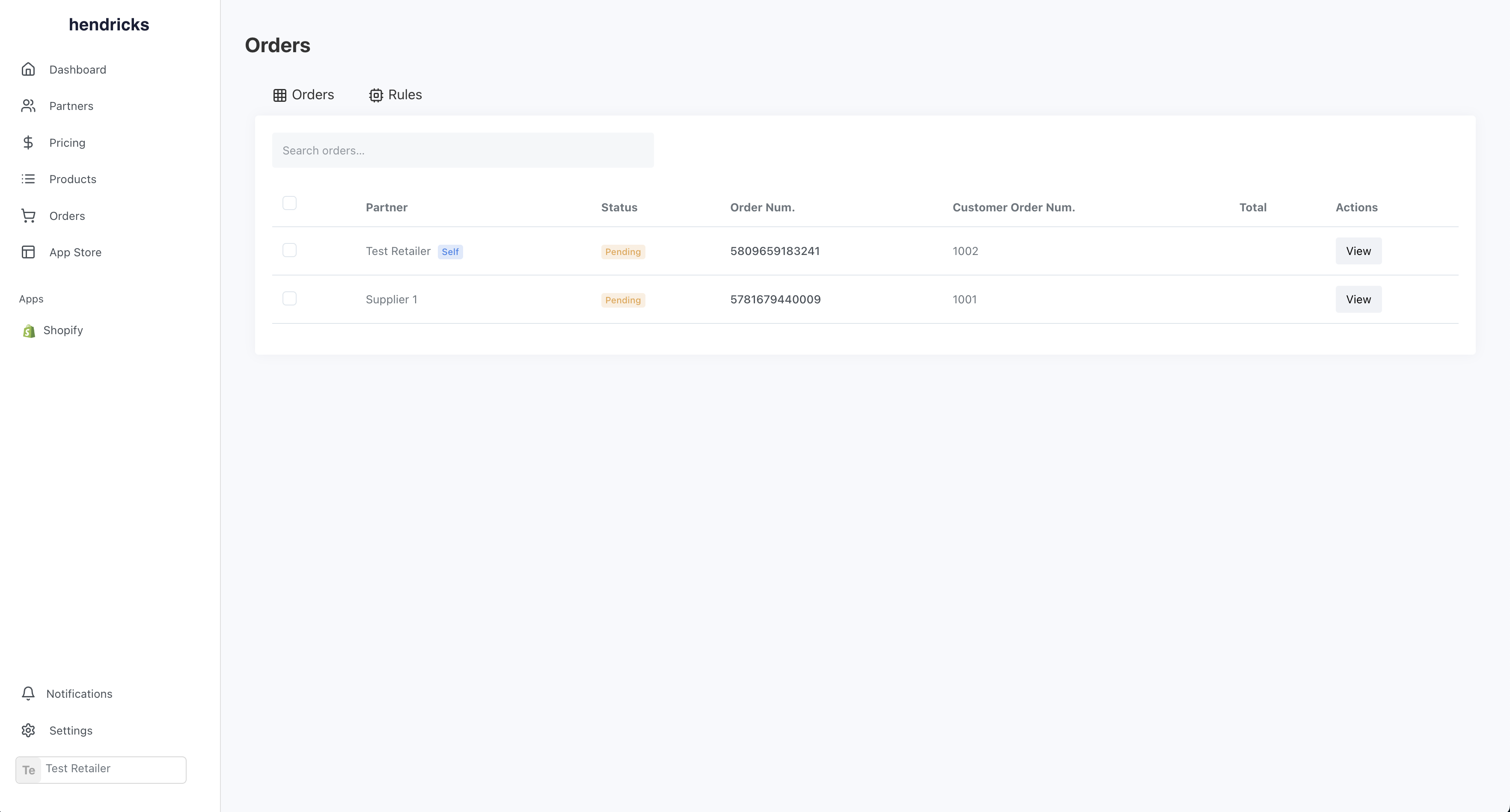
You can find additional details about an order by clicking on "View". On the order details page, you can find:
- Order Status
- Line Items
- History of the order
- Notes
- Shipping Addresses
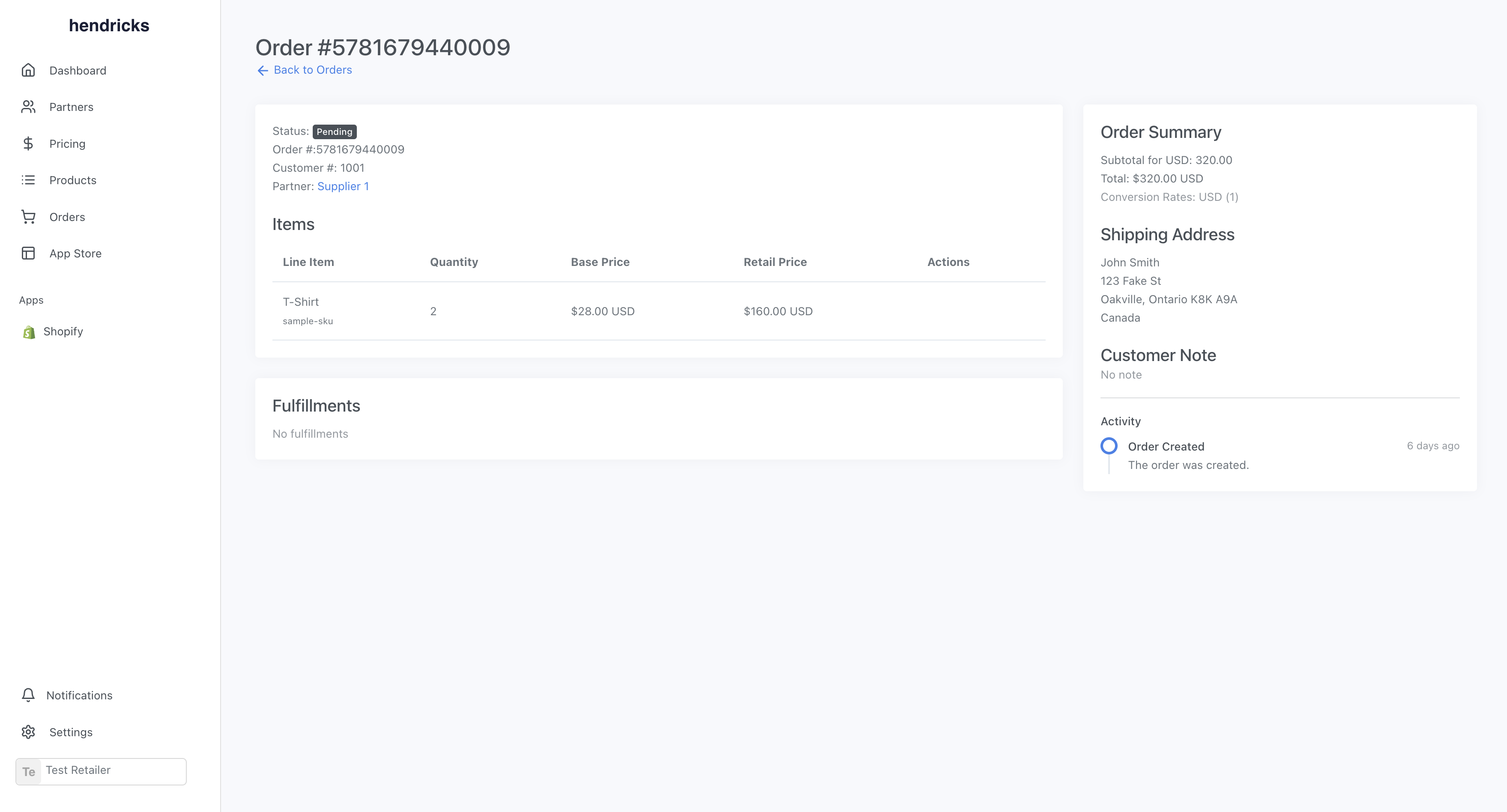
Order Status
Order status is a way to track the progress of an order. The following statuses are available:
- Pending: All orders start in this state even if they are created by a retailer's customer (ie. Dropship orders).
- Pending (Changes from Retailer): The retailer has made changes to the order. The supplier can accept or reject the changes.
- Pending (Changes from Supplier): The supplier has made changes to the order. The retailer can accept or reject the changes.
- Accepted: The supplier has accepted the order and is processing it.
- Rejected: The supplier has rejected the order.
- Partially Fulfilled: The supplier has shipped part of the order.
- Fully Fulfilled: The supplier has shipped the entire order.
- Partially Cancelled: The order has been partially cancelled.
- Fully Cancelled: The order has been cancelled.
- Invoiced: The supplier has invoiced the retailer for the order.
- Completed: The order has been completed.
- Archived: We archive all orders after a certain period of time to keep the system running smoothly.
Why not accept dropship orders automatically?
By default, organizations will have order rules that allow them to automatically accept orders. The organization can adjust these rules as they see fit. Common reasons for not automatically accepting orders include:
- The supplier wants to review the order before accepting it.
- The supplier wants to automatically check stock levels before accepting the order.
- The supplier wants to avoid fraud by only accepting orders that below a certain criteria.
When is Order Changes used?
Order changes are used when the retailer or supplier needs to make changes to the order. The other party can accept or reject the changes. This is useful when the retailer or supplier needs to change the quantity, price, or other details of the order. Most commonly used when ordering wholesale volumes.
Line Items
Line items are the products that are being ordered. They contain the following information:
- Reference to a Variant. Every line item must have a variant.
- Quantity: The number of items being ordered.
- Title: The title of the variant.
- Provided Retailer Price: The price the retailer's customer paid for the product.
When accepting the order, we assign the base price and retail price to the line item. These values are pulled from the price lists assigned to the partnership. The retailer will be invoice the base price. The retail price is provide a suggestion retail price for the retailer.