Partners
Partners represent a trading relationship between a supplier and retailer. With each new partnership, you will be able to get access to more products, or orders.
Creating a Partner
You can create your first partnership on the partners page. Click on "Invite Partner" and a modal will open.
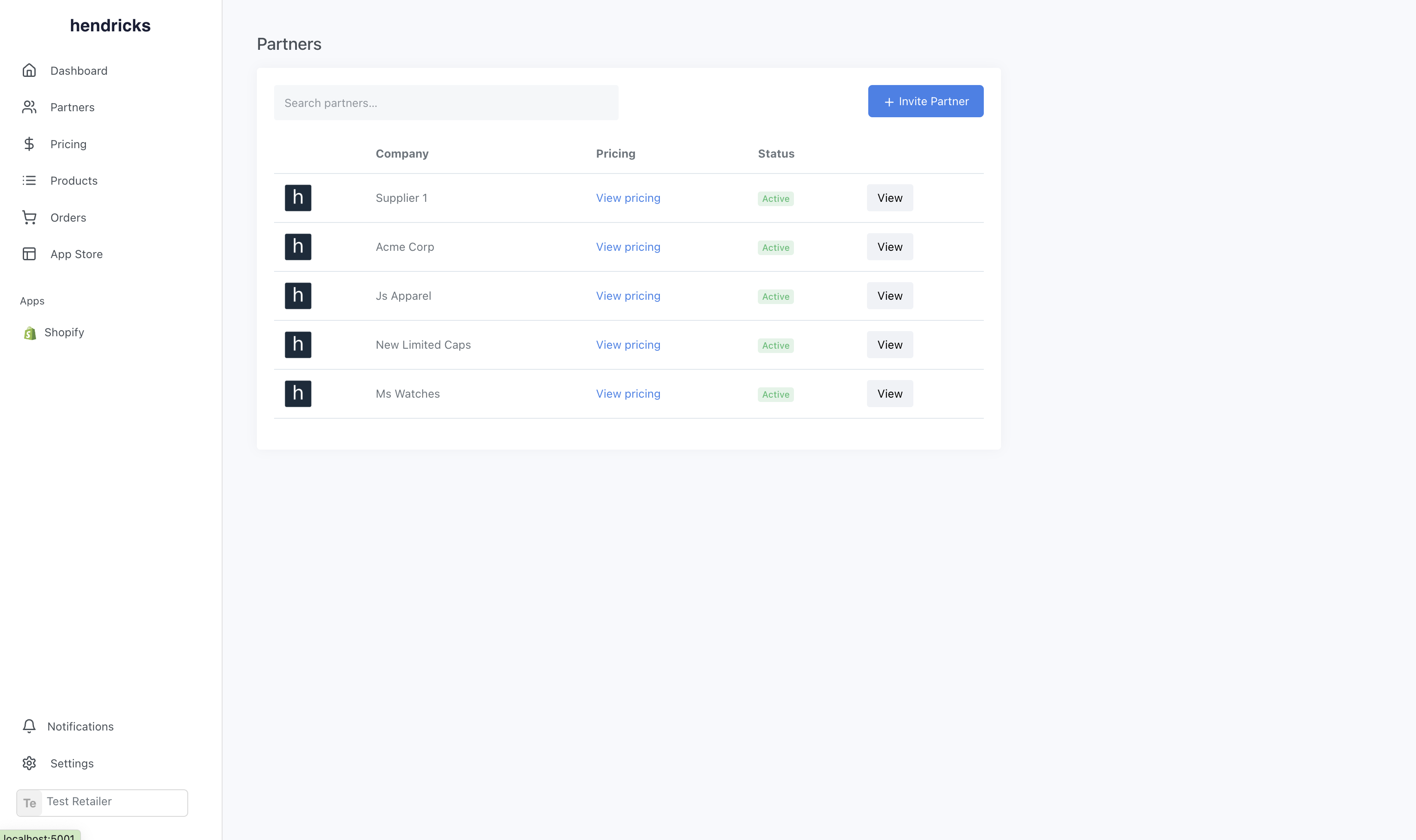
They will receive a partner invite from a Hendricks email. It will invite them to setup a new account. Once accepted, they can begin with the onboarding steps.
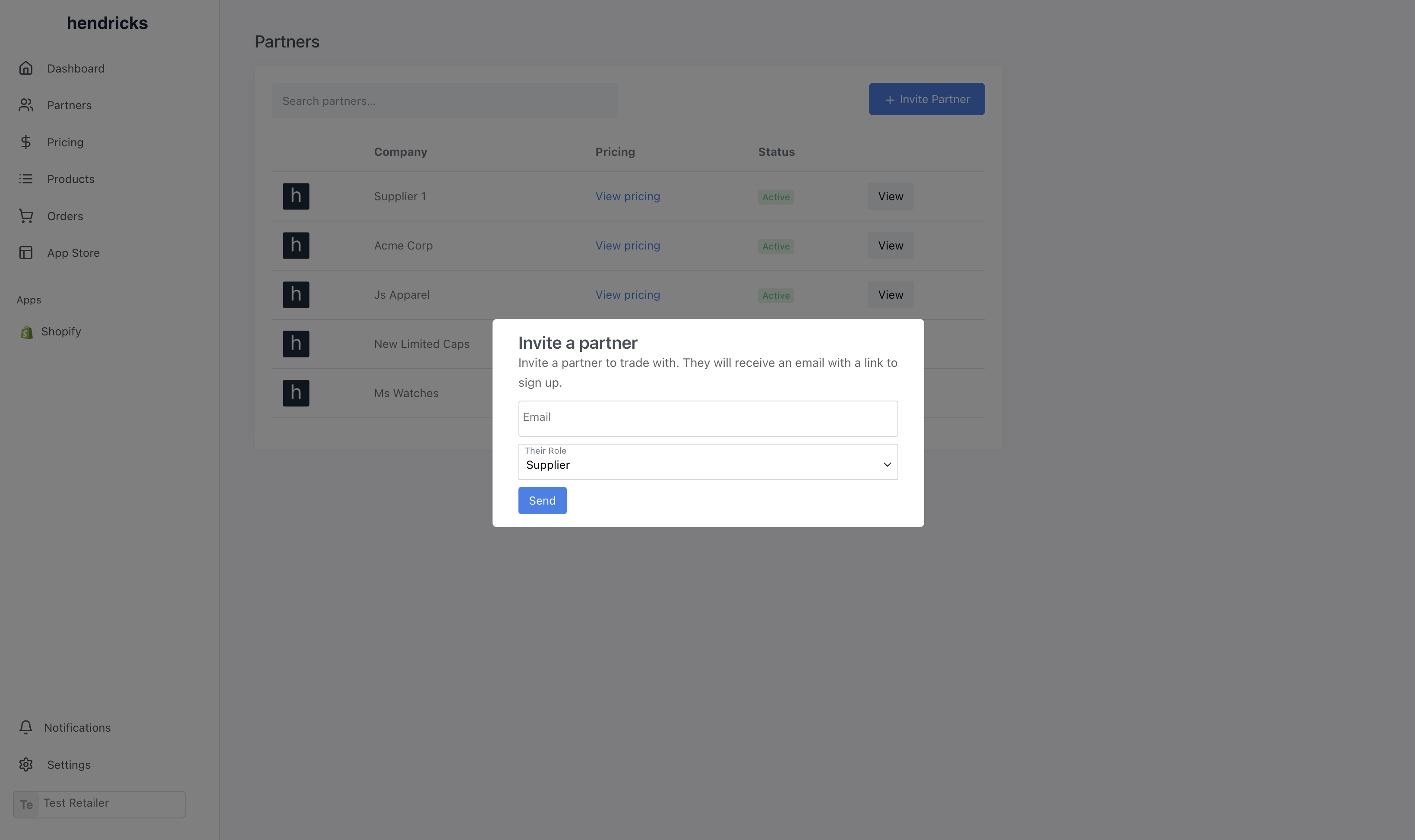
The invite is associated with a specific email address until they accept and associate it with an organization. If they have an account already, they will be able to accept the invite and associate it with their existing account.
Once the partnership is created, a price list will need to be assigned to the partnership. This will indicate what variants can be listed by the retailer and cost to the retailer (We invoiced on behalf of the supplier after it's fulfilled).
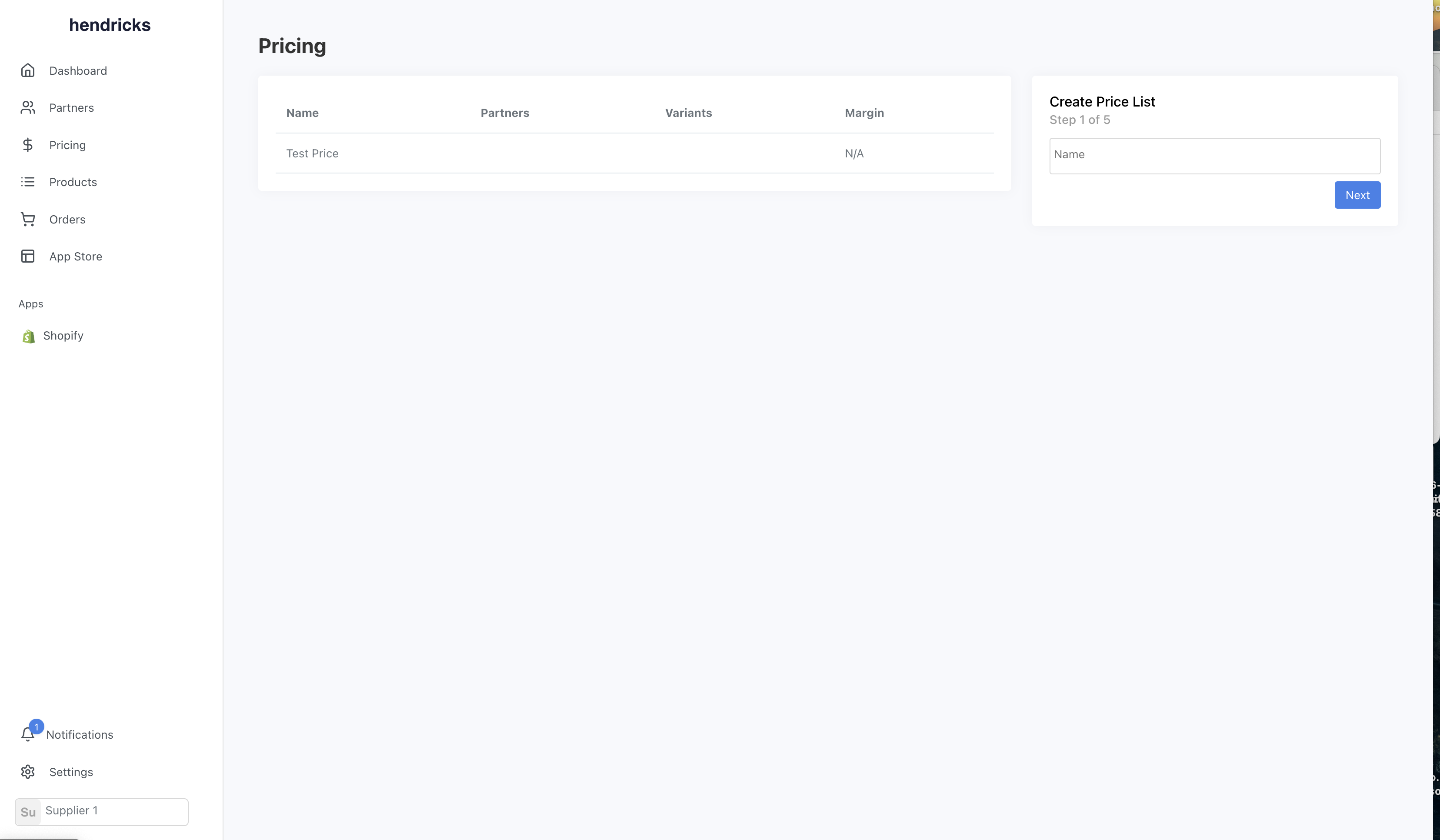
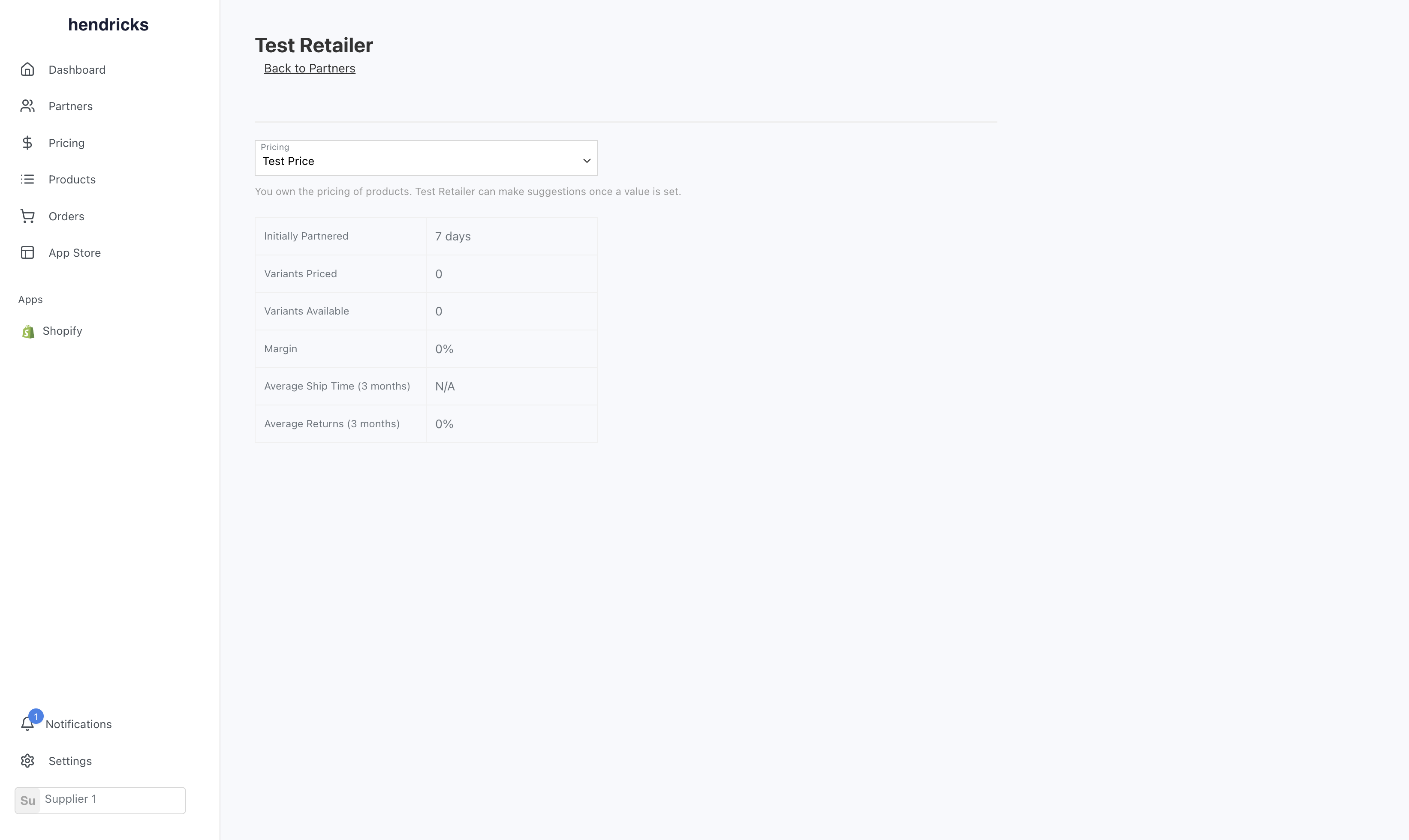
Your partnership is all setup.
Changing a Partner Active Status
The status on a partnership is great if you ever want to pause a relationship. When the partnership is switch to inactive, all product & variants will be deselected from the retailer's account. If they have an app like Shopify installed, the app will remove the product from being public. This will stop future orders from going through. This is great option to avoid having to go through the full setup again.
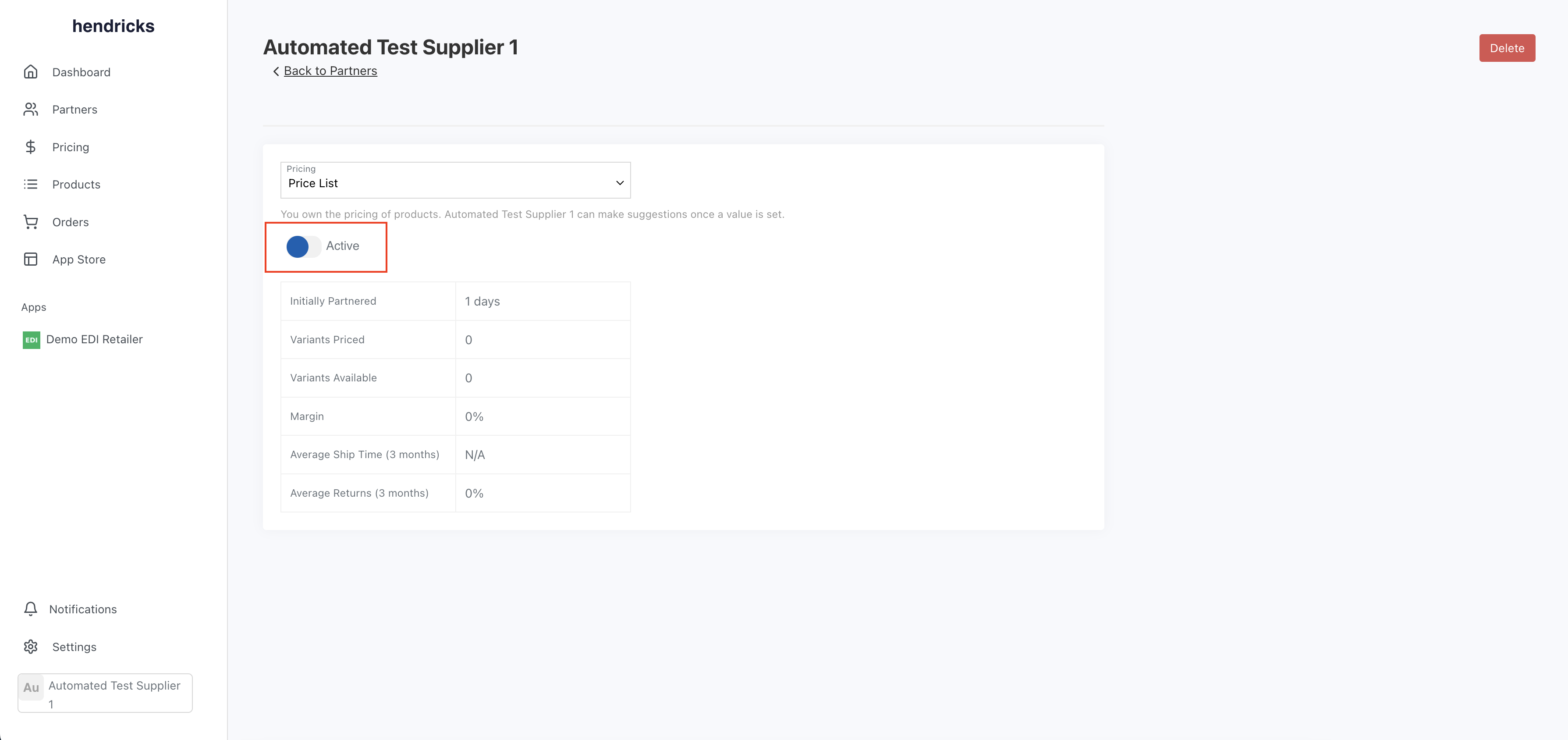
If the partnership is reactivated, the retailer will need to go into their account and reselect the products they want to listed.
For EDI partners, when a product is not selected. It will have a similar affect: not be included in Inventory Update files, and not be accepted in a Purchase Orders.
Deleting the Partnership
If you ever need to remove a partnership, you can do so from the partners page.
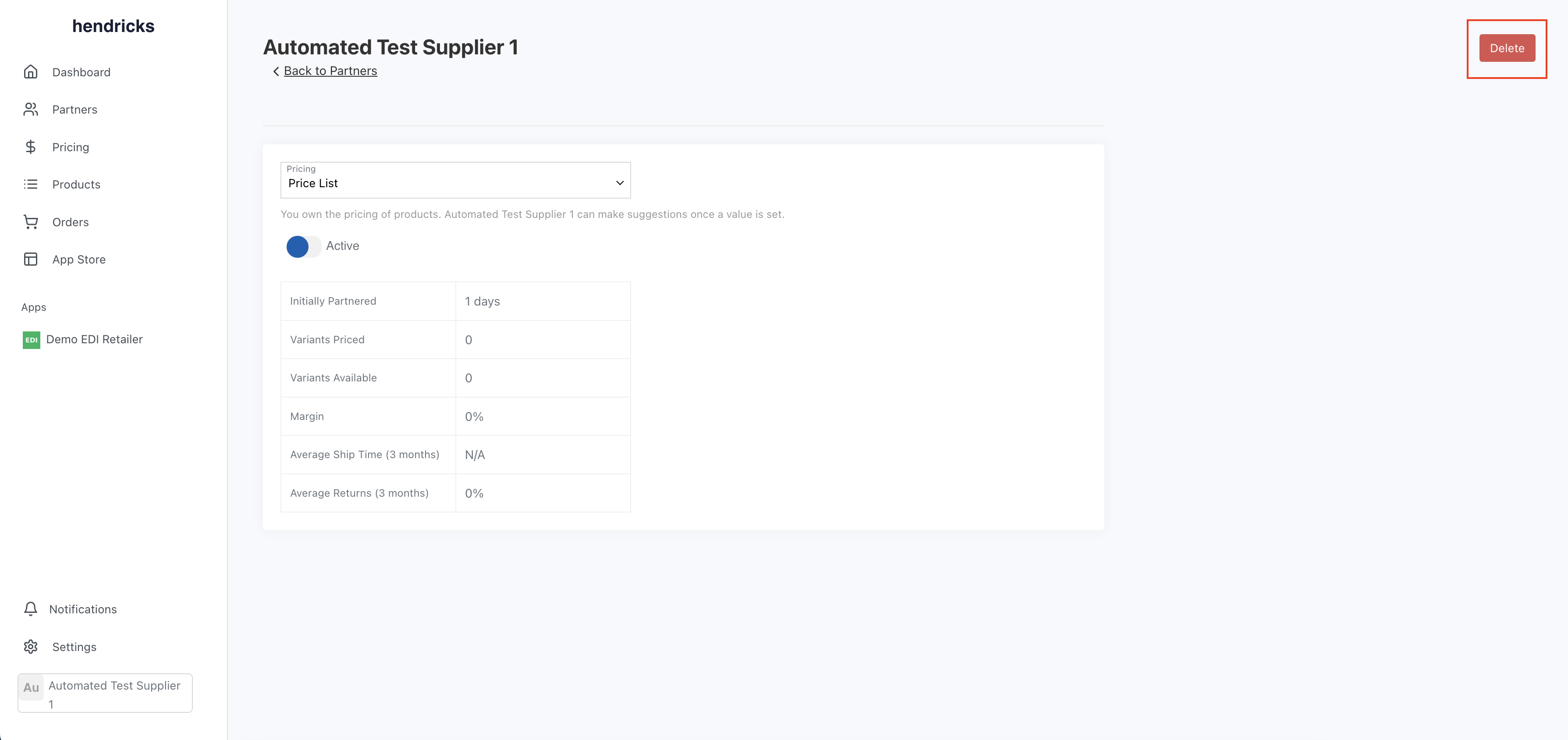
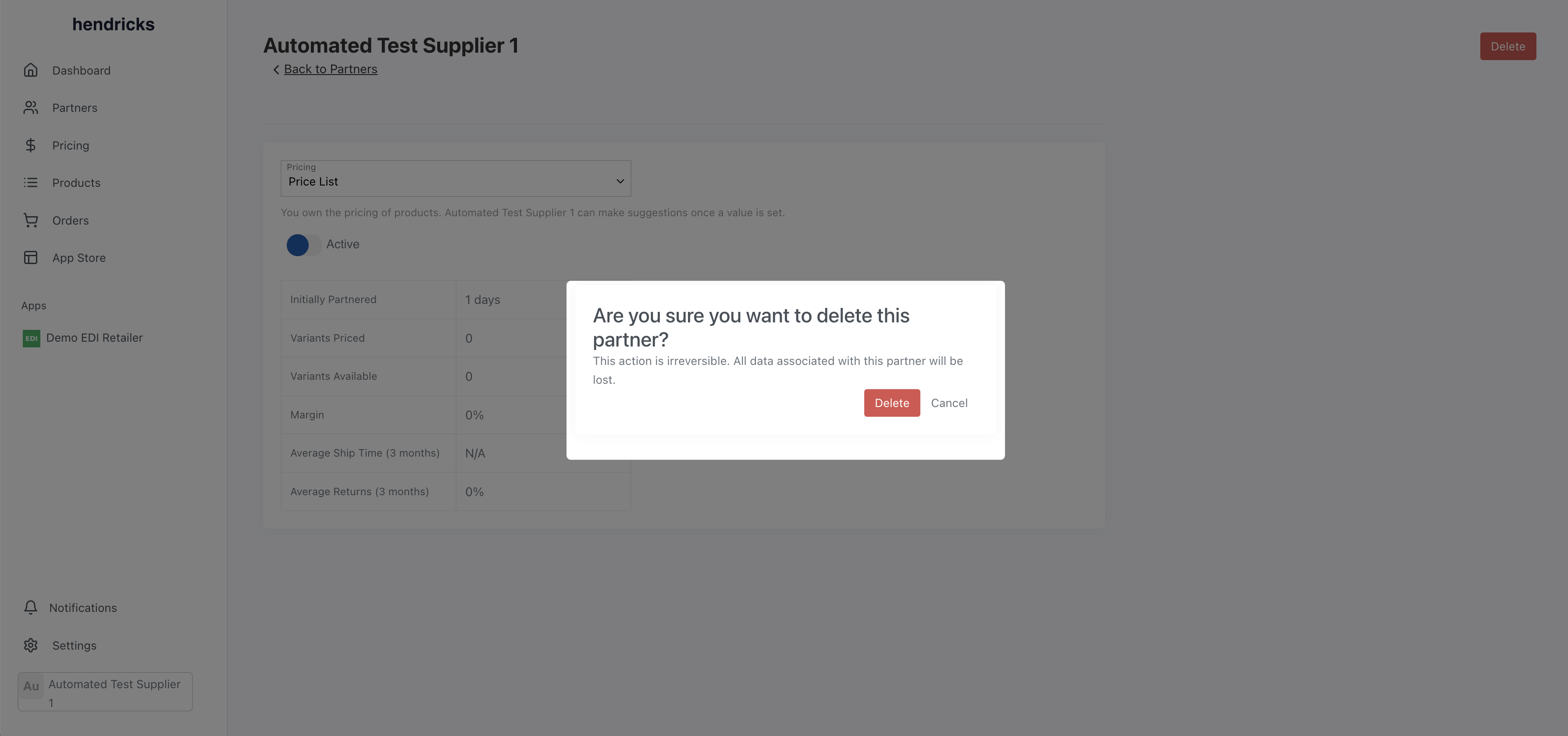
This will remove all products and variants from the retailer's account. If they have an app like Shopify installed, the app will delete the related products. This will stop future orders from going through.